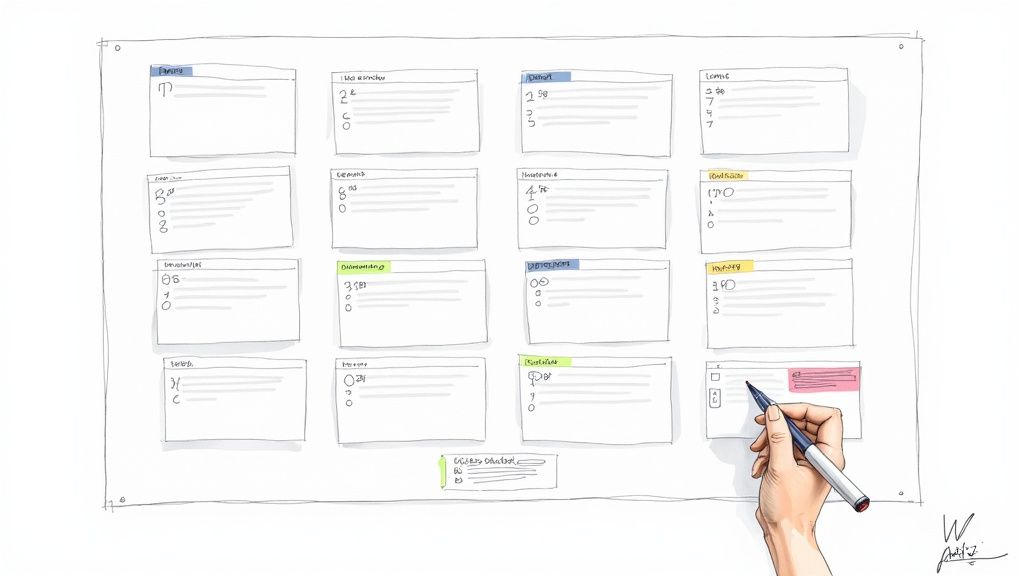Let’s be honest. If you're still manually scheduling interviews, you're lighting money on fire. I've been there, trapped in that endless email loop of "Does Tuesday at 2 PM work?" which feels like a special kind of corporate purgatory. You started a company to build something great, not to become a glorified personal assistant for your hiring managers and a handful of candidates who may or may not even show up. Hope you enjoy spending your afternoons fact-checking time zones, because that’s now your full-time job.
After wasting more hours than I care to admit, I went on a mission to find a better way. I tested spreadsheets, apps, and everything in between. Most were junk. A few were game-changers. This isn't just another list of tools; it's a battle-tested guide to the best interview scheduling template resources out there, from simple downloads to powerhouse platforms that will give you your sanity back.
The problem isn't unique to recruiting. Businesses across many industries have found that automating this process is critical for growth. For insights into related solutions, you can even see how specialized tools like the best salon appointment scheduling software streamline their own booking. Here, we're diving deep into the templates and platforms specifically built for hiring. We'll show you what works, what doesn't, and which solution is right for your team's specific pain points. Let's dig in.
1. Smartsheet
Smartsheet is the digital equivalent of that one hyper-organized person in HR who has a color-coded binder for everything. Instead of just a single, lonely template, it offers a full-blown library of free, downloadable resources. This isn't just a simple calendar invite; it's a command center for your entire interview process, especially if you're wrangling multiple candidates for a single role or coordinating a panel interview day.
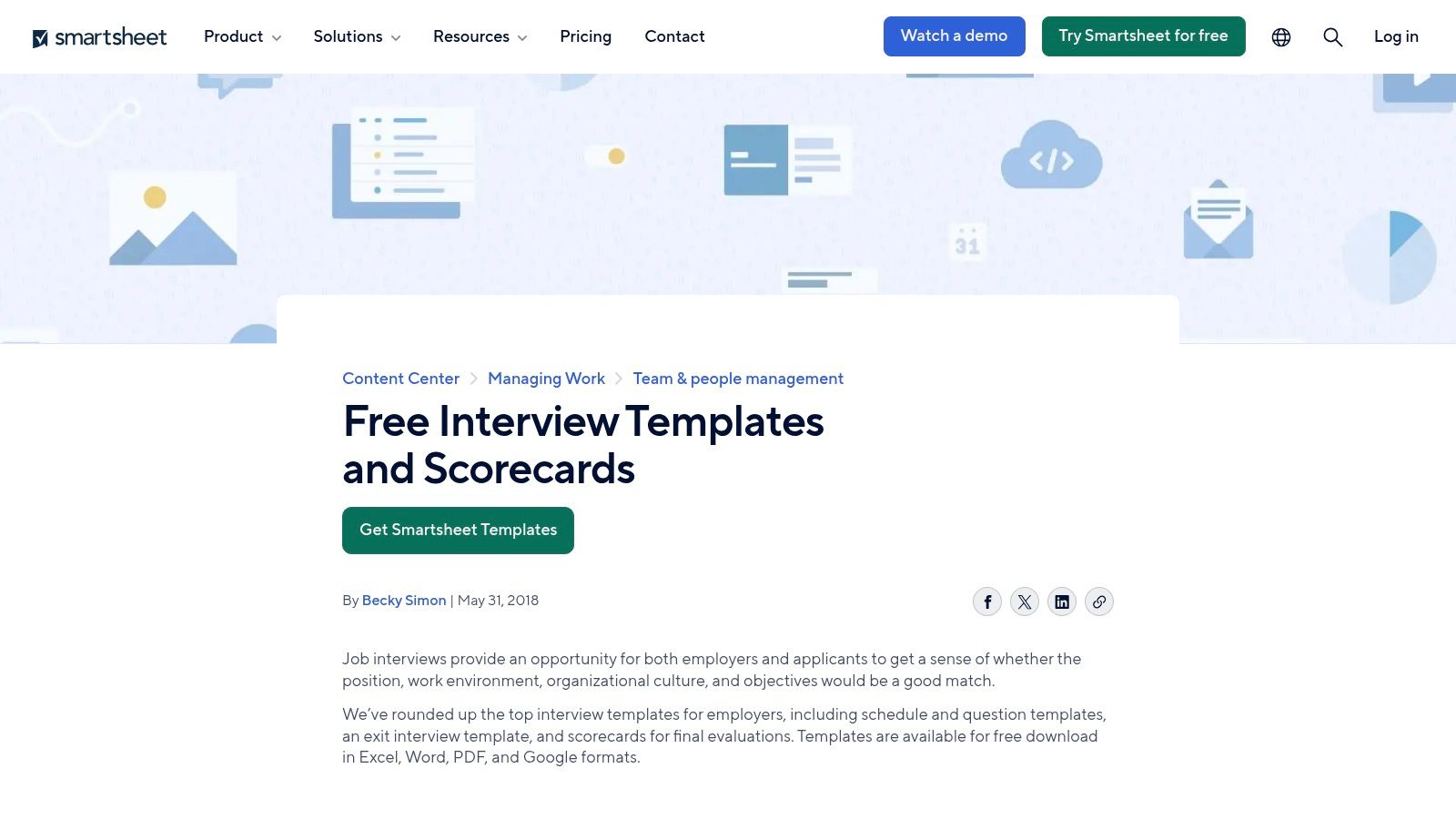
The real power here is variety. You can grab a dedicated interview scheduling template in Excel or Google Sheets for easy editing, or download a more structured Word or PDF version. They even bundle related assets like interview agendas and scorecards. This multi-format approach means you can find a tool that fits your existing workflow without having to reinvent the wheel.
The catch? While the templates are free to download without a subscription, their utilitarian, spreadsheet-heavy design won’t win any beauty contests. They are built for function over form. If you want to unlock advanced features like automation, you’ll need to import the template into a paid Smartsheet plan. For more on structuring the evaluation itself, check out our guide on the interview evaluation form.
Website: smartsheet.com/interview-templates
2. Template.net
If you need a template and you need it five minutes ago, Template.net is your digital grab-and-go. This platform is less of a project management suite and more of a massive, sprawling library of documents. It’s built for speed, offering a huge catalog of interview scheduling templates ready for one-click downloads in Word, Google Docs, Excel, and even Apple Pages. You can find everything from a simple daily schedule to more specific job appointment layouts.
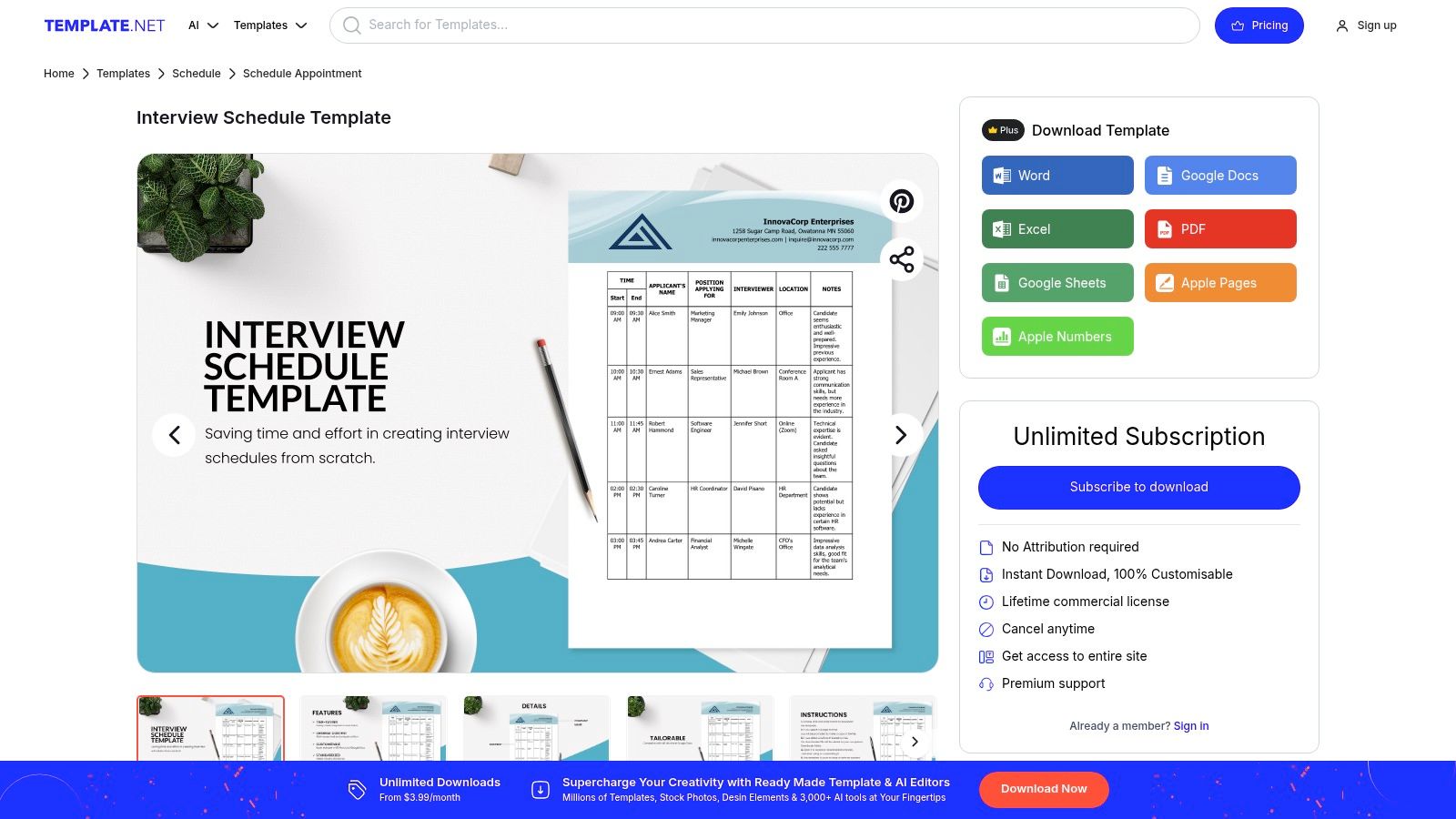
The biggest advantage here is the sheer breadth of options tailored for HR. Beyond just schedules, you'll find templates for the actual scheduling emails, saving you from drafting the same message repeatedly. Many templates also come with a handy in-browser editor, letting you make quick tweaks before downloading, which is a nice touch for busy recruiters who just need to get something out the door.
The catch? Be prepared to navigate a freemium model. While some basic templates are free, many of the more polished or specialized designs are locked behind a Pro subscription. The visual quality can also be a mixed bag, with some designs looking sleek and modern while others feel a bit dated. It’s a fantastic resource for quick, functional documents, but you might have to sift through a few to find the perfect one for your interview scheduling template needs.
Website: template.net/editable/17523/interview-schedule
3. Calendly
Calendly isn't just a tool; it's the antidote to the endless email tennis match of "what time works for you?" It moves beyond a static template and offers a dynamic, self-service platform where candidates book their own slots. This flips the script, putting the scheduling power in the candidate's hands while giving you back hours of administrative time, especially when managing high-volume pipelines.
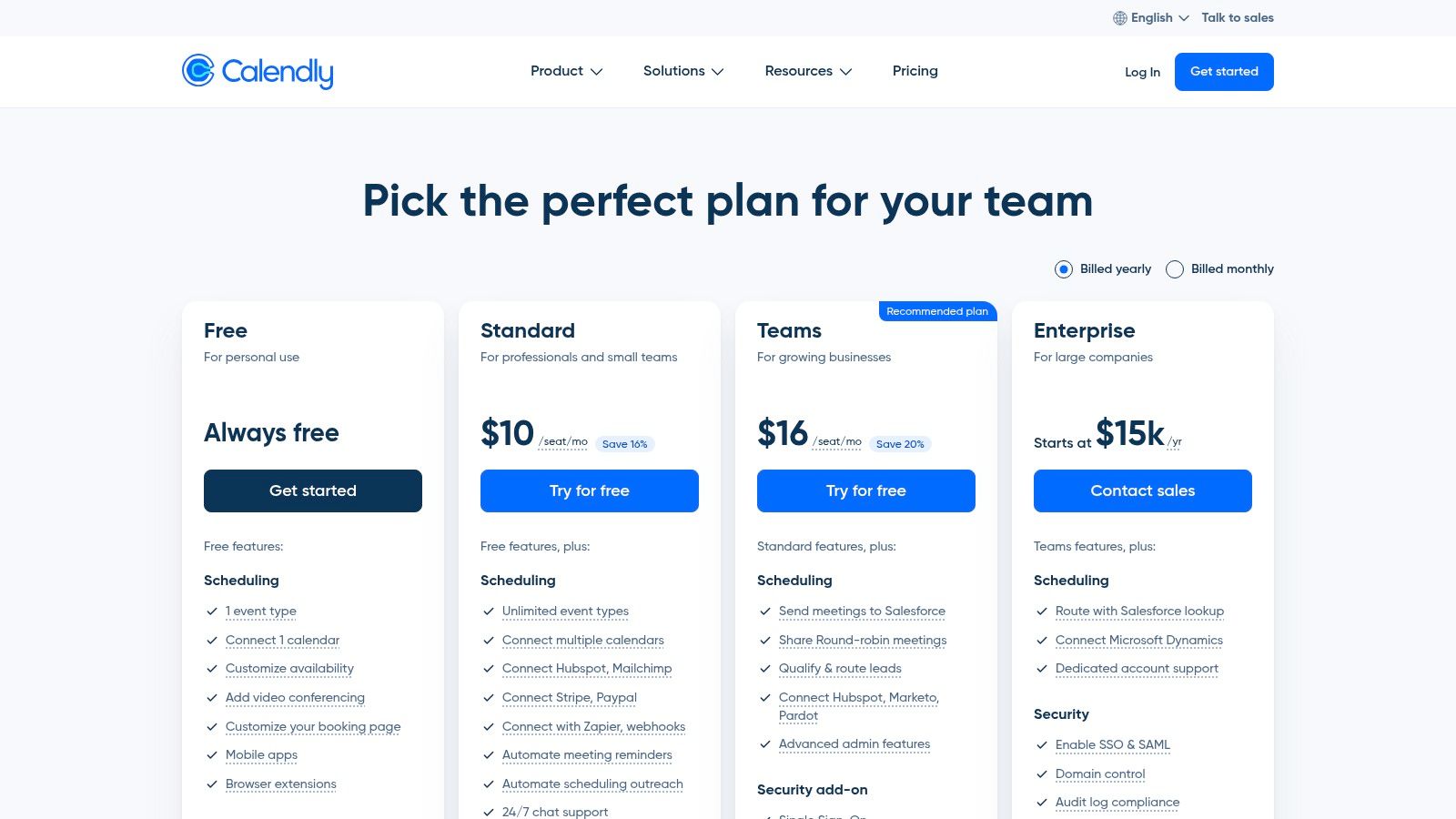
Its real magic lies in automation and integration. You can set up round-robin events that automatically assign interviewers for panel interviews, or use routing forms to direct candidates to the right recruiter based on their responses. The platform syncs with your calendar to prevent double-bookings and integrates directly with Applicant Tracking Systems like Greenhouse, making it a central nervous system for your recruitment scheduling. For a deeper look into this approach, see our guide on automated interview scheduling.
The catch? While the free plan is great for individual use, unlocking its full potential for recruitment teams requires a paid subscription. Features like round-robin scheduling and ATS integrations are locked behind the Teams or Enterprise tiers. The setup for complex, multi-stage interview workflows can also require a bit of initial configuration to get just right, but the long-term efficiency gain is undeniable.
Website: calendly.com/pricing
4. ClickUp
ClickUp positions itself as the "one app to replace them all," and for interview scheduling, it makes a compelling case. Think of it as a central nervous system for your hiring pipeline, where scheduling is just one part of a much larger, interconnected process. It’s less about offering a single downloadable file and more about providing a dynamic workspace where agendas, tracking, and feedback all live together. This is for teams who want to stop juggling separate calendars, documents, and task lists.
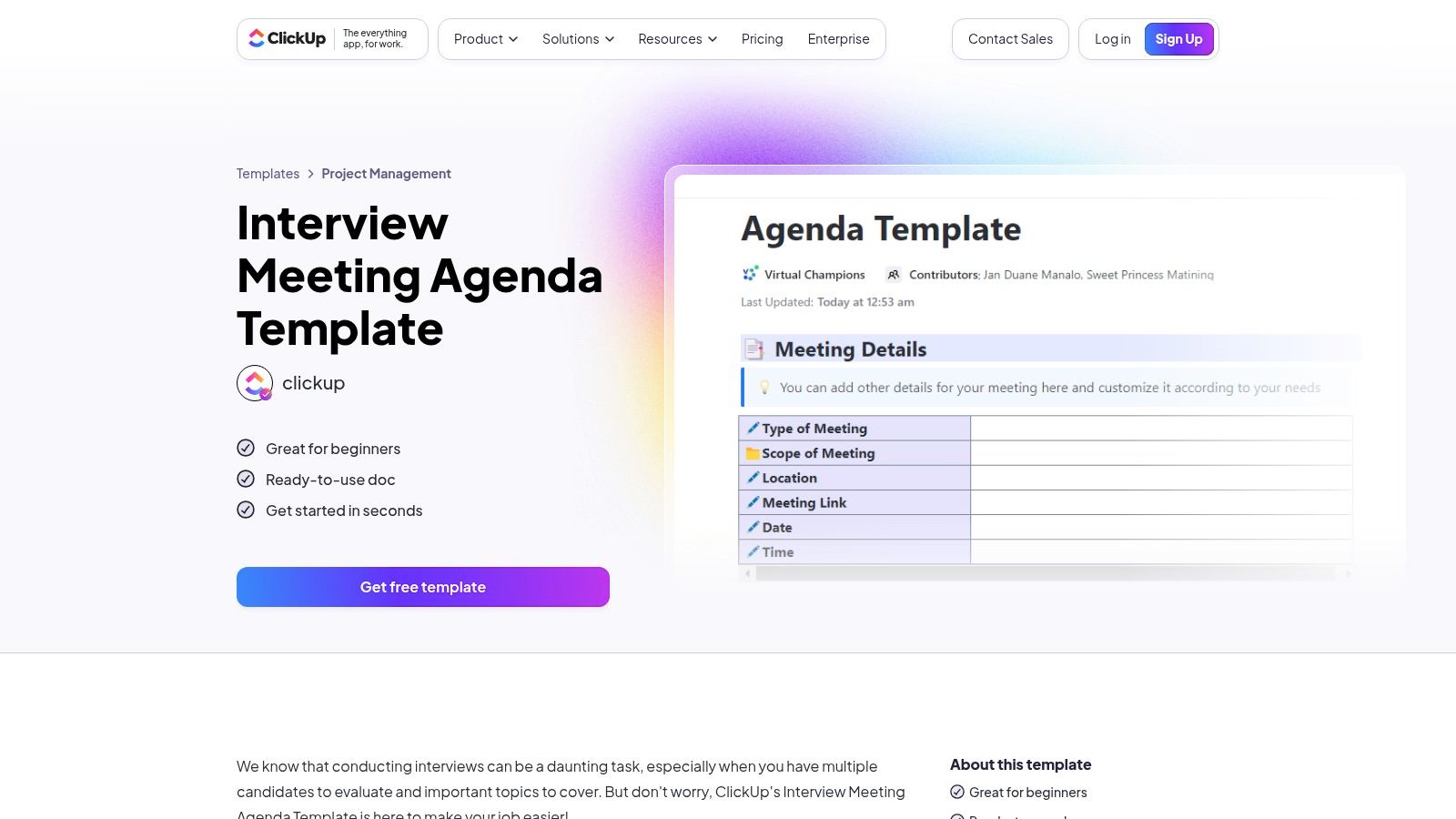
The platform’s strength is its flexibility. You can use its interview scheduling template to create a calendar, board, or table view of all upcoming interviews. Custom fields let you track key details like the interviewer, candidate, and interview stage, while built-in automations can handle reminders. It’s a powerful way to standardize the entire process, ensuring every candidate gets the same well-structured experience from scheduling to scorecard.
The catch? While the free templates are a great starting point, ClickUp is a powerful tool with a bit of a learning curve, especially when setting up custom views and permissions. To unlock its full potential, including advanced features like workload management or SSO, you'll need to subscribe to a paid plan. But for unifying your hiring workflow in one place, it’s a seriously strong contender.
Website: clickup.com/templates/meeting-agenda/interview
5. Asana
If your recruiting workflow is already living in Asana, then its templates are a no-brainer. This isn't just about finding an interview scheduling template; it's about integrating scheduling into your entire project management ecosystem. Asana treats interviews as a project, giving you templates for interview guides and questions, which helps keep the entire hiring team aligned and on the same page.
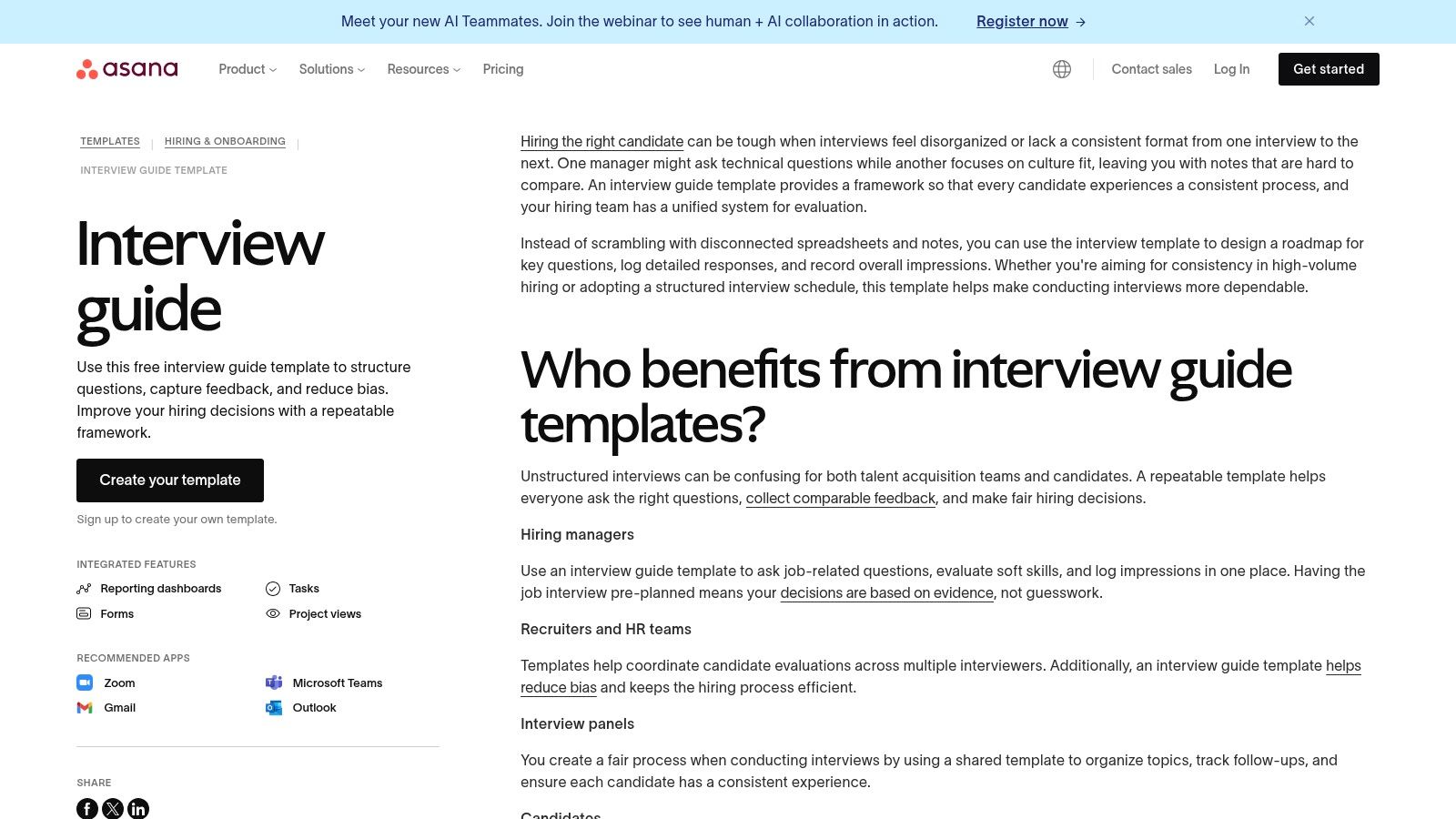
The magic here is in the different views. You can use the Calendar or Timeline views to visualize all upcoming interviews at a glance, preventing those dreaded double-bookings. Its Forms feature is also a game-changer, allowing you to create a standardized intake for interview requests that can automatically trigger tasks and notifications. This structured approach is perfect for scaling your hiring efforts without losing control. For a broader look at structuring your entire hiring system, explore our guide on building a recruitment process template.
The catch? Of course, it’s not a standalone scheduling tool. Actually sending the calendar invites still depends on your Google Calendar or Outlook integrations. While the basic templates are useful, you’ll need to be on a paid plan to access the most powerful automation and workflow-building features.
Website: asana.com/templates/interview-guide
6. monday.com
monday.com is less of a single template and more of a powerful, visual command center for your entire hiring pipeline. Think of it as a digital whiteboard that actually does the work for you. It’s ideal for teams that need to see the entire recruitment landscape at a glance, from initial application to final offer, without getting lost in endless email threads.
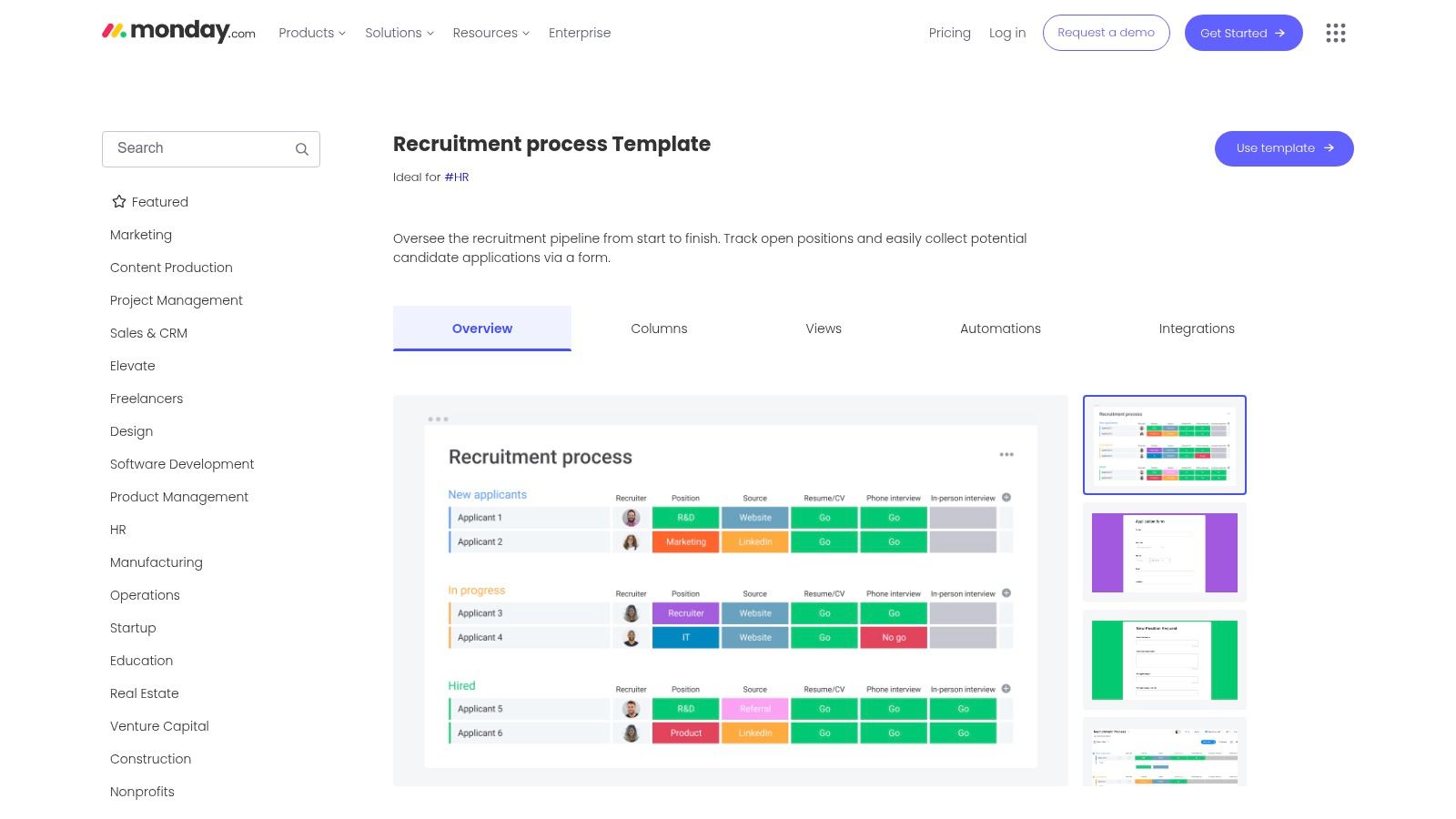
The platform’s strength is its visual, drag-and-drop board where each candidate is a card you can move through different interview stages. You can customize columns for interview dates, assigned interviewers, and feedback status. The real magic, however, lies in its automations. You can set up rules to automatically send an availability form when a candidate moves to the "Phone Screen" stage or notify a hiring manager when feedback is due.
The catch? While its interview scheduling template is part of a larger recruitment tracker, it's not a standalone scheduling tool out of the box. The focus is on holistic process management rather than just booking a time slot. To unlock the most powerful automations and integrations that truly streamline scheduling, you’ll need to step up to one of their paid plans.
Website: monday.com/templates/job-recruitment-tracker/
7. Jotform
Jotform is less of a static template and more of a "build-your-own-scheduling-machine" kit. Instead of sending a spreadsheet back and forth, you create a web form where candidates can directly pick available interview slots. Think of it as putting the ball in their court, which saves you the endless email chains trying to find a time that works for everyone. It’s perfect for high-volume roles where manual coordination is a nightmare.
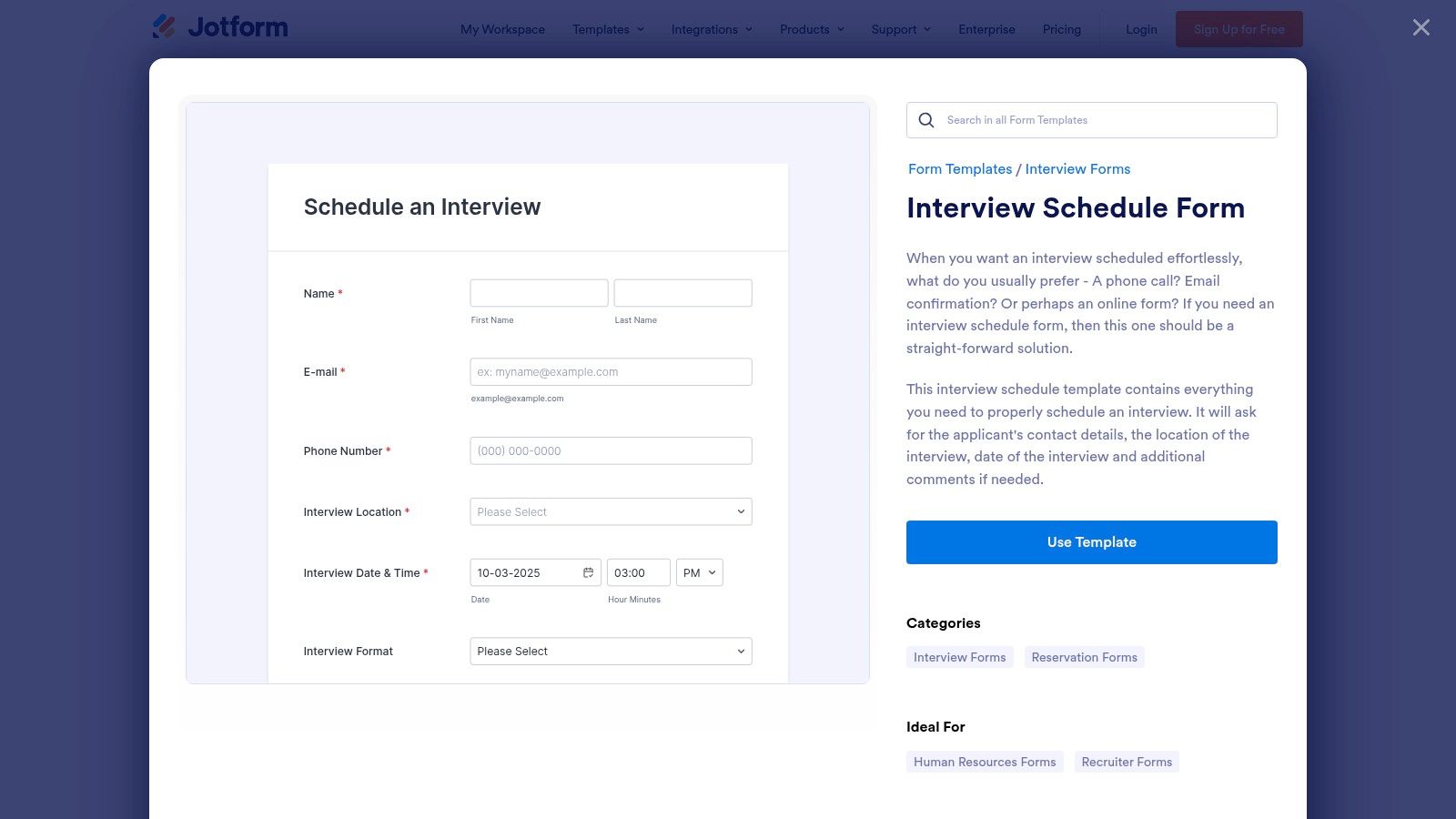
The magic is in its simplicity and automation. The drag-and-drop builder lets you create and publish a dedicated interview scheduling template in minutes. Once a candidate submits their availability, you can trigger automated email confirmations and integrate the appointment directly into your Google Calendar. This turns a multi-step administrative task into a single, self-service action for the applicant.
The catch? The free plan is surprisingly capable, but it comes with submission limits and Jotform branding, so you won't look like a Fortune 500 company right out of the gate. To truly automate the process and remove those limitations, you’ll want to connect it with Zapier or your CRM, which might require a paid subscription. It’s a powerful tool for intake, but it’s not a full-fledged applicant tracking system.
Website: jotform.com/form-templates/interview-schedule-form
8. Notion (Marketplace templates)
Notion is less of a template provider and more of a box of LEGOs for your entire recruitment workflow. Instead of a static file, you get a dynamic, all-in-one workspace where you can build your own interview command center. Its marketplace offers a variety of free and paid templates like the "Interview Progress Tracker" that you can drop into your workspace and immediately start customizing.
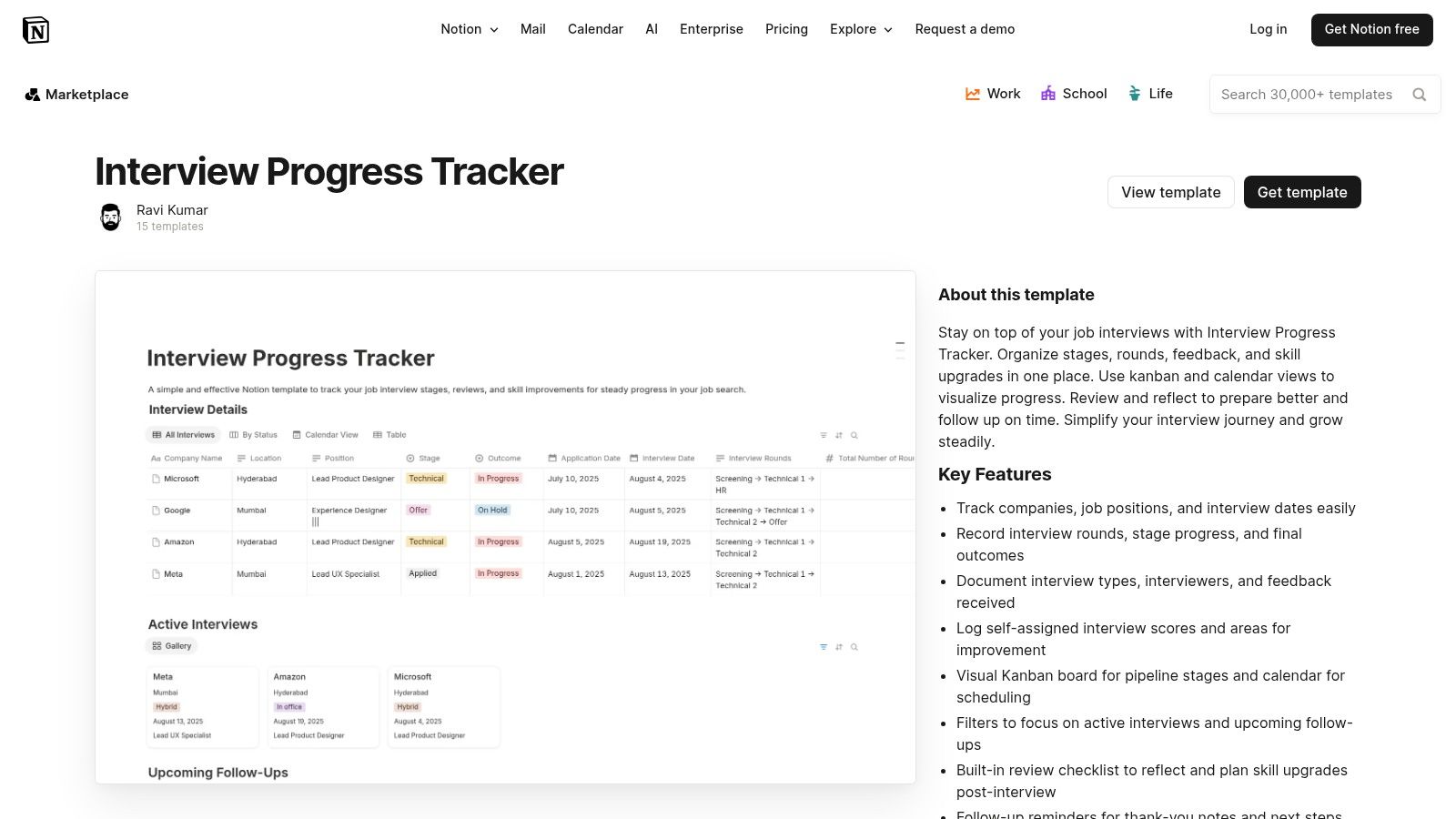
The real magic is in its database functionality, which lets you track candidates, interview stages, and feedback in interconnected views like calendars, timelines, and Kanban boards. This makes it a fantastic interview scheduling template for small, collaborative teams or startups that want a single source of truth for everything from applicant notes to interview day logistics.
The catch? The trade-off for this incredible flexibility is a steeper learning curve and the lack of native calendar integrations. You can't send a Google Calendar invite directly from Notion without a third-party tool like Zapier. It’s built for internal tracking and organization, not external scheduling automation. Think of it as the ultimate internal dashboard for keeping your hiring team perfectly in sync.
Website: notion.so/templates/interview-progress-tracker
9. Airtable
Airtable isn't offering a simple downloadable file; it’s providing the blueprint to build your own interview scheduling machine. Think of it as less of a template and more of a powerful DIY kit for recruiters who live in spreadsheets but dream of automation. It’s for when your hiring process graduates from a simple list to a full-fledged database with moving parts.
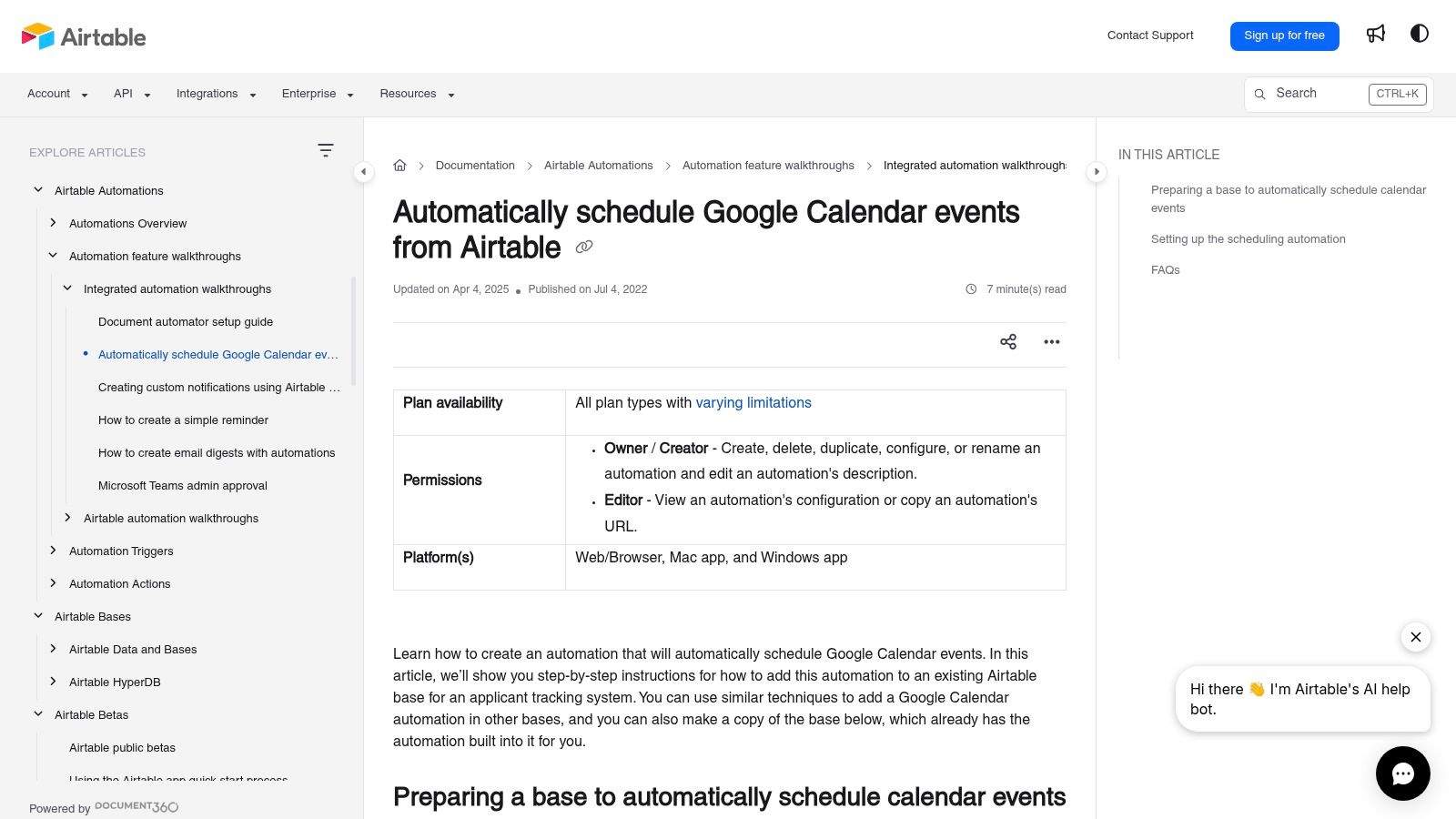
The magic here is its database-driven core, combined with no-code automation. You start with their copyable base, which links candidates, interviewers, and interview slots. By following their guide, you can set up an automation that creates a Google Calendar event the moment you assign an interview in your Airtable base. This isn't just an interview scheduling template; it’s an integrated system that ends the nightmare of manual calendar invites.
The catch? Getting this up and running requires some initial setup, so it's not a plug-and-play solution. This approach is best for teams already using Airtable to manage their recruiting pipeline. If you’re willing to invest a little time upfront, you get a highly customized, automated scheduling workflow that a static spreadsheet just can't match.
Website: support.airtable.com/docs/automatically-schedule-google-calendar-events-from-airtable
10. Canva
Canva is where your interview schedule gets a much-needed glow-up. Think of it less as a functional booking tool and more as a design studio for creating the perfect interview day experience. Instead of a bland spreadsheet, you can craft visually stunning, branded agendas for panel interviews, candidate welcome packets, or even onsite signage. This is about making a great impression before the first question is even asked.
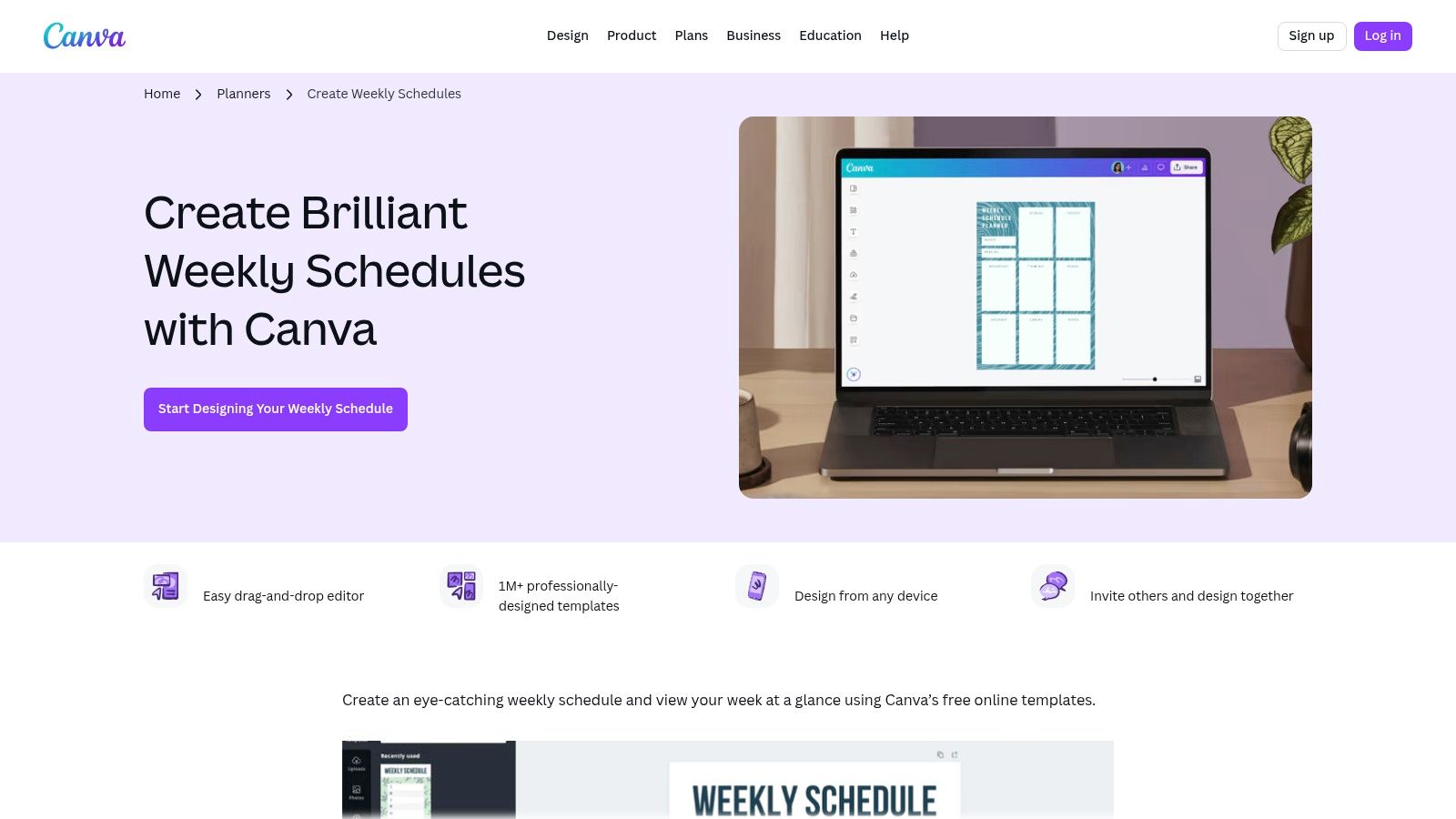
The platform offers thousands of customizable weekly and daily planners that you can easily adapt into a polished interview scheduling template. Its strength lies in its drag-and-drop interface, which allows you to quickly produce professional-looking PDF schedules to distribute to the interview panel. For teams focused on consistent branding, the Pro plan’s Brand Kit feature is a huge win for keeping all HR materials looking sharp and uniform.
The catch? Let's be clear, this isn't an automated scheduler. You won’t be syncing calendars or sending booking links. Canva is purely for the presentation layer. It excels at creating the tangible assets that make your hiring process feel organized and high-touch. Many design elements are free, but some of the best assets and features are tucked away behind a Pro subscription.
Website: canva.com/create/weekly-schedules/
11. VideoAsk (by Typeform)
VideoAsk throws out the cold, text-based email and replaces it with a friendly, human face. Instead of just sending a boring calendar link, this platform lets you create a video-based invitation. Imagine your hiring manager recording a quick, personalized "hello" to a top candidate, guiding them to the next step. It’s a powerful way to make a stellar first impression and stand out from the dozen other companies vying for their attention.
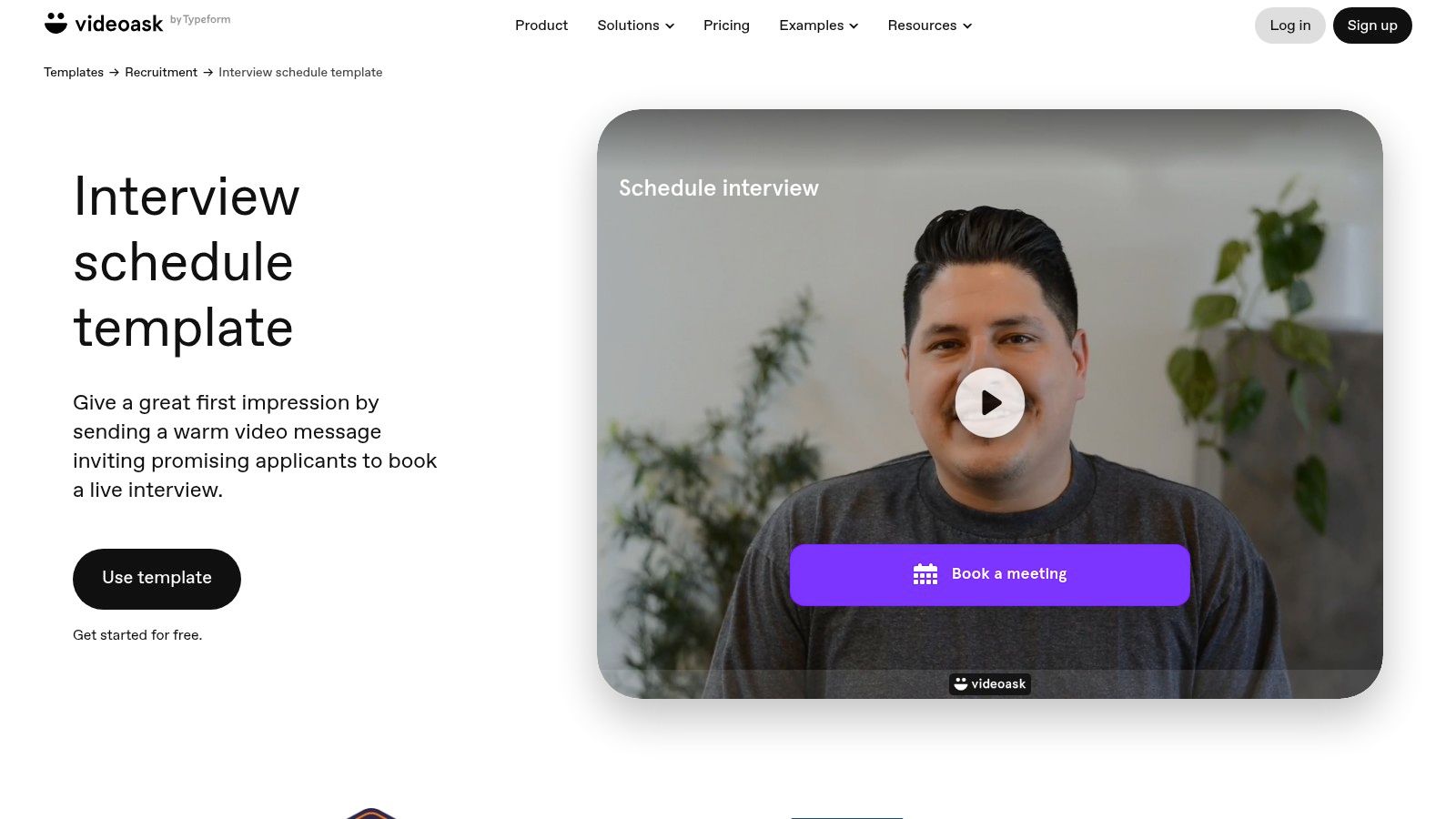
This interview scheduling template is less about the spreadsheet and more about the experience. It works by having the candidate respond to your video with their own, and then presents them with an embedded scheduling link. Here's the catch: VideoAsk doesn't handle the actual booking logic itself. You have to connect it to an external scheduler like Calendly or SavvyCal to manage the time slots.
The catch? While this adds a tool to your stack, the payoff is a much warmer, high-touch process that feels less transactional. It’s a brilliant move for competitive roles where candidate experience can make or break a deal. The free plan is quite generous, making it easy to test out before committing.
Website: videoask.com/templates/interview-schedule-template
12. Etsy
Think of Etsy as the artisan market for your HR toolkit. Instead of a one-size-fits-all corporate solution, you get access to hundreds of unique, ready-to-print interview scheduling sheets and candidate day planners designed by independent creators. This is your go-to when you need a visually appealing, printable schedule for an in-person interview day and a standard spreadsheet just won’t cut it.
The real draw here is the aesthetic variety and affordability. For just a few dollars, you can download a well-designed PDF or an editable Canva link that matches your company's branding. Many sellers offer bundled packages that include agendas, feedback forms, and candidate welcome sheets, providing a cohesive and professional-looking packet for your hiring team and candidates. It’s a quick, budget-friendly way to add a touch of polish to the interview experience.
The catch? While the instant downloads are convenient, remember that you’re buying from individual sellers. Quality can vary, so always check shop reviews and licensing terms before purchasing. Also, be aware that digital downloads are sometimes easier to access via the Etsy website rather than its mobile app. For a great interview scheduling template, this is a surprisingly effective and creative resource.
Website: etsy.com
Interview Scheduling Template: Feature & Pricing Comparison
| Product | Core Features & Integrations | User Experience & Quality ★ | Value & Pricing 💰 | Target Audience 👥 | Unique Selling Points ✨ |
|---|---|---|---|---|---|
| Smartsheet | Interview schedule templates (Excel, Sheets, PDF); Gantt charts; import to workspace | ★★★☆☆ Utilitarian, easy customize | 💰 Free templates; advanced automations paid | HR teams needing editable templates | Large template variety; no subscription needed |
| Template.net | Multiple schedule formats; in-browser editor | ★★☆☆☆ Mixed visual quality | 💰 Many templates require subscription | HR professionals needing quick templates | Fast pick/export; wide HR template selection |
| Calendly | Self-booking, round-robin scheduling; Greenhouse ATS integration | ★★★★☆ Streamlined scheduling | 💰 Free tier; Teams plan for routing | Recruiters needing ATS integration and automation | Enterprise integrations; reduces scheduling emails |
| ClickUp | Interview agendas, calendars, custom fields | ★★★☆☆ Flexible workspace | 💰 Free with paid tiers for advanced features | Small to mid-size teams needing integrated workspace | All-in-one task, doc, calendar integration |
| Asana | Interview guides, calendar/timeline views, forms | ★★★☆☆ Standardized workflow | 💰 Mostly paid plans | Teams already on Asana for recruitment | Clear interview question standardization |
| monday.com | Recruitment tracking boards, automations, reminders | ★★★★☆ Visual and intuitive | 💰 Paid plans for advanced automations | Visual planners focusing on recruitment progress | Highly visual boards; automation features |
| Jotform | Interview schedule form builder; email notifications | ★★★☆☆ Easy form creation | 💰 Free limited; paid for more features | Recruiters needing candidate self-scheduling | Drag-and-drop forms; Google Calendar integration |
| Notion | Databases, calendar views, checklist templates | ★★★☆☆ Highly customizable | 💰 Free & paid templates available | Small teams/startups needing flexibility | Collaboration and shareable pages |
| Airtable | Interview DB with automation to Google Calendar | ★★★☆☆ Database + automation focus | 💰 Free with paid tiers for pro features | Data-driven recruiters managing complex schedules | Strong automation; multi-table relations |
| Canva | Schedule planner designs; export to PDF/PNG | ★★★☆☆ Polished, design-focused | 💰 Free basic; Pro for brand kit & assets | HR needing printable, branded agendas | Large design library; collaborative editing |
| VideoAsk | Video invites plus calendar-linked booking integration | ★★★☆☆ Engaging candidate experience | 💰 Free; requires external scheduler for booking | Recruiters wanting video engagement | Video Q&A + booking synergy |
| Etsy | Ready-to-print interview schedules as PDFs/Canva links | ★★★☆☆ Budget-friendly printables | 💰 Low-cost downloads | Budget-conscious HR or small teams | Affordable, stylish downloadable templates |
The Real Winner Is the One Who Stops Scheduling
We’ve walked through a dozen different ways to wrangle the interview scheduling beast, from sophisticated project management dashboards in ClickUp and Asana to surprisingly effective design templates from Canva. We've seen how a well-crafted interview scheduling template can bring a sense of order to the chaos, providing a central source of truth instead of a tangled mess of email threads and calendar invites. You can absolutely make a static template from Smartsheet or Notion work, especially if your hiring volume is low and your budget is tight.
But let’s be honest. A fancy spreadsheet is still a spreadsheet.
It’s a prettier, more organized version of a manual process you shouldn't be doing in the first place. You’re still the one moving a card from "To Schedule" to "Scheduled." You're still the one doing the mental gymnastics to align three different calendars. The real bottleneck isn't the tracking of interviews; it’s the scheduling itself. Tools like Calendly are a massive leap forward, automating the back-and-forth for live conversations. We love them for that. But they solve the problem for later-stage interviews.
What about the top of the funnel? You're still trading your team's most valuable asset—time—for 30-minute screening calls with candidates who might be a terrible fit. The administrative overhead kills productivity and slows down your pipeline. The ultimate goal isn't just to find a better interview scheduling template; it's to eliminate the need for scheduling repetitive, low-value interactions altogether. The true win is reclaiming that time to focus on strategic work, like talking to high-potential candidates who have already been vetted.
This shift from manual tracking to smart automation is a crucial step in modernizing your recruitment workflow. It’s about recognizing that scheduling is a low-leverage task that technology can, and should, handle. To explore a wider array of innovative platforms that streamline the entire recruitment process, including advanced scheduling capabilities, check out these 13 Best Tools to Win the Hiring Game in 2025. Your choice, whether a simple template or a full automation suite, should be driven by one question: does this free up my team to do what humans do best? If the answer is yes, you're on the right track.
Ready to eliminate the scheduling headache for good? Async Interview replaces time-consuming initial screening calls with one-way video interviews, so you can vet more candidates in less time without ever checking a calendar. Stop scheduling and start hiring.