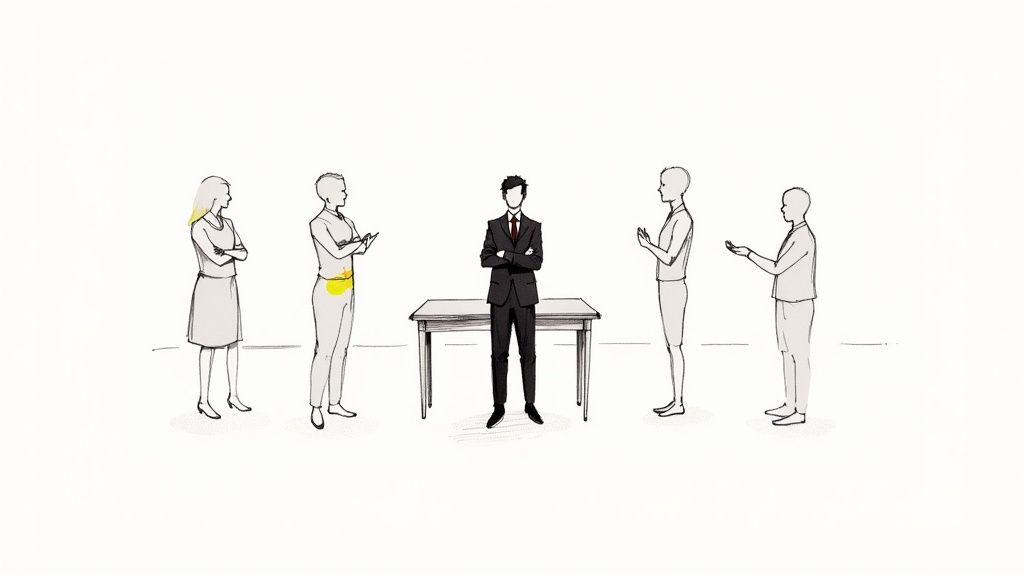So you’ve got a video interview. Let’s be honest, you’re probably thinking it's just a glorified phone call with a webcam. That’s a rookie mistake, and it can cost you the job before you even get to your qualifications. Preparing for a video interview is a three-part strategy: nailing your technology, setting up your environment, and structuring your answers so they actually land. Miss one, and you’re toast.
Video Interviews Are the New Handshake

Let's get one thing straight: video interviews aren't a quirky trend that’ll fade away. They're the new normal. The first handshake, the initial gatekeeper. Whether you blame the remote work boom or companies getting smarter with their time, they’re here to stay.
I’ve talked to countless founders and HR managers who used to spend weeks playing calendar Tetris across different time zones. Now? They can screen dozens of candidates in a single day without leaving their desk. It’s a massive efficiency play, and they are all-in.
The numbers don't lie. The global video interview software market hit USD 1.5 billion in 2023 and is projected to explode to nearly USD 4.9 billion by 2032. This isn’t a small shift; it’s a seismic one. You can see the full breakdown of the video interview software market to grasp just how fast this is growing.
Why This Isn't Just a Phone Call with Pictures
This is where so many candidates stumble. They treat it like a slightly more formal phone call, assuming that as long as their answers are solid, nothing else matters. Big mistake.
In a video interview, everything communicates. Your tech setup, your background, and your digital body language can scream “unprofessional” louder than your perfectly polished resume whispers “hire me.”
A frozen screen or crackling audio isn't just a technical glitch; it's a direct reflection of your preparedness. A messy room in the background isn't just your personal space; it's a visual distraction that tells the interviewer you couldn't be bothered to find a clean corner.
The hard truth is that in a video interview, perception becomes reality. Your ability to manage the technical and environmental details is seen as a proxy for your attention to detail and professionalism in a remote-first world.
The Modern Hiring Gauntlet
So, what does this actually mean for you? It means that preparing for a video interview is a full-on production. You're the director, the lead actor, and the tech crew all rolled into one. Hope you’re ready for the spotlight.
This isn't meant to intimidate you—it’s a wake-up call. The candidates who truly understand this new landscape are the ones who get the offers. They control what they can control, presenting a polished, professional version of themselves that allows their skills and experience to shine through without distraction.
Think of it this way:
- The In-Person Interview: Your firm handshake, professional attire, and punctuality set the first impression.
- The Video Interview: Your camera quality, clear audio, and professional background do the exact same job.
This guide isn't about fluffy advice. We’re going to walk through the pragmatic, battle-tested steps to make sure you nail every aspect of your next video interview, from the pre-flight tech check to crafting answers that actually land. This is your playbook for the modern hiring gauntlet.
Your Pre-Flight Tech and Environment Check
Let's get tactical. Your brilliant, world-changing answers are completely useless if the hiring manager hears, "Can you…crackle…hear me now?" This is the part everyone thinks they have covered, and it's precisely where most people fail spectacularly. I’ve seen it all—candidates interviewing from a dimly lit car, with a mountain of laundry waving hello from the background.
Not a great first impression.
This isn’t about just "checking your internet." It's your pre-flight checklist. We're going to control every variable we can so your only job is to be brilliant, not a part-time IT technician. By 2025, video interviews will be standard practice for 90% of companies, yet a staggering 62% of candidates report running into tech issues like bad connections or audio problems. Let’s not make you a statistic.
The $500 Hello
Why do I call it that? Because your built-in webcam and microphone are probably costing you opportunities. That grainy, poorly-lit image and tinny audio make you look like you’re broadcasting from a bunker. It screams low-effort.
Think of it this way: you wouldn't show up to an in-person interview in a wrinkled shirt. Your digital presence is the new dress code.
- Your Camera: Your laptop’s built-in webcam is the absolute bare minimum. For less than $100, an external 1080p webcam will make you look crisp and professional. It’s a tiny investment with a massive ROI.
- Your Audio: The mic on your laptop picks up everything—your typing, the dog barking next door, the echo in your room. A simple USB microphone or even a headset with a dedicated mic will isolate your voice, making you sound clear and confident.
- Your Device: A laptop or desktop is non-negotiable. Using your phone is a last resort, propped up precariously against a stack of books. It’s unstable, the camera angle is usually unflattering, and notifications will inevitably pop up. Don’t risk it.
This infographic breaks down the essentials for a minimalist, yet highly effective, setup.
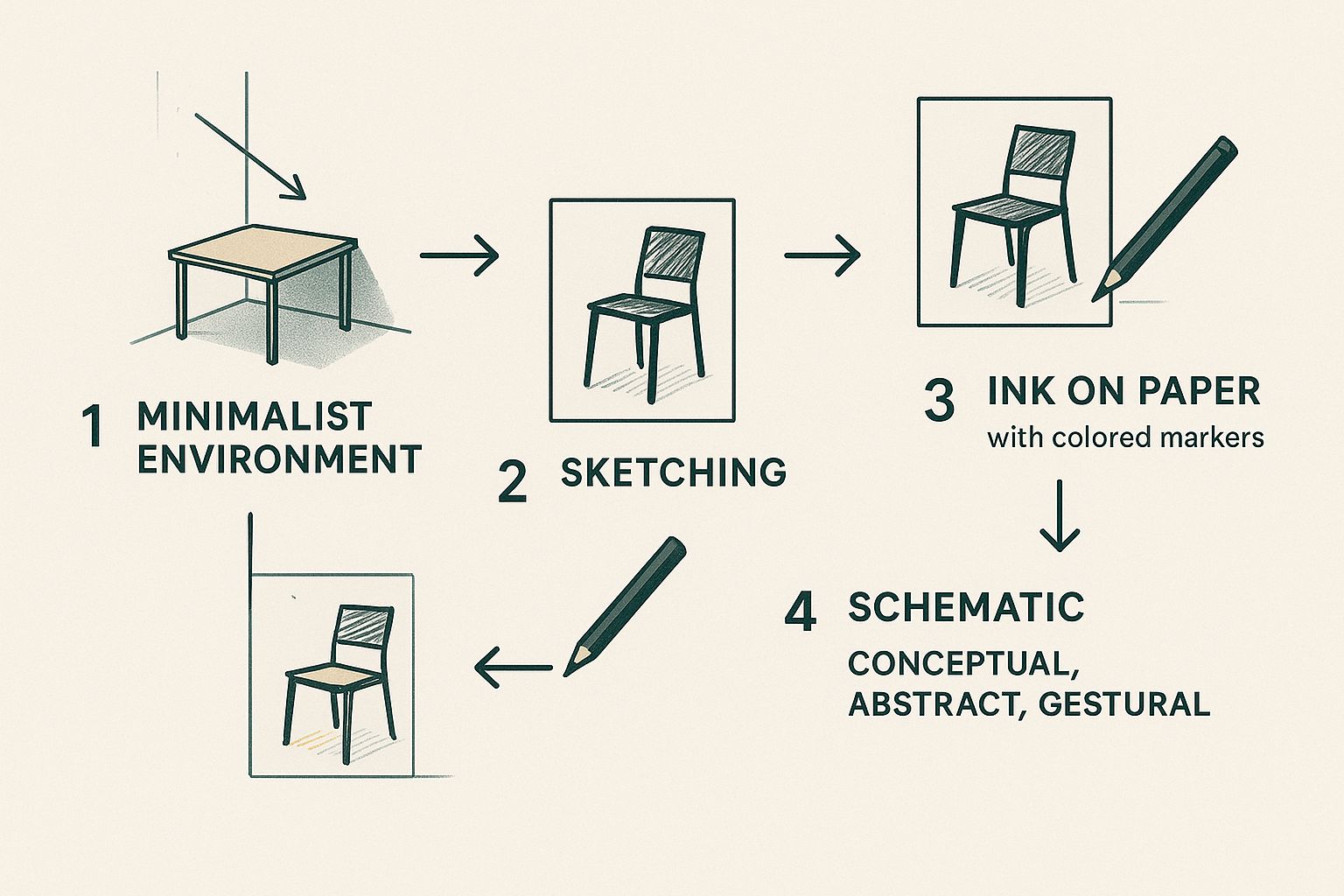
As you can see, a professional setup isn't about expensive gear; it’s about a thoughtful arrangement of basic elements like good lighting and a clean background.
Setting The Stage
Once your tech is sorted, it's time to become a set designer. Your environment says as much about you as your resume.
Your background isn’t just a background; it’s a billboard advertising your professionalism and attention to detail. Make sure it’s sending the right message.
A blank wall is a thousand times better than a cluttered bookshelf or your unmade bed. If you don't have a neutral space, a virtual background can work in a pinch, but a clean, real-life background is always superior. It just feels more authentic.
Next up, lighting. This is the single biggest factor in how you look on camera. The goal is soft, even light on your face. Never, ever sit with a window behind you unless you’re going for the anonymous-informant-in-a-documentary look. Face the window instead; natural light is your best friend. If that’s not an option, a simple ring light or even a lamp placed behind your laptop will work wonders. Finding the best lighting for your home office can make all the difference.
To make this foolproof, I've put together a simple checklist. No excuses.
The No-Excuses Tech and Environment Checklist
This isn't about having a Hollywood studio. It's about eliminating the common, preventable mistakes that can derail an otherwise great interview.
| Checklist Item | The Bare Minimum | The 'I'm Serious About This Job' Upgrade |
|---|---|---|
| Internet Connection | Stable Wi-Fi (do a speed test!) | Wired Ethernet connection directly to the router |
| Camera | Built-in laptop webcam, clean lens | External 1080p USB webcam |
| Audio | Built-in laptop microphone | USB microphone or headset with a boom mic |
| Lighting | Facing a window for natural light | A ring light or dedicated key light |
| Background | A clean, neutral wall | A tidy bookshelf or a professional, subtle virtual background |
| Device | Laptop or desktop computer | Close all other apps and turn off notifications |
Run through this list the day before your interview. It takes five minutes and can save you from a world of technical headaches.
The Dry Run Is Not Optional
You wouldn't walk into a final exam without studying. So why would you walk into a video interview without doing a full tech rehearsal? A day or two before the interview, do a complete dry run.
- Test the Platform: Use the actual software the company will use (Zoom, Google Meet, etc.). Get comfortable with the interface so you're not fumbling to find the mute button.
- Record Yourself: This is the most underrated tip, period. Record yourself answering a sample question. Watch it back and cringe. Is your audio clear? Are you looking at the camera? Is your lighting flattering? Be your own harshest critic now, so they don't have to be.
- Check Your Internet Speed: Run a speed test. You want a stable connection, not just a fast one. If your Wi-Fi is spotty, plug directly into your router with an Ethernet cable. It’s old school, but it’s bulletproof.
Getting these details right is about more than just avoiding glitches. It shows the interviewer you’re a professional who takes this opportunity seriously. For more ideas on how to build confidence, check out our other virtual interview tips.
Crafting Answers That Actually Land

So you’ve got the pro-level lighting and your internet is faster than a cheetah on espresso. That's great, but none of it matters if your answers are a rambling mess.
Hoping to just "wing it" with your magnetic personality? Good luck. On a video call, charisma doesn't always translate, and your answers need to be twice as sharp to make an impact. Winging it is for amateurs. Professionals prepare. This isn't about memorizing scripts; it’s about building the muscle memory to deliver killer responses, even when your nerves are shot.
Deconstructing the Job Description
Before you even think about your answers, you need to know what questions are coming. And guess what? The company already handed you the cheat sheet. It’s called the job description.
Don't just skim it. Print it out and grab a highlighter. I want you to dissect this thing like a frog in biology class.
- Spot the Core Competencies: What skills pop up over and over? "Project management," "cross-functional collaboration," "data analysis." These aren't just buzzwords; they're the pillars of the role.
- Pinpoint the Problems: Read between the lines. If they’re looking for someone who can "thrive in a fast-paced environment," it means they need someone who can handle chaos. If they need a "self-starter," you won't have your hand held.
- Turn Responsibilities into Questions: Every bullet point under "Responsibilities" is a potential interview question. "Manage social media campaigns" easily becomes, "Tell me about a successful social media campaign you managed." It's that simple.
By the end of this exercise, you'll have a solid list of the likely questions they’ll throw at you. No crystal ball required.
Building Your Story Bank
Now that you have the questions, you need the answers. But you’re not going to write a script for each one. That’s how you end up sounding like a robot.
Instead, you’re going to build a "story bank." This is your personal collection of greatest hits—your most impressive projects, biggest challenges, and proudest achievements. For each story, you should be able to clearly articulate the problem, the action you took, and the quantifiable result.
Your story bank is your arsenal. Instead of fumbling for an example on the spot, you’ll have a catalog of proven successes ready to deploy. It’s the difference between improvising a speech and delivering a well-rehearsed TED Talk.
For each story in your bank, have these details ready:
- What was the specific situation or challenge?
- What was your exact role in it?
- What specific actions did you personally take?
- What were the measurable results? (Think: increased revenue by 15%, reduced customer churn by 20%, or saved the team 10 hours per week).
Numbers are your best friend here. They turn a vague story into a compelling case study of your impact. Once you have a bank of 5-7 solid stories, you can adapt them to fit almost any behavioral question that comes your way.
Beyond the STAR Method
Everyone and their mother will tell you to use the STAR method (Situation, Task, Action, Result). It’s fine. It’s the vanilla ice cream of interview frameworks. It gets the job done, but it isn't exactly memorable.
Let's upgrade it. I prefer a slight variation: PAR (Problem, Action, Result). It's leaner and forces you to get straight to the point.
- Problem: "Our customer onboarding was manual and eating up 20 hours of engineering time every week." (This is clear, concise, and frames the business pain.)
- Action: "I researched and implemented a third-party automation tool, configured it for our workflow, and trained the entire team on how to use it." (This highlights your initiative and skills.)
- Result: "Within two months, we fully automated the process. We saved the team 20 hours a week and slashed new customer setup errors by 90%." (This is a quantifiable, high-impact outcome.)
See the difference? PAR is punchier. It frames you as a problem-solver from the very first sentence. It’s less about the "task" you were assigned and more about the problem you owned and solved. This approach works especially well for many common video interview questions that dig into your past performance.
Practice Without Sounding Polished
The final piece is practice. But there’s a fine line between being prepared and sounding rehearsed. The goal is to internalize your stories, not memorize them word-for-word.
Record yourself. I know, it’s painful. You’ll probably hate the sound of your own voice. Do it anyway.
Use your phone or laptop to record yourself answering a few practice questions, then watch it back and critique your own performance.
- Pacing: Are you talking a mile a minute? Are you leaning on filler words like "um" and "like"?
- Tone: Do you sound confident and engaged, or bored and monotone?
- Body Language: Are you making eye contact with the camera (not just the screen)? Are you slouching?
This process is invaluable for catching the bad habits you don’t even realize you have. Do this two or three times for your key stories, and you’ll build the confidence and muscle memory to deliver them naturally when it counts. You’re not aiming for perfection; you're aiming for a confident, conversational delivery that lets your expertise shine through.
Mastering Your On-Screen Performance
Okay, you’ve sorted out the tech and you’ve practiced your answers until they’re razor-sharp. Now for the tricky part. The second that little camera light blinks on, you’re not just a candidate anymore—you're a performer. Welcome to acting class for the corporate world.
This is the strange, slightly unnatural world of digital body language. Everything you do on camera sends a signal, and honestly, most people are accidentally broadcasting all the wrong ones. Let's fix that.
The Great Eye Contact Lie
Here’s the first and most critical rule: stop looking at the interviewer's face on your screen. I know, it feels completely natural. It’s what you’d do in a real room. But on a video call, looking at their picture means your eyes are actually drifting downward, making you seem distracted or disengaged.
Your real audience lives in that tiny little camera lens at the top of your screen. That’s where you make "eye contact." It feels bizarre at first, but to them, it looks like you’re looking right at them, fully present and confident.
The secret to a killer on-screen presence is simple but counterintuitive: connect with the lens, not the screen. This one small shift will make you appear 10x more confident and engaging than the candidates staring at pixels.
If it helps, tape a little sticky note with an arrow next to your webcam. Do whatever it takes to train your eyes to find that lens when you’re speaking. It’s a total game-changer.
Command the Digital Room
Your posture and gestures are just as important on camera as they are in person. Slouching in your chair screams boredom. Fidgeting or leaning way too far into the frame just looks unprofessional. The goal is to project a sense of calm, controlled confidence.
- Posture: Sit up straight with your shoulders back. Imagine a string is gently pulling you up from the crown of your head. This doesn't just look better; it opens up your diaphragm, making your voice sound richer and more authoritative.
- Hand Gestures: Don't be afraid to use your hands to add emphasis, but keep them within the camera's view and make the movements deliberate. Wild, sweeping gestures are distracting. Small, controlled movements add energy and life to your answers. Just try not to look like you're directing traffic.
To really make your on-screen performance shine, you might also explore some strategies to speak English with greater fluency. When your words flow as smoothly as your presence, you become unforgettable.
Handling Unplanned Chaos
Life happens. The dog will start barking. The delivery driver will ring the doorbell at the worst possible moment. I’ve seen it all. How you handle these little interruptions says more about your grace under pressure than a perfectly flawless interview ever could.
Whatever you do, don't just pretend it's not happening. That makes it awkward for everyone.
The Graceful Recovery Plan
- Acknowledge: Quickly and calmly say something like, "My apologies, it seems my dog is very passionate about the mailman's arrival. One moment."
- Act: Hit mute on your microphone, turn off your camera if you need to, and handle the situation as quickly as possible.
- Return: Turn your camera and mic back on, offer a final brief apology ("Thanks for your patience!"), and seamlessly jump right back into the conversation.
This shows you're human, adaptable, and can solve problems on the fly—all fantastic traits in a candidate. The same logic applies if you stumble over an answer. Don't panic. Just pause, take a breath, and say, "Actually, let me rephrase that," then give it another shot. Owning the moment is a real power move.
How to Handle Asynchronous Interviews
Just when you thought the hiring process couldn't get any weirder, you get an email inviting you to an interview… with no interviewer. Welcome to the world of asynchronous video interviews, where you’re basically auditioning for a job by talking to your webcam.
It feels a little dystopian, I know. But from a company’s perspective, it’s a massive time-saver. Instead of scheduling dozens of 30-minute screening calls, they can watch your pre-recorded answers at 2x speed while sipping their morning coffee. This isn't some niche horror story anymore; it's become a standard screening tool for a good reason.
So You’re Being Interviewed by a Robot?
Let’s get one thing straight right away: you are not trying to charm an AI. While some platforms use artificial intelligence to analyze responses, it isn't looking for a dazzling smile or a witty personality. It’s mostly scanning for keywords, analyzing your speech patterns for clarity, and maybe even gauging your "enthusiasm."
This is a different beast, so it requires a different strategy. Treating this like a live conversation is a mistake. This is a performance—a one-shot take to get your message across with absolute clarity. The goal isn't to be conversational; it's to be compellingly concise.
And this isn't some far-off trend. The move towards AI in hiring is happening fast. Take Unilever, for example. They saved over £1 million annually and slashed recruitment time by 75% by integrating AI into their process. Companies are finding that AI-driven interviews can cut the need for initial in-person meetings by up to 40%, making the whole thing cheaper and faster for them.
The One-Way Interview Battle Plan
Alright, enough theory. How do you actually win at this? Forget what you know about charming your way through a live call. Here’s a pragmatic, battle-tested strategy for structuring your pre-recorded answers.
-
Deconstruct the Prompt. Read the question. Then read it again. Most platforms give you a minute or two to prepare your thoughts. Use every single second to break down exactly what they’re asking. If the question is, "Tell us about a time you handled a difficult project," they want to hear about the problem, your actions, and the results. Nothing more, nothing less.
-
Structure is Everything. Don't ramble. Seriously. Use the PAR (Problem, Action, Result) framework we talked about earlier. Better yet, lead with the punchline—the result. For instance: "I saved the team $50,000 by identifying a redundant software subscription. The problem was…" This grabs their attention immediately and makes them want to hear the rest.
-
Manage the Clock. These platforms are ruthless with timers. If you have two minutes, aim to finish your answer in about one minute and 45 seconds. This gives you a buffer and prevents you from being cut off mid-sentence, which looks incredibly unprofessional. Practice with a stopwatch until it feels natural.
Projecting Personality Into a Void
This is the hardest part. How do you sound like an actual human being when you’re talking to a lifeless camera? It’s not easy, but it’s definitely doable.
The trick is to stop thinking of it as an interview and start thinking of it as a short presentation. You are the expert in the room (even if it’s an empty one), and you’re here to present a case study about your own success.
Record yourself on your phone first. Watch it back. Do you look bored? Are you staring off into space? Most likely, yes. You need to amp up your energy level by about 20%. It will feel weird and overly enthusiastic to you, but on camera, it will come across as engaged and confident.
Use hand gestures, vary your vocal tone, and most importantly, look directly into the camera lens.
Remember, a real person will eventually watch this. They’re probably sifting through dozens of these videos, and your goal is to make their job easier by being clear, energetic, and to the point. Give them a reason to stop fast-forwarding. To dig deeper, check out our guide on how to ace an on-demand video interview.
Common Questions About Video Interviews
Alright, you've run the tech checks, you've prepped your answers, and you're feeling pretty good about your on-screen presence. But there are always a few nagging questions that pop up right before you hit "Join Call."
Let's clear those up right now. No fluff, just the straight answers you need.
What Should I Wear for a Video Interview?
This one’s simpler than you think: dress exactly like you would if you were walking into their office for an in-person interview.
Is it a formal, corporate environment? Wear the suit. Is it a tech startup where the CEO wears hoodies? Smart business casual is a safe bet. Showing up in a t-shirt when they expect a blazer sends a clear message—either you didn't research the company culture, or you just don't take the opportunity seriously.
A couple of extra tips for the camera:
- Stick to solid colors. They look sharp and professional on screen. Busy patterns can sometimes create a weird, distracting visual effect, and pure white can make your camera freak out and wash out your face.
- Yes, you absolutely need to wear pants. Seriously. You never know if you'll have to stand up to grab a document or adjust your camera. Avoid the potential for a viral work-from-home fail. It’s just not worth the risk.
How Do I Follow Up After a Video Interview?
The follow-up process is 100% identical to an in-person interview. The digital format isn't an excuse to get lazy on what might be the most critical final step.
Send a thank-you email within 24 hours. And please, don't just send a generic "Thanks for your time!" message. To really stand out, reference something specific and interesting from your conversation. It jogs their memory and proves you were engaged.
If you met with three different people, you send three unique, personalized emails. This is non-negotiable.
Is It Okay to Have Notes During the Interview?
Yes, but you have to be smart about it. Having a few key bullet points on a sticky note next to your webcam can be a total lifesaver, especially for remembering a specific metric or a question you wanted to ask.
Think of your notes as a safety net, not a teleprompter. The second you start reading from a script, your eyes will dart, your voice will go flat, and the interviewer will know exactly what you’re doing. It’s painfully obvious.
Use them to jog your memory, not to read from. The goal is to sound prepared, not rehearsed.
What if My Internet Fails During the Interview?
First off, take a breath. Don't panic. Tech glitches happen to everyone, and any reasonable interviewer gets it. In fact, how you handle a moment of chaos is a great opportunity to show them how you solve problems under pressure.
Before the interview, make sure you have the interviewer's email and phone number saved and easily accessible. If your connection drops, try to rejoin once. If it doesn't work after a minute, stop trying to fix it and start communicating.
Shoot them a quick email or text: "Hi [Interviewer Name], my apologies, my internet connection just dropped. I'm rebooting my router now. How would you like to proceed?"
This kind of proactive communication shows you’re a professional who can handle a setback without getting flustered. They’ll remember your grace under pressure far more than the glitch itself.
Feeling ready to conquer your next video interview but wish the whole hiring process was just… easier? At Async Interview, we’re obsessed with making recruitment faster and more effective. (Toot, toot!) Our platform helps companies screen top talent up to ten times faster by replacing tedious screening calls with asynchronous video interviews. If you’re a recruiter tired of playing calendar Tetris, see how it works.