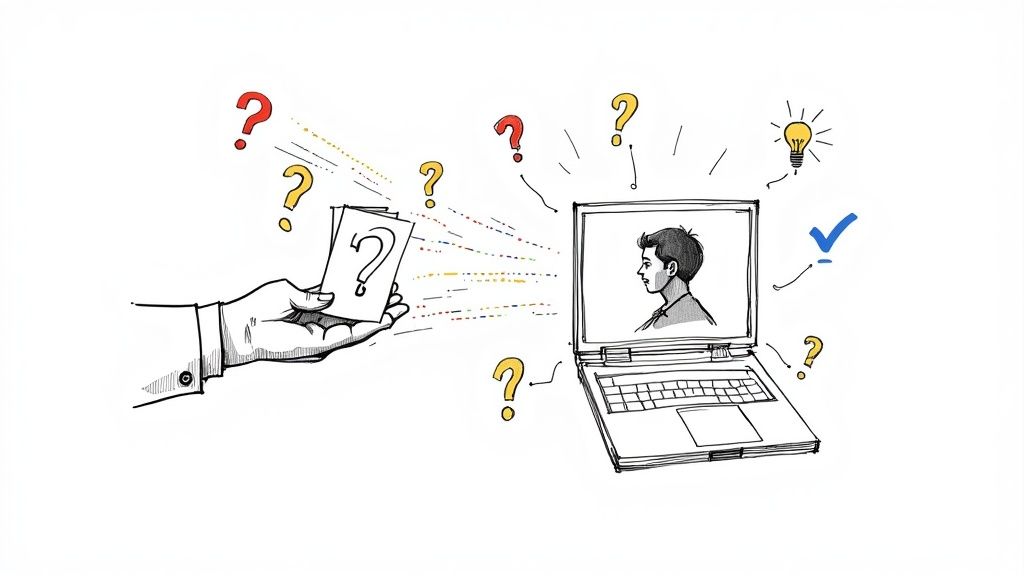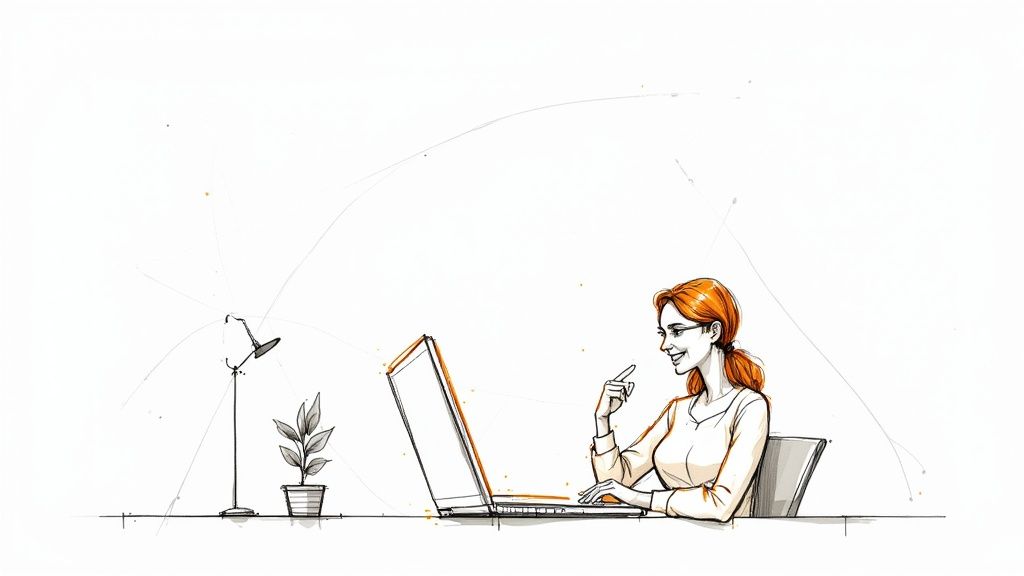Let's get one thing straight. Acing a video interview boils down to three things: get your tech sorted, control your environment, and act like you're actually in the room. Nail these, and you'll dodge the ridiculous slip-ups that get perfectly good candidates rejected before they even open their mouths.
Why Your Video Interview Skills Matter (More Than You Think)
Let's be real—video interviews aren't a quirky alternative anymore. They're the new handshake. The days when a firm grip and a crisp suit were your entire first impression? Gone. Mortgaged, sold, ancient history. Now, it's about your Wi-Fi signal and whether you remembered to hide that overflowing laundry basket.

This isn't a minor tweak in the hiring game; it's a seismic shift. If you think this is just a glorified phone call, you're already losing. Treating it that way is a one-way ticket to the "thanks, but no thanks" email you'll get two weeks later.
The New First Impression
The hard truth? Your virtual presence is your professional presence now. We've all seen the stats. A whopping 90% of employers lean on video interviews for screening. This isn't a passing trend; it's just how business is done. If you're curious how we ended up here, our guide on what exactly a video interview is breaks it down.
So why the huge shift? It's painfully simple:
- Speed: Companies can burn through candidates way faster.
- Access: Suddenly, the talent pool is global, not just who lives within a 30-mile radius.
- Efficiency: It saves everyone a ton of time and cash on travel.
What this means for you is you're not just competing with local talent anymore. You're up against the world, and the very first filter is how well you come across through a cheap webcam.
Your ability to handle a video call smoothly is a direct proxy for how well you can work remotely and adapt. A pixelated, chaotic call screams, "I might be a pixelated, chaotic employee."
Mastering this isn't about being a tech wizard. It’s about proving you're a serious professional who respects the interviewer's time enough to get the basics right. This is your shot to stand out in a grid of digital faces. Don't blow it.
Crafting a Professional On-Camera Setup
You don’t need a Hollywood studio, but you absolutely cannot look like you're broadcasting from a bunker. Let’s get pragmatic about a setup that screams "competent professional," not "my laundry is piled just out of frame."
The goal here isn't perfection; it's eliminating distractions. You want them focused on your brilliant answers, not wondering what that weird shadow is in the background.
Forget the fancy ring light. The gap between looking like a ghost and looking sharp is usually just a lamp you already own and a stack of books.
The $500 Hello (Without Spending a Dime)
Your on-camera presence is your new handshake. A grainy, poorly lit video is the digital equivalent of offering a limp, sweaty palm. It kills your credibility before you’ve even said "hello."
The key is to control three brutally simple variables: light, sound, and background.
This flow chart nails the non-negotiables.
It’s not rocket science: good lighting is about position, clear audio requires a quick test, and a clean background just needs five minutes of tidying. These aren't complicated technical feats; they're small efforts with a massive impact.
We’ve all been on calls with that person who sounds like they’re in a wind tunnel. Don’t be that person.
The single biggest audio upgrade you can make? Use the cheap wired headphones that came with your phone. The built-in mic is almost always better than your laptop's, instantly cutting echo and keyboard clatter. It’s a zero-cost move that makes you sound 100% more professional.
Your background matters. A blank, neutral wall is infinitely better than a cluttered bookshelf. And if you absolutely must use a virtual background, for the love of god, pick a simple office—not a picture of you on a beach.
Authenticity, even if it’s just a clean wall, always wins. For more practical advice, check our deep dive on how to successfully record a video interview.
Your No-Nonsense Tech and Environment Checklist
Setting up doesn't need to be complicated or expensive. Here’s what’s "good enough" versus what will make you look like a pro—and the dumb mistakes everyone makes.
| Element | The Bare Minimum (Good Enough) | The Pro Move (Better) | Common Mistake to Avoid |
|---|---|---|---|
| Lighting | Sit facing a window. If it's dark, put a lamp behind your laptop. Simple. | Use a small, cheap LED light or ring light to evenly light your face. | Sitting with a window behind you. You’ll become a witness protection silhouette. |
| Camera Angle | Use your laptop's camera, but stack it on books so it's at eye level. | Use an external 1080p webcam. The quality jump is massive for under $50. | The "up the nose" shot from a low laptop. It’s flattering on exactly no one. |
| Audio | The microphone on your phone's wired earbuds. Seriously. | A simple USB microphone. The clarity is a huge step up. | Using your laptop's built-in mic, which picks up every echo, tap, and dog bark. |
| Background | A clean, neutral wall. Tidy up what's in the frame. | A simple, neatly organized bookshelf or a single piece of art. | Your unmade bed, a messy kitchen, or that cheesy virtual background of the Golden Gate Bridge. |
The goal is to create a setup so clean and professional it becomes invisible, letting you take center stage. You've got this.
Executing a Flawless Pre-Interview Dry Run
Would you show up to a marathon in flip-flops? No? Then why would you walk into a video interview without a tech rehearsal? It’s the same thing. This is your dress rehearsal, the ritual that saves you from a world of panic when it’s go-time.

Hope is not a strategy. Assuming your Wi-Fi, camera, and mic will just work is a classic rookie mistake. A dry run isn’t about seeing if things turn on; it's about pressure-testing the entire experience.
Let's be real: tech gremlins love popping up at the worst possible moments. A staggering 62% of candidates report hitting technical snags. These aren't minor annoyances—they can completely derail your first impression. Read more on the latest video interview trends.
Your Pre-Flight Checklist
Don't just skim this list—actually do it. The five minutes you spend now will save you from five minutes of pure, sweat-inducing panic later.
- Platform Reconnaissance: Did they send a link for Zoom, Microsoft Teams, or Google Meet? Whatever it is, download the app. Don't rely on the browser version. It’s a trap.
- Audio and Video Check: Open your camera app and record yourself speaking for 10 seconds. Now watch it. Can you hear yourself? Are you a shadowy figure? Fix it now.
- The "Out Loud" Rehearsal: Your talking points sound brilliant in your head. Say them out loud. Practice answering one or two common questions to your webcam. You’ll immediately catch awkward phrasing and sound ten times more natural.
- Backup Plan: What happens if your internet dies? Have your phone ready with the meeting link open. Have the interviewer's contact info handy so you can shoot them a quick "my internet just exploded" email.
A dry run isn't just for checking your tech. It's about building muscle memory so your brain is focused on giving great answers, not on why your camera just froze.
Projecting Confidence Through the Camera
Okay, you’re live. Now what? The rules are completely different through a screen. You can’t read the room, your jokes won't land the same way, and you have to talk to a tiny, unblinking camera lens. It's weird.
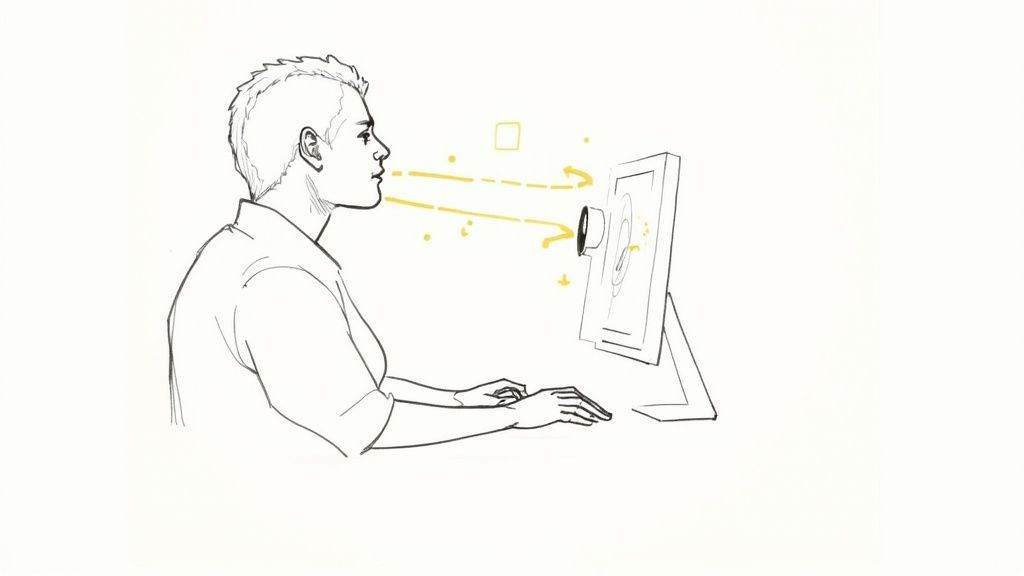
Let’s get one thing straight: staring directly into the camera when you speak is non-negotiable. It feels bizarre. I get it. But on their end, it’s the only way you’re making eye contact. Looking at their face on your monitor just makes you look distracted.
The Art of Virtual Body Language
On video, every tic is magnified. You need to show you’re engaged without looking like a bobblehead. A slow, single nod is powerful. Frantic nodding looks desperate.
Here's how to avoid common virtual body language traps:
- Hand Gestures: Use them, but keep them in the frame. Wild gestures look like you're directing runway traffic. A simple, controlled gesture to emphasize a point shows energy.
- Posture: Sit up straight. Leaning into the camera shows engagement; slouching signals you’ve checked out. It's basic, I know, but 90% of people still get it wrong.
- The Thoughtful Pause: Instead of filling silence with "um," just pause. Take a breath. It makes you look composed, not like you've forgotten your own name.
Rapport isn't built on witty banter. It’s built on active listening. When they speak, lean in slightly. When they finish, summarize their point briefly before you answer. This tiny act proves you were actually listening, not just waiting for your turn to talk.
To really nail this, you should continuously work on how to improve your overall presentation skills. This isn’t just for interviews; it's a core professional skill for the world we live in now.
And when the tech glitch happens—because it will—don't panic. Acknowledge it. "Looks like we froze for a second. Could you repeat that?" How you handle that hiccup says more about your composure than your perfect answer ever could.
How to Beat the AI-Powered Interview
Let's be honest: the one-way video interview feels weird. You're talking to a machine, answering pre-recorded questions lobbed into the void by an algorithm. It can feel like you're auditioning for a role you don't fully understand.
But here's the secret: you can absolutely beat the bot.
First, forget trying to charm it. These AI systems aren't looking for a witty anecdote about your cat. They're driven by keywords, structure, and clarity. They care if you used the STAR method, not if you made them laugh.
Speak the Bot's Language
AI in hiring is exploding. By 2025, 76% of companies using these tools expect to slash in-person meetings by up to 40%. These aren't just keyword scanners anymore; they analyze your speech patterns, pacing, and answer structure.
To get past the AI filter, you need to be formulaic in a smart way:
- Mirror the Prompt: If the question asks about "handling tight deadlines," your answer better include the phrase "handling tight deadlines." It sounds obvious, but you'd be surprised.
- Be Obnoxiously Clear: Ditch the long intros. Start with a direct topic sentence. "A time I demonstrated leadership was when…" No preamble. Get to the point.
- Mind Your Pace: Mumbled words are missed keywords. Speak a little slower than you normally would and enunciate. Clearly.
Think of it less like an interview and more like a live-action SEO exercise. You’re optimizing your spoken content for a search engine with an HR budget. It’s a strange game, but it's the one we're playing.
Understanding how these systems are built is a huge advantage. They rely on processes like training AI on custom data to learn what a "good" answer looks like.
Your goal is simple: pass the AI filter with a clear, competent answer. Remember, a real human will eventually watch the top videos, so you still need to sound like someone they'd want to work with.
Common Video Interview Questions Answered
Alright, you’ve done the prep, but a few nagging questions are probably still rattling around in your head. Let's tackle them head-on. No fluff.
What Should I Wear for a Video Interview
Dress like you would for an in-person interview—from the waist up, at least. Solid, professional colors work best.
Avoid busy patterns, bright whites, or deep blacks that can blow out a webcam's exposure and make you look like a floating head. The goal is to look serious, not to test their camera’s color correction.
And yes, wear pants. You never know when you might have to stand up. Just do it.
How Do I Recover from a Technical Glitch
Don’t panic. It happens to everyone.
Acknowledge it calmly: “Apologies, it seems my connection is a bit unstable.” Don't apologize profusely or start sweating.
If you can fix it quickly, great. If not, suggest a backup: “Would it be easier to switch to a phone call for the audio?” How you handle the interruption says more about your problem-solving skills than the glitch itself.
Where Should I Look During a Video Interview
Look at the webcam. I know, it feels unnatural to stare at a tiny green dot, but that's the only way to create eye contact.
When they’re speaking, it’s fine to glance at their face on the screen.
Pro tip: shrink the video window and drag it to the top of your screen, right under your webcam. This makes the shift between looking at them and looking at the camera almost unnoticeable. A small tweak that makes a huge difference.
We've only scratched the surface. For a deeper look, check our guide on how to handle common video interview questions that go beyond the tech stuff.
Ready to streamline your own hiring process? Async Interview helps you screen candidates up to ten times faster with asynchronous video interviews that candidates and recruiters actually like. Start your free trial at https://asyncinterview.io and see how top teams are building their A-team, faster.