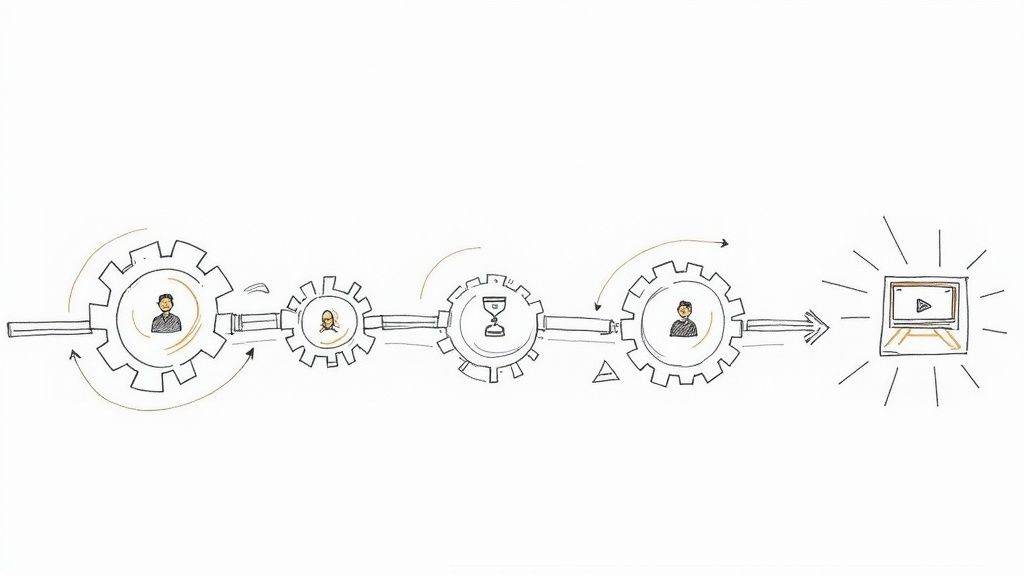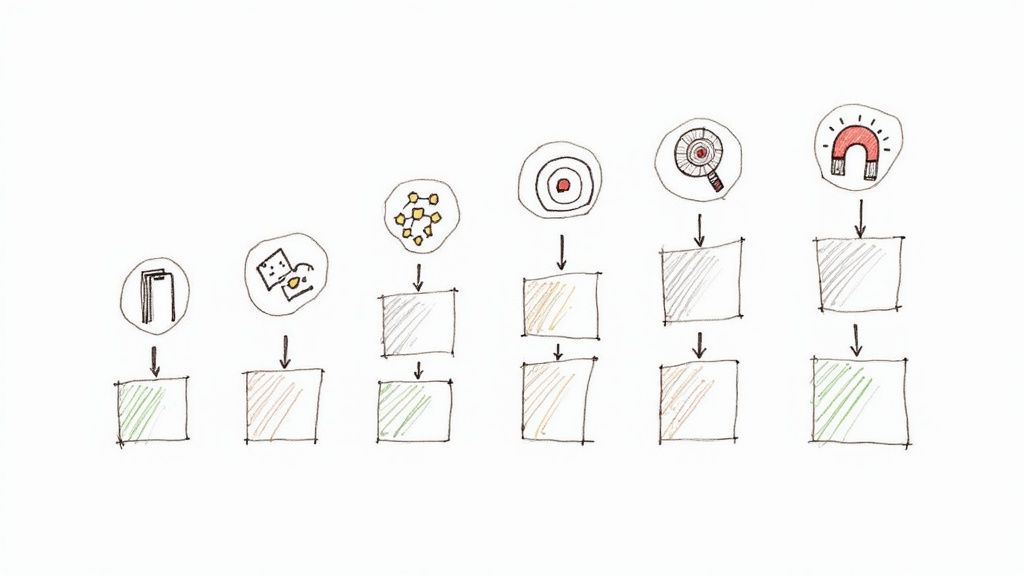An interview schedule template isn't just a document; it’s the operating system for your entire hiring process. It maps out every step, from the first phone screen to the final handshake, making sure everyone involved—from your team to the candidate—gets a consistent, professional experience.
Get this right, and you look like you know what you’re doing. Get it wrong, and you look like you're running the company out of a garage.
Your Hiring Process Is Probably A Mess
Let's be honest. Is your current interview "system" a chaotic hellscape of spreadsheets, endless email chains, and frantic Slack DMs? If you just nodded, you’re not alone. But that chaos isn't just a time-suck; it's actively costing you top talent.
Before we build a template that actually fixes this, we need to get real about the problem. This isn't about finding an open calendar slot. It's about creating a repeatable process that doesn't make your best candidates wonder if you’re a real company.
The $500 Hello: What Chaos Really Costs You
Every double-booked meeting or delayed response sends a loud, unflattering message: "we're disorganized." The manual grind of coordinating schedules is so much more than an admin headache. It leads to real, tangible losses.
Here’s what your broken process is actually costing you:
- Lost Candidates: The best people get snapped up fast. If it takes you three days to schedule a call, they’ve already accepted an offer from a competitor who had their act together.
- Burnt-Out Recruiters: Hope you enjoy spending your afternoons fact-checking resumes and running technical interviews—because that’s now your full-time job. This isn't strategic work; it's soul-crushing admin that leads to burnout.
- Embarrassing Mistakes: Nothing kills a candidate's excitement faster than showing up for a video call where the interviewer is a no-show or, even worse, has no idea who they are. Ouch.
It’s no wonder the market for interview scheduling software is exploding, on track to hit USD 2.1 billion by 2033. Companies are finally realizing that fixing this mess is a massive competitive advantage. You can dig into more details about this market growth and see why spreadsheets are going extinct.
Here’s a quick look at the real costs of disorganized hiring versus the gains from a structured, repeatable process.
Manual Scheduling vs. A Smart Template
| Pain Point | The 'Duct Tape' Manual Method | The Founder-Approved Template |
|---|---|---|
| Candidate Experience | Slow, confusing, and prone to errors. Candidates feel like an afterthought. | Smooth, professional, and predictable. Candidates feel valued and respected. |
| Time to Hire | Weeks of back-and-forth emails drag out the process. Say goodbye to top talent. | Days, not weeks. Pre-defined stages and assigned interviewers cut down delays. |
| Team Burnout | Recruiters and hiring managers waste hours on low-value admin tasks. Morale killer. | The team focuses on evaluating talent, not playing calendar Tetris. |
| Hiring Consistency | Every hire is an adventure. Different questions, different stages, biased outcomes. | Every candidate gets a fair, standardized evaluation, leading to better decisions. |
Ultimately, a template takes the guesswork and grunt work out of the equation, letting your team do what they do best: find great people.
The goal isn't just to fill a role. It's to build a hiring machine that consistently attracts and lands the best people without driving your existing team insane. A solid interview schedule template is the first cog in that machine.
So, you're tired of the chaos. Good. Let's build something that actually works. A great interview schedule template isn’t just a glorified calendar invite; it's the strategic backbone of your entire hiring process. It ensures every single candidate gets a fair shot and a great impression of your company.
The goal here is a blueprint, not a rigid script. It’s about defining the core components so your team can focus on what they do best—finding great people—instead of fighting with logistics.
This infographic lays out the path from a scheduling nightmare to having a clear, strategic plan.
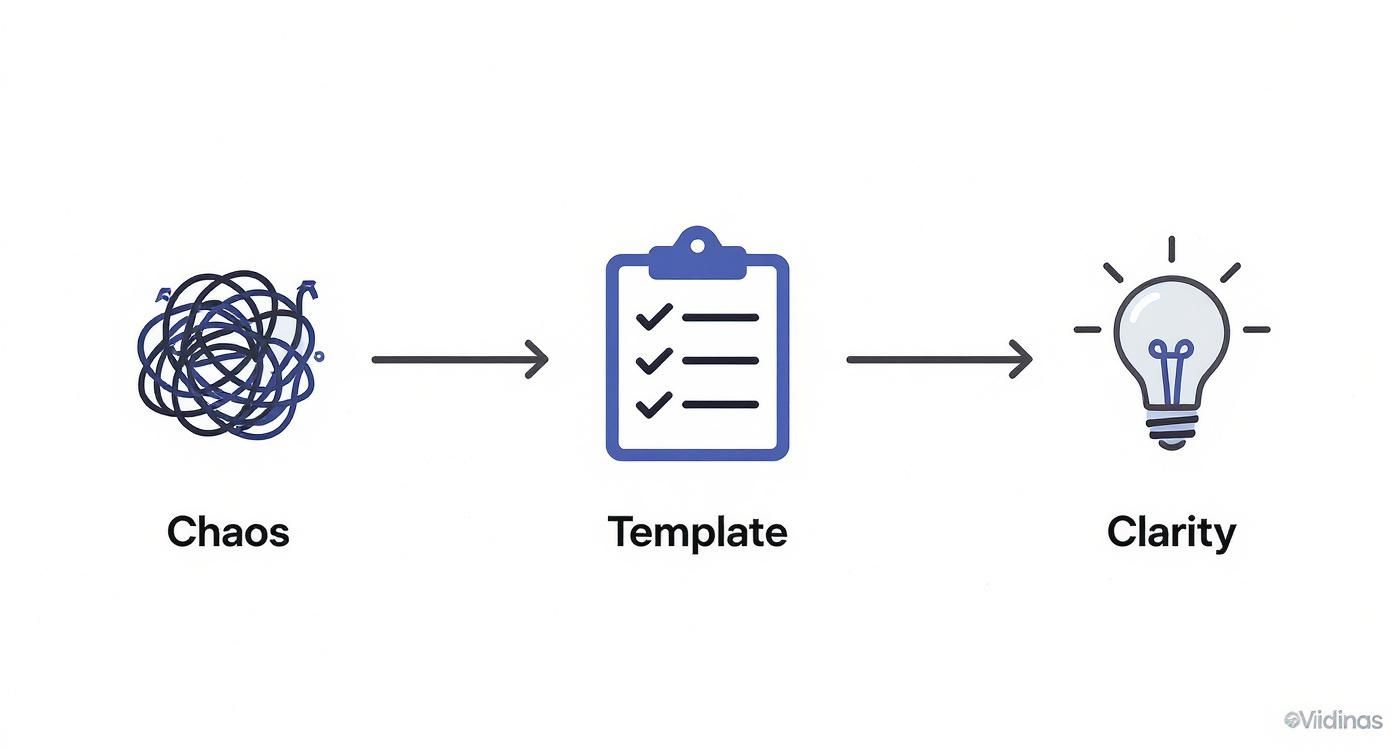
Simply moving from a tangled mess to a simple checklist is the first real step toward making smarter, more consistent hiring decisions.
The Non-Negotiables of a Great Template
Think of these as the foundational pillars of your interview process. Get them right, and everything else stands strong. Get them wrong… well, you already know what that mess looks like.
- Clearly Defined Stages: No more vague "let's just have them chat with Bob" steps. Every role needs distinct, purposeful stages. Start with a Phone Screen (Recruiter), a Technical/Skills Dive (Hiring Manager/Team Lead), and a final Culture/Team Fit interview.
- Assigned Interviewers: Who is responsible for what, exactly? Your template needs to specify who conducts each stage and what their primary focus is. This kills confusion and stops five different people from asking the exact same "tell me about yourself" question.
- Realistic Time Blocks: Trying to cram a senior developer interview into a 15-minute "chat" is just disrespectful. Block out the time that’s actually needed: 30 minutes for a screen, maybe 60-90 minutes for a technical deep dive. Respect their time, and they'll respect yours.
Of course, a template only gets them in the door. To make it all count, it's critical to know how to conduct effective interviews. A great conversation is what actually closes the deal.
The Details That Make You Look Smart
Once the basics are locked in, it’s the little things that elevate your process from good to great. This is where you shift from just being organized to looking like a well-oiled machine.
A killer template doesn't just manage time; it manages expectations. It communicates competence before your team even says hello.
Don't forget to build these elements into your template:
- Buffer Time: I can't stress this enough. Always add 15-minute buffers between back-to-back interviews. Your team needs a minute to debrief, jot down notes, and grab a coffee. A burnt-out interviewer is a bad interviewer.
- Feedback Collection Method: Where does the feedback go? Put a link to a shared doc, a form, or your ATS right there in the template. Make it ridiculously easy for your team to share their thoughts while they're still fresh.
- Candidate Communication Plan: What email does the candidate get at each stage? A consistent and clear communication plan keeps them in the loop and shows you have your act together. Don't leave them guessing in the dark.
Choosing The Right Tool For The Job
Your beautifully crafted interview schedule template is only as good as the tool you run it on. Let’s cut through the marketing fluff and talk about what actually works. You’ve got options, ranging from a scrappy Google Sheet to a pricey, all-in-one platform.
I’ve personally been through all three phases. I can tell you exactly when each one starts to creak under the pressure.
The DIY Spreadsheet: Good, Until It's Not
Ah, the humble spreadsheet. For a cash-strapped startup hiring its first few people, it’s perfect. It's free, flexible, and gets the job done. But this system has a very clear expiration date. The moment you’re hiring for more than two roles at once, it becomes a nightmare. You’ll spend more time fixing version control issues than talking to candidates. That’s your sign to graduate.
The Calendar Plugin: The First Upgrade
This is your next logical step up. Think Calendly or similar tools. They are fantastic for one-to-one scheduling, like the initial recruiter screen. They eliminate the agonizing "what time works for you?" email chain by letting candidates pick a slot themselves. Huge upgrade. But they only solve part of the problem. For multi-stage, multi-person interviews, you’re still doing a lot of manual work on the backend.
The All-In-One ATS: The Real Deal
This is the big leap. An Applicant Tracking System (ATS) with built-in scheduling is the command center for your entire hiring operation. It connects everything: the template, your team's calendars, candidate communication, and feedback.
This is where you stop managing schedules and start designing a hiring process. The tool handles the admin, freeing you up for the human parts of recruiting.
This shift is a global one. By 2025, North America will lead the adoption of these tools, but usage is exploding everywhere. This isn't just a big-company luxury anymore; SMEs are using these platforms to manage complex hiring across time zones. You can learn more about the global recruiting tool market trends if you want to geek out on the data.
When you're ready, a detailed recruitment software comparison can help. And if you’re trying to decide which platform makes sense, our own recruitment software comparison guide breaks down the key players.
Putting Your Scheduling On Autopilot
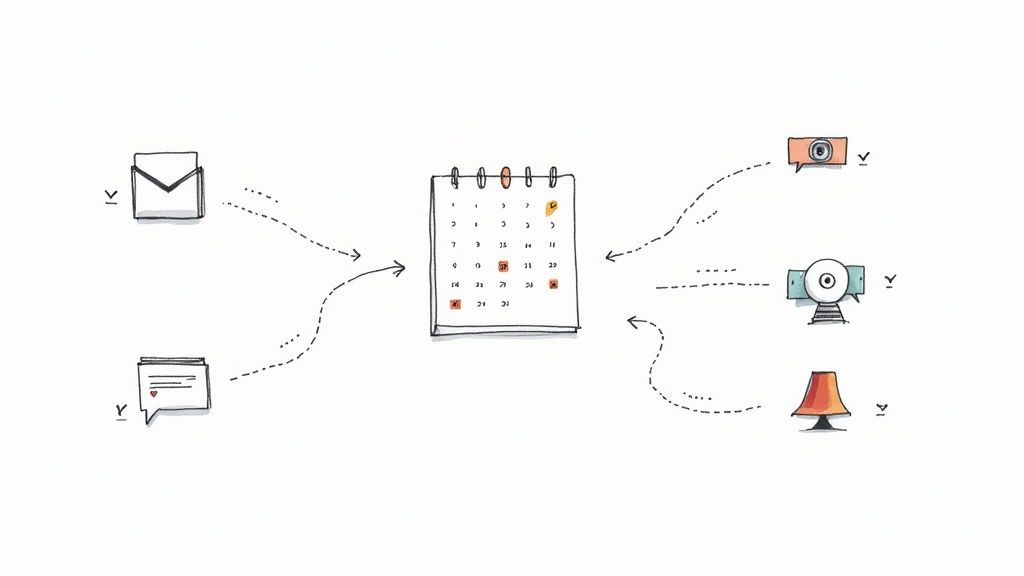
Look, building a killer interview schedule template is half the battle. Making that template run itself? That’s where you win back your week. Automation isn't a luxury; it’s your best friend in the fight against tedious admin work.
I'm talking about setting up automated calendar invites that pull in the right people, the video link, and the candidate’s resume—without you lifting a finger. The goal is to make hiring feel less like a chore and more like the strategic work it's supposed to be.
The No-Touch Interview Invite
This is ground zero. Your system should automatically trigger invites, confirmations, and reminders. Why? Because manual emails are where mistakes happen and candidates fall through the cracks. A simple automated workflow slashes no-shows and keeps candidates feeling engaged, not ignored.
Think about the domino effect:
- Automated Invites: The moment a candidate advances, the system sends an invite to everyone. No more calendar Tetris.
- Confirmation Emails: An instant confirmation email reassures the candidate and gives them all the details.
- Smart Reminders: A gentle nudge 24 hours before the interview drastically reduces no-shows. It’s a tiny touch that makes you look incredibly organized.
The best automation feels invisible. It works so seamlessly that both your team and your candidates simply experience a smooth, professional process without ever seeing the gears turning.
The demand for this is precisely why the scheduling software market is projected to soar to USD 17.1 billion by 2035. Businesses are betting big on AI to cut costs and improve the candidate experience. You can read more about the industry's rapid growth to see where things are headed.
Advanced Automation That Actually Helps
Once you’ve nailed the basics, you can get even smarter. Imagine integrating your scheduling tool with Slack to ping interviewers when their next meeting starts. Or setting up a central hub where post-interview feedback is immediately requested and collected. Now that's progress.
This isn’t about mortgaging the office ping-pong table for some overly complex system. It’s about using smart tools to eliminate the grunt work so you can focus on what matters.
If you want a deeper dive, check out our guide on the benefits of automated interview scheduling. It’s time to let the tech do the heavy lifting.
Avoiding Common Scheduling Disasters
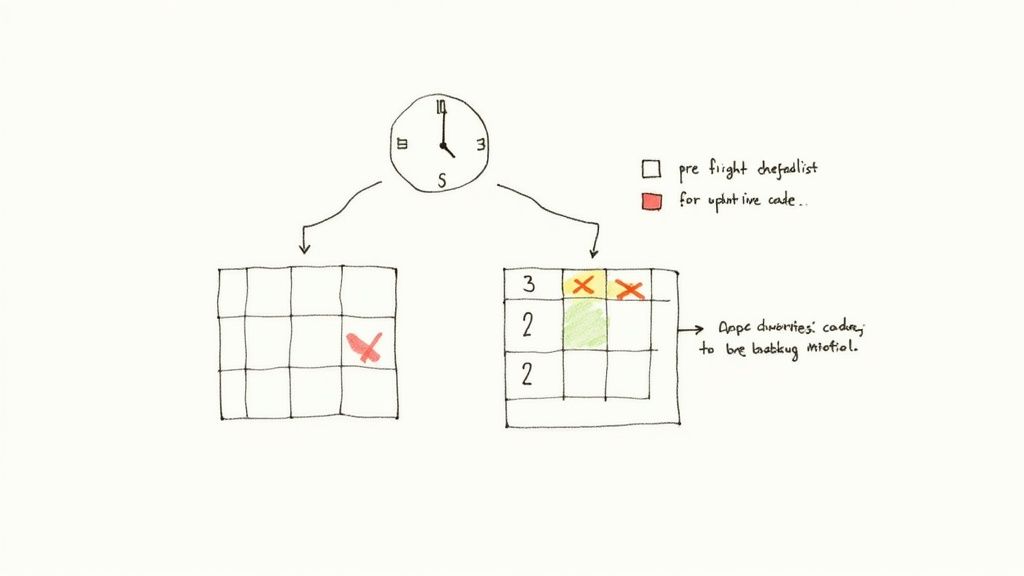
I’ve seen it all. The time zone mix-up that had a star candidate waiting for a video call at 3 AM. The back-to-back interviews scheduled with zero breaks, turning our best hiring manager into a zombie by lunch.
These aren't just awkward blunders; they’re billboard-sized signs of disrespect that cost you top talent.
These catastrophes are almost always avoidable. They happen when you’re moving too fast and assuming everyone is on the same page. Spoiler alert: they never are.
Your Pre-Flight Checklist
Before any invite goes out, run it through this quick mental checklist. It takes 30 seconds and will save you hours of apologies later.
- Did you invite the right people? This includes the candidate and every interviewer. You’d be surprised how often the actual decision-maker is left off the invite.
- Is the time zone crystal clear? Always state the time in both your zone and the candidate's. Better yet, use a tool that automatically adjusts.
- Does the location link work? Click that video conference link yourself. A broken link ten seconds before an interview is a terrible first impression.
- Is there context? Does the invite include who they're meeting and what the focus will be? Don't leave candidates guessing.
Your interview invite is the first tangible piece of your company culture a candidate experiences. A sloppy invite screams, "We don't have our act together." A clean one says, "We value your time."
Handling No-Shows and Reschedules
Even with perfect planning, things go wrong. An interviewer gets sick, a candidate has an emergency. How you handle it is what matters.
If an interviewer is a no-show, immediately message the candidate, apologize profusely, and reschedule on the spot. Don't leave them hanging in a silent video call.
For rescheduling, send a clear, concise email. Acknowledge the change, apologize, and provide a simple way for them to find a new time. Maintain that professional polish, even when things go sideways. It shows you can handle pressure gracefully—a trait you’re probably looking for in them, too.
Your Questions On Interview Scheduling Answered
A few questions always pop up when teams finally decide to get their act together. Let’s get straight to it. No-fluff answers based on years of doing this the hard way first.
What Is The Best Free Interview Schedule Template Tool
Honestly? For free, you can't beat a well-structured Google Sheet or an Airtable base. They are surprisingly powerful if you set them up right.
You can create columns for candidates, interview stages, interviewers, and feedback links. Sure, it’s manual, but it gets the job done when you have zero budget to spare.
To level this up, pair your spreadsheet with a free tool like Calendly's basic plan. This lets candidates self-schedule their initial screens, taking a huge chunk of the back-and-forth off your plate. This simple combo handles the basics without costing you a dime.
How Do You Handle Scheduling Across Different Time Zones
Never, ever ask a candidate, "What's your time zone?" Just use a tool. Every modern scheduling app automatically detects the user's location and shows your availability in their local time. This one simple change ends the nightmare of mental math and mix-ups.
If you absolutely must send a manual invite, always include both time zones (e.g., '1:00 PM EST / 10:00 AM PST'). Better yet, just send a proper calendar invite that automatically adjusts for them. Don't make the candidate do the work.
How Much Time Should I Block For Each Interview Type
There’s no magic number, but this is a solid starting point that respects everyone's time while giving you enough room to have a real conversation:
- Phone Screen (Recruiter): 30 minutes
- Hiring Manager Screen: 45 minutes
- Technical Assessment: 60-90 minutes
- Final/Team Fit Interview: 45-60 minutes
And here’s the golden rule: always add a 15-minute buffer between back-to-back interviews. Your team needs a moment to debrief, jot down fresh notes, and not be a zombie for the next call. Don't burn them out.
Ready to stop managing calendars and start hiring faster? Async Interview automates your initial screening process with asynchronous video interviews, letting you identify top talent up to 10x faster. Try Async Interview for free and see how it works.