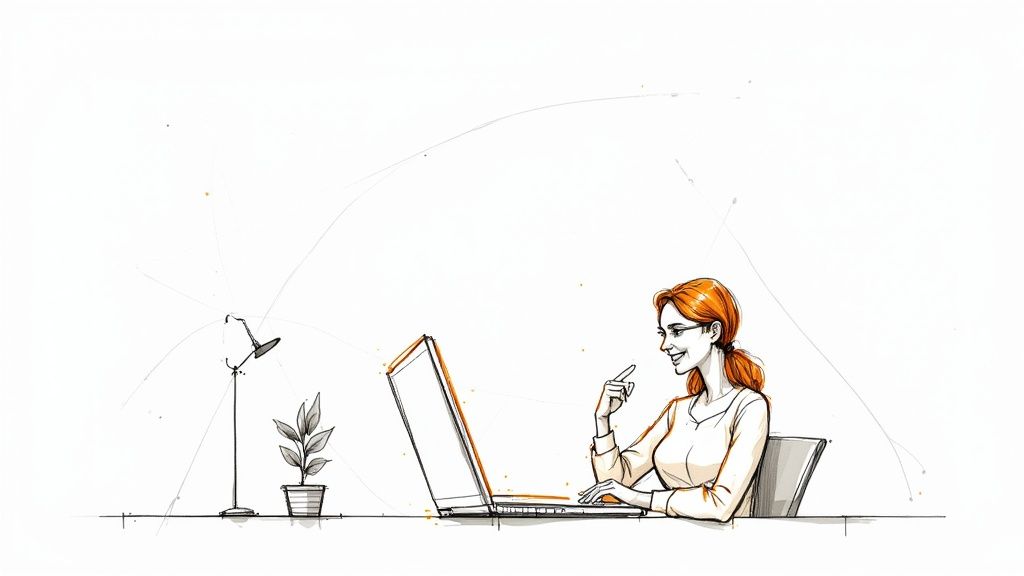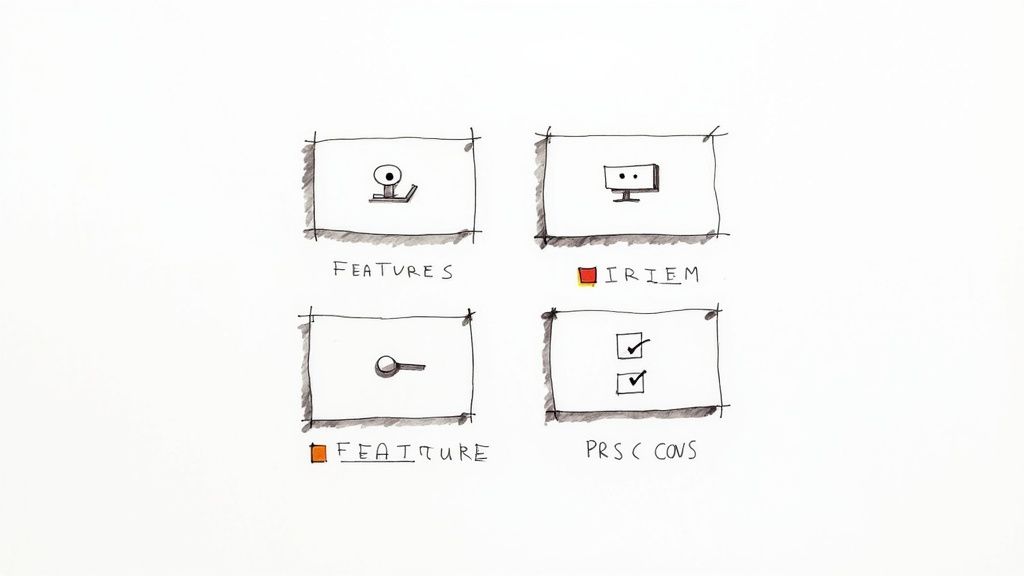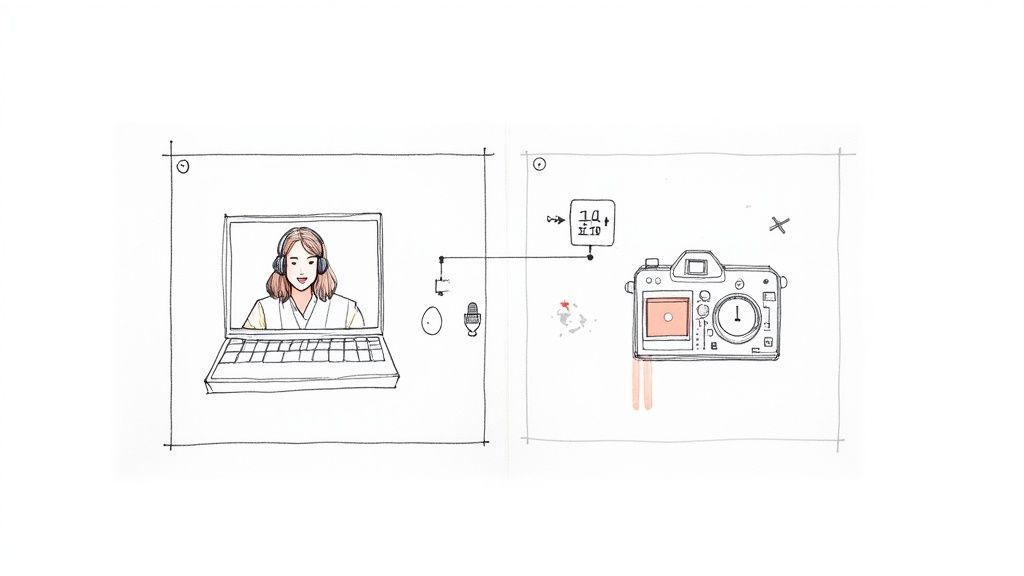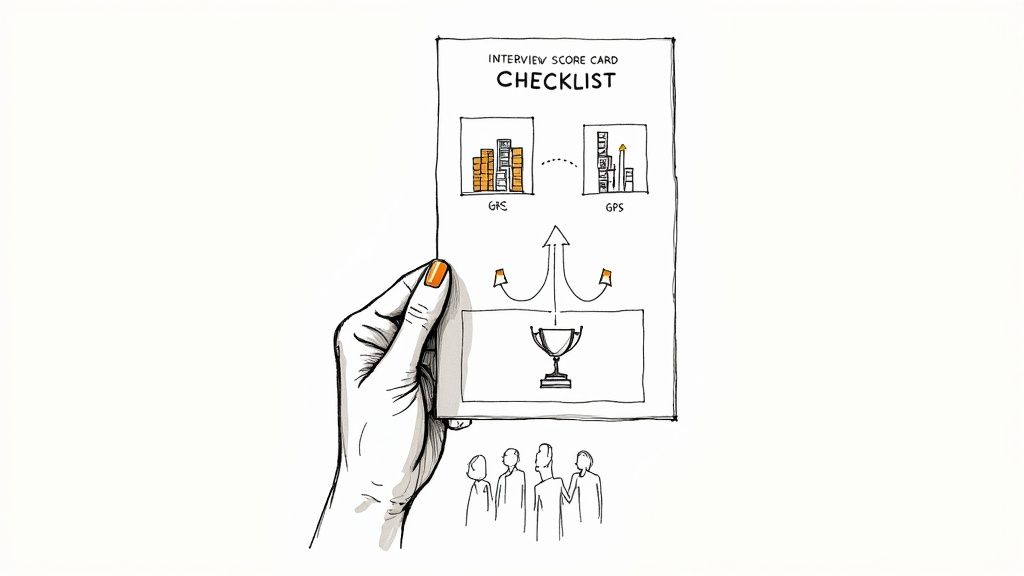When you’re prepping for a video interview, it really all boils down to three things: your professional environment, your technology, and your on-camera presence. Get these three right, and you project confidence and competence from the second you connect. It’s about setting a strong foundation for success before you even answer the first question.
Your First Impression in the Virtual World
The move to remote work has totally cemented video interviews as a standard part of hiring. They’re not just a quick screening call anymore; they're often the main event.
In fact, something like 86% of companies now use virtual interviews in their hiring process. Why? They’re efficient and slash hiring costs by an average of 24% compared to flying people out for in-person meetings.
This means your first impression is no longer about a firm handshake or the energy you bring into a room. It's made through a camera lens and a computer screen. It's a whole different ball game, where your ability to connect digitally is what really counts.
The Three Pillars of Video Interview Success
To make that first impression a great one, let's break down where you need to focus your energy. Nailing these three areas will let your skills and personality shine without any awkward distractions.
- A Professional Backdrop: Your background says a lot about you before you even speak. A cluttered, messy room can unintentionally signal disorganization. On the other hand, a clean, simple, and well-lit space tells the interviewer you’re serious and have an eye for detail. You don't need a fancy home office—just be intentional about what’s in the frame.
- Reliable Technology: Nothing kills the vibe of an interview faster than tech issues. A spotty internet connection, a crackling microphone, or a shaky camera are major distractions. Do a full tech rehearsal beforehand. Seriously. It gets rid of that "what if my WiFi dies?" anxiety so you can focus 100% on the conversation.
- Confident On-Screen Presence: How you carry yourself on camera is huge. This isn't just about what you say, but how you say it. It involves looking directly into the camera lens (not at your own face on the screen), sitting up straight, and speaking with a clear, confident voice. It feels a bit like a performance at first, and that's okay. It just takes a little practice to make it feel natural.
Your real goal here is to make the technology disappear. When your setup is flawless, the conversation shifts from the medium of the interview to the message you're delivering. That’s how you build a genuine connection.
Before we dive deeper, here's a quick checklist to run through before you hit "join meeting."
Quick Video Interview Success Checklist
This table is your final pre-flight check. Run through these points about 15 minutes before your interview to ensure everything is ready to go, allowing you to walk in feeling prepared and confident.
| Element | Key Action | Why It Matters |
|---|---|---|
| Background | Check your camera view for clutter or distractions. | A clean background looks professional and keeps the focus on you. |
| Lighting | Make sure your face is well-lit from the front. | Avoids shadows and ensures the interviewer can see your expressions clearly. |
| Internet | Run a quick speed test and close other tabs/apps. | Prevents lagging, freezing, or dropping the call. |
| Audio | Test your microphone and headset for clarity. | Ensures you can be heard without crackling, echoes, or background noise. |
| Camera | Position your camera at eye level. | Creates the effect of direct eye contact and is more engaging. |
| Notifications | Silence your phone and computer notifications. | Eliminates distracting pings and pop-ups so you can stay focused. |
Getting these basics right is a simple way to control the narrative from the very beginning. By taking the time to prepare, you're building a framework that allows you to be your best professional self, even through a screen.
For more in-depth advice on how to really nail your next virtual meeting, be sure to check out our comprehensive guide with additional virtual interview tips.
Crafting Your Professional Interview Space
Let's be honest: your interview background speaks volumes before you even say a word. Think of it as the stage for your personal brand—it needs to look intentional, professional, and completely free from distractions. A messy room or a chaotic background can send the wrong signal, suggesting disorganization to a potential employer.
You don't need a perfectly curated home office to pull this off. A simple blank wall, a tidy bookshelf, or even an inexpensive room divider can do the trick beautifully. The main goal is to create a clean, neutral backdrop that keeps the focus squarely on you. If you need some inspiration, checking out home office design ideas for productivity can give you some great, simple concepts to enhance your setup.
Lighting That Makes You Shine
If there's one technical element to get right, it's your lighting. It’s single-handedly the most important factor in looking your best on camera. Bad lighting can make you look tired, cast weird shadows, or just make it tough for the interviewer to read your facial expressions and connect with you.
The good news? You don't need a pricey studio setup.
The most important rule is to have your main light source in front of you, never behind. A window with natural light is your best friend here. If that’s not an option, just grab a simple desk lamp or a floor lamp and place it behind your laptop, facing you. This one small tweak gets rid of those harsh shadows and makes sure your face is bright and clear.
For those who want to take it up a notch, you can even mimic a professional "three-point lighting" setup with lamps you already have at home.
This diagram shows the classic technique the pros use.

By placing a main light (key light), a fill light, and a backlight, you create a dynamic, professional look that really makes you pop from the background.
Finding the Perfect Angle and Audio
Your camera and microphone are your direct line to the interviewer. An awkward angle or fuzzy audio can throw off an otherwise fantastic conversation, so it’s worth spending a few minutes getting them right.
- Camera Positioning: Get your webcam to eye level. Seriously. Looking down at the camera isn't flattering, and looking up at it can make you seem distant. Just stack a few books under your laptop until the lens is right at your eye line. Easy.
- Framing Yourself: Don't sit too close. You want to be framed from the head and shoulders up—what's known as a "medium shot." It feels much more natural and conversational than a super tight close-up.
- Clear Audio: A headset with a built-in microphone is your best bet for crystal-clear audio. It cuts down on echo and background noise, making sure every word of your brilliant answers is heard. If you don't have one, just find the quietest room you can with minimal echo.
Pro Tip: If you live in a noisy apartment, have roommates, or kids, don't be shy about giving them a heads-up about your interview time. A quick, friendly request for an hour of quiet can save you from the stress of a barking dog or a blaring TV, letting you focus on acing your interview.
Getting Your Tech Right
Let’s be honest: nothing kills the momentum of a great interview faster than a technical glitch. A frozen screen, crackling audio, or a sudden dropped call can throw you completely off your game. It creates an instant, awkward barrier between you and the interviewer, and suddenly the focus shifts from your brilliant answers to your spotty WiFi.
Getting your technology dialed in isn't just a minor detail—it’s one of the most important parts of your preparation. Think of it as setting the stage for a great performance.
The best thing you can do is a full tech rehearsal at least one day before the interview. I mean everything. Test your internet connection, fire up the specific video platform they'll be using (Zoom, Teams, Google Meet, etc.), and check your camera and microphone. If you're wondering about your connection quality, understanding what to look for in an internet provider can be a huge help in ensuring your calls are stable and clear.
Your Pre-Flight Tech Checklist
Running through a quick tech checklist before you log on will do wonders for your confidence. It gets all the technical worries out of the way so you can focus 100% on the conversation.
- Test the Platform. Don't wait until five minutes before showtime to download the software. Get in there early, poke around the interface, and know exactly where the mute and video buttons are. You don't want to be fumbling around when you should be making a great first impression.
- Check Your Audio. A headset with a built-in microphone is almost always your best bet. It delivers clear sound and cuts out the echo that can happen with laptop speakers and mics. Do a quick test call with a friend to make sure you're coming through loud and clear, without any weird static or background noise.
- Have a Backup Plan. What happens if your WiFi decides to take a vacation mid-interview? Don't panic—have a Plan B. This could be as simple as having your phone ready to use as a mobile hotspot or keeping the interviewer's direct phone number handy so you can quickly call and explain what's happening.
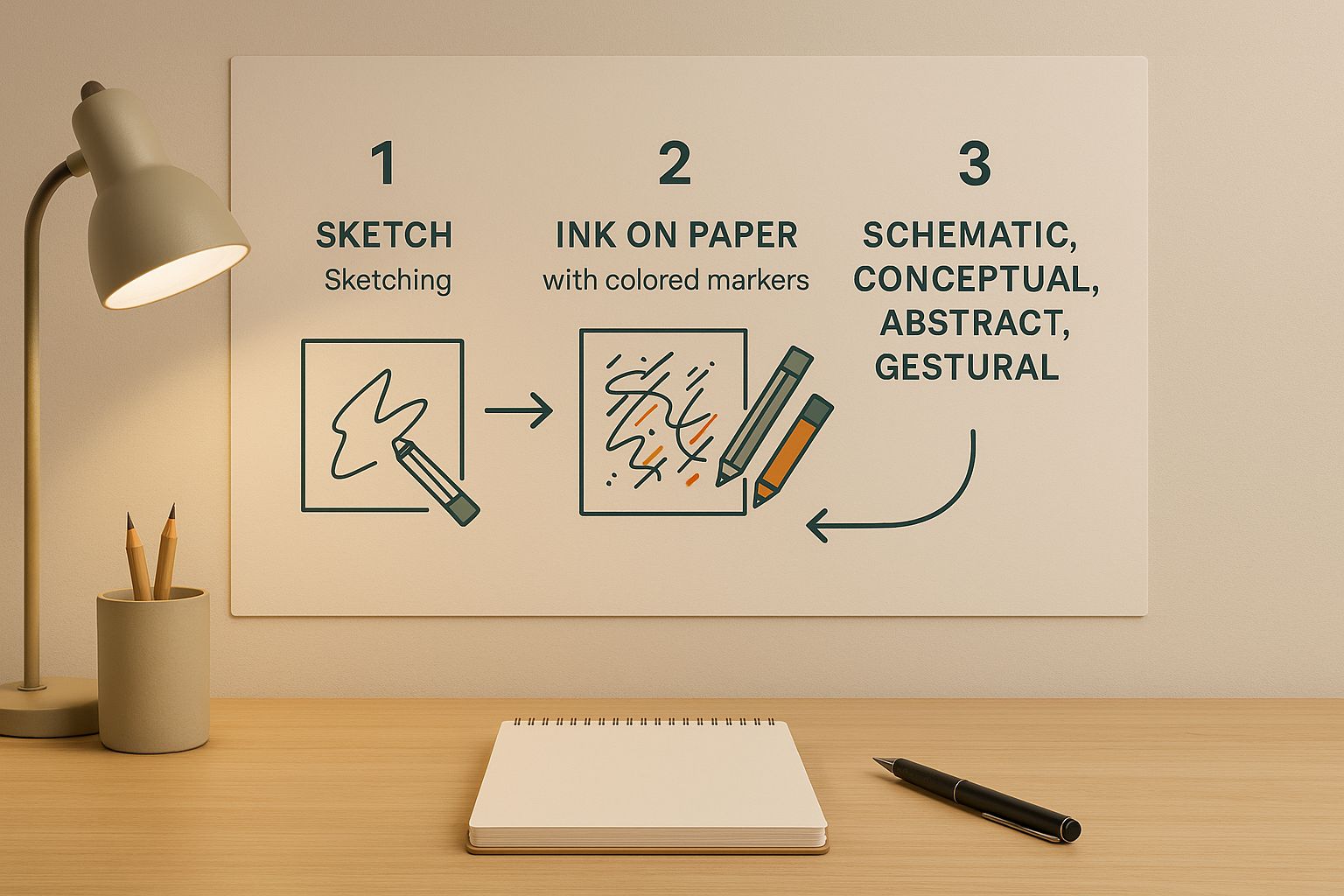
This image really drives home a key point: a clean, organized physical space helps you feel more focused and technically prepared. When your desk is clear, your mind often follows.
Navigating On-Demand and AI Interviews
The interview landscape is also evolving with new kinds of technology. You might find yourself facing formats that didn't exist a few years ago, particularly as artificial intelligence (AI) becomes more common in recruiting.
One of the biggest new trends is the on-demand or asynchronous video interview. In this setup, you’re not talking to a live person. Instead, you'll record your answers to pre-set questions on your own time. The system you're using might even be powered by AI that analyzes your responses, word choice, and delivery.
For these automated interviews, being clear and structured is everything. You need to speak clearly, answer the question you were actually asked, and maintain engaged, positive body language—just like you would if a person were on the other side of the screen.
It’s a different skill set, for sure. For a much deeper look into this specific format, check out our complete guide on mastering your on-demand video interview. When you’re prepared for the technology, you’re ready to handle whatever format comes your way.
Projecting Confidence Through the Lens
Connecting with an interviewer through a screen is a different beast than doing it in person. But it’s a skill you can absolutely get the hang of. It really all comes down to translating your natural confidence into non-verbal cues that actually work on camera.
Think about it: your main goal is to make the person on the other side feel like they're in a genuine, engaging conversation, not just watching someone answer questions from miles away. This means you have to be deliberate about your body language and how you use your voice.
Mastering On-Screen Body Language
How you carry yourself on camera speaks volumes. Your posture, where you look, and even how you use your hands all send a powerful message about how engaged and professional you are. Making a few small tweaks here can completely change how you come across.
The biggest mistake I see people make? They look at the interviewer's face on the screen. It feels like the right thing to do, but to them, it looks like you’re looking down and away.
The Fix: Look directly into the camera lens when you talk. It's weird at first, I know. But for the interviewer, it creates perfect eye contact. A simple trick is to stick a small, bright sticky note right next to your webcam—it's a great visual nudge to look in the right spot.
Posture is another big one. Slouching, even if you’re just comfortable, can easily be misinterpreted as boredom or a lack of interest. Sit up straight with your shoulders back. Not only does this project confidence, but it can actually make you feel more authoritative.
Hand gestures are fantastic for bringing energy to your answers, but you need to be aware of the frame. Keep your hands within the "box" of your torso so they aren't flying off-screen or creating a distraction. Use them to emphasize a point with slow, purposeful movements, just like you would in a real conversation.
Your Voice as a Tool for Connection
Your voice is one of your most powerful assets for building rapport in a video interview. A flat, monotone delivery can make even the most brilliant answers fall flat. You're aiming for dynamic, not robotic.
To get there, you need to work on vocal variety. This just means consciously changing up your:
- Pacing: Speed up a little when you're talking about something exciting, then slow down to give a key point more weight. Changing your speed keeps the listener hooked.
- Pitch: Try to avoid speaking in a single note. Raising your pitch slightly at the end of a thought can show enthusiasm, while a lower pitch can add gravity to a serious point.
- Volume: Don't shout, but don't mumble. You need to be clear and audible. Sometimes, leaning in and lowering your volume just a bit can draw the interviewer in, especially when you're sharing a critical insight.
Honestly, practice is your best friend. Record yourself answering a practice question and listen to the playback. Where does your energy dip? Where do you sound repetitive? It's a simple exercise, but it’s the fastest way to learn how to sound as confident and compelling as you truly are.
Telling Your Story with Impact

Alright, your tech is locked in and you're projecting confidence. Now the real interview begins. This is your moment to shift from just being present to truly performing—proving your value by sharing memorable stories about what you’ve actually accomplished.
Let’s be honest: simply rattling off your skills isn't going to cut it. You need to weave those skills into compelling narratives that stick with the interviewer long after the call has ended. The secret to acing a video interview is mastering the art of the story. Hiring managers hear dozens of generic, forgettable answers. A well-told story about a real challenge you solved makes you instantly stand out.
This whole shift to digital hiring is really about efficiency. It's no surprise that nearly 45% of recruiters say video interviews speed up their hiring cycles, helping them fill roles faster and more cost-effectively. Since this format is so valuable to companies, your ability to shine here gives you a serious leg up. You can find out more about how these recruitment trends are shaping the modern workforce.
Structuring Your Answers for Maximum Effect
When the interviewer asks one of those classic "Tell me about a time when…" questions, there's one tool that will save you every time: the STAR method. It’s a simple, powerful framework that can transform a rambling anecdote into a tight, impactful narrative.
The STAR method breaks your story down into four key parts:
- Situation: Briefly set the scene. What was the context? What challenge were you up against? Keep this part quick and to the point.
- Task: What was your specific goal or responsibility? What absolutely had to get done?
- Action: This is the heart of your story. Describe the specific steps you took to handle the task. Focus on your personal contributions and the decisions you made.
- Result: What happened because of your actions? This is where you bring it home. Quantify the outcome with numbers, percentages, or concrete examples of success whenever you can.
This isn't just a way to organize your thoughts. It's about proving your impact. A great STAR answer draws a straight line from a business problem to a positive result, with you as the hero of the story.
Let's walk through a real-world example. Imagine you're asked, "Tell me about a time you improved a process."
A Standard, Forgettable Answer:
"At my last job, our team's reporting was really slow. I suggested we use some automation tools, and it made things faster."
It's… fine. But it lacks any real punch or detail. It doesn’t tell the interviewer much about what you actually did. Now, let’s rebuild that same answer using the STAR method.
Transforming Your Answer into a Story
Here’s how you can elevate that same experience into a narrative that truly showcases your skills and proves your value.
A STAR Method Answer:
"Situation: In my previous role as a project coordinator, our team was spending about 10 hours every single week manually compiling project status reports from multiple spreadsheets. This was not only a huge time sink, but it was also leading to frequent data entry errors and delays.
Task: My goal was to completely streamline this process. I wanted to cut our reporting time in half and, just as importantly, improve the accuracy of our data.
Action: I started by researching and testing a few automation solutions that could integrate with the software we were already using. After finding the right tool, I built out a pilot dashboard and trained two of my team members on how to use it. I then presented the initial efficiency gains to my manager to get full buy-in.
Result: Within a month, the entire team had adopted the new system. We reduced the weekly reporting time from 10 hours down to just one. This freed up valuable time for more strategic work and completely eliminated the data errors we'd been struggling with."
See the difference? The second answer doesn't just say what you did—it demonstrates problem-solving, initiative, and a sharp focus on measurable business outcomes. That’s how you leave a lasting impression.
Common Video Interview Questions Answered
Even after you've nailed down your tech and practiced your talking points, it's the small, nagging "what if" questions that can cause last-minute jitters. Getting these sorted out beforehand is the secret to feeling completely in control when the camera starts rolling.
Let’s clear up some of the most common worries people have.
First up: Is it okay to use notes? The short answer is yes, but there's a huge caveat. You absolutely cannot read from them. It’s perfectly fine—and smart—to have a few bullet points on a sticky note just off-camera to jog your memory on your STAR examples or the questions you want to ask.
Where it goes wrong is when you’re constantly looking down, reading from a script. The interviewer will notice every single time, and it shatters the personal connection you’re trying to build. Think of your notes as a safety net, not a crutch.
Handling Unexpected Interruptions
Life happens. A dog barks, a delivery person rings the bell, or your internet decides to take a quick nap. The interruption itself isn't the problem; it's how you handle it. Getting flustered or panicking only magnifies the issue.
The best approach is to tackle it with calm confidence.
- Acknowledge It Briefly: "Apologies, my dog gets very excited about the mail delivery." A little humor goes a long way.
- Take Action: Mute yourself, quickly handle whatever it is, and then pop back on screen.
- Refocus Immediately: "Okay, all sorted. Now, where were we? I was just explaining the results of that marketing campaign."
This actually works in your favor. It shows the interviewer you’re adaptable, professional, and can manage unexpected curveballs—a skill every employer values. It makes you human and relatable.
A momentary interruption is only a problem if you let it derail the conversation. A quick, poised recovery demonstrates more problem-solving skill than a perfectly uninterrupted interview ever could.
Following Up After a Video Call
The follow-up etiquette for a video interview is almost identical to an in-person one, with one small tweak. You still need to send that thank-you email within 24 hours. It’s a simple, classic move that reinforces your interest and professionalism.
Make your email specific. Don't just send a generic "thanks for your time." Mention something you genuinely enjoyed discussing or circle back to why a specific part of the role excites you. This proves you were engaged and actively listening. If you don't have their email address, it's completely acceptable to ask for it at the end of the call.
For a deeper dive into the whole process, from setting up your space to acing the follow-up, check out our complete guide on how to prepare for a video interview. Getting these nagging questions answered ahead of time frees you up to focus on what matters most on interview day: showing them why you're the right person for the job.
At Async Interview, we believe that a great hiring process should be efficient and focus on finding the best talent, not wrestling with logistics. Our asynchronous video interview platform helps you screen candidates up to ten times faster, letting you focus on what really matters. Start your free trial today!