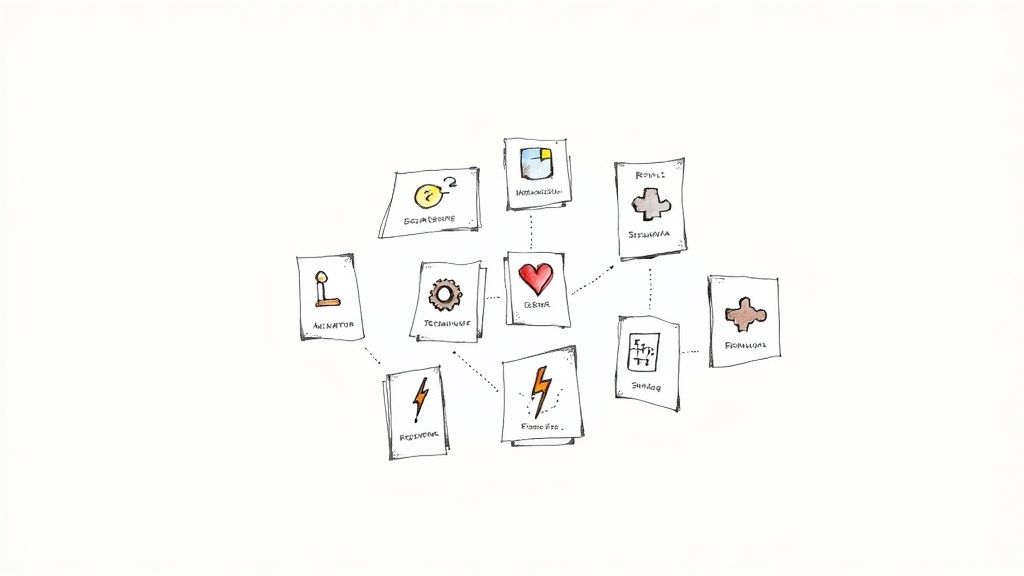Let’s be honest: most recruitment software just automates your existing chaos. You get sold a dream of "AI-powered synergy" during a slick demo, only to find yourself drowning in cluttered dashboards a month later, fielding wildly unqualified candidates. Sound familiar? We’ve all been there—spending a small fortune on a platform that promised unicorns but delivered a mess.
This isn't about flashy features; it's about finally regaining control over your hiring. The best tools give you structure and efficiency without making you feel like a cog in a machine you didn't build.
Escaping the Bad Hiring Tech Cycle
Most recruitment software feels like it was designed in a vacuum, doesn't it? One minute you're nodding along to a sales pitch, the next you're buried in a platform so clunky it makes you miss your old spreadsheets.
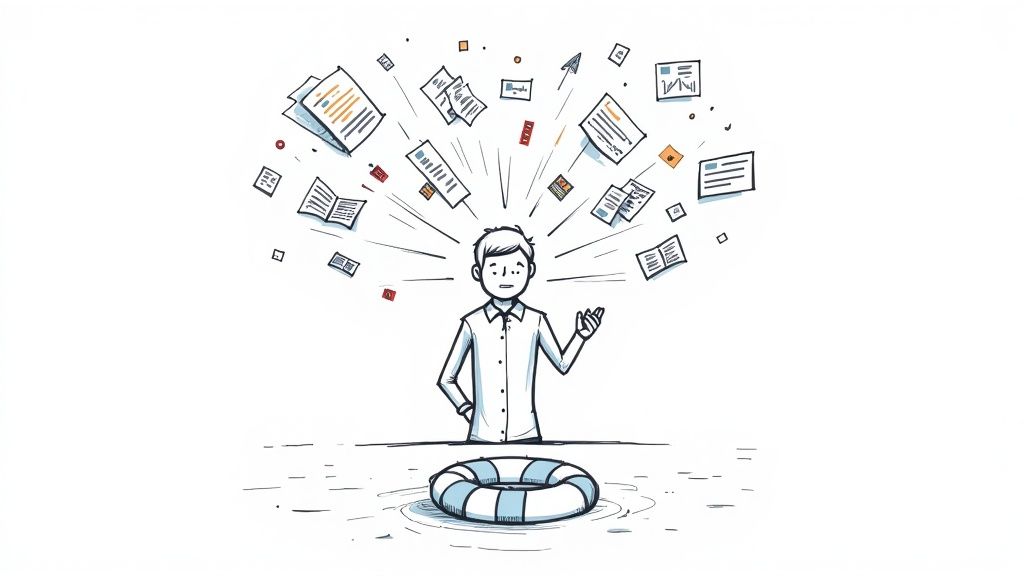
This isn’t just wasted money. It's lost time, frustrated hiring managers, and the soul-crushing realization that your "streamlined" process is now a dozen disconnected tabs. Hope you enjoy spending your afternoons fact-checking resumes—because that’s now your full-time job.
The Soaring Market of "Solutions"
The demand for better tools is undeniable. The global recruitment software market is already valued at USD 2.38 billion in 2024 and is projected to hit USD 3.7 billion by 2033. This growth is fueled by companies desperately trying to find an escape hatch. You can read more about the recruitment software market growth on imarcgroup.com. But a bigger market just means more noise and more vendors trying to sell you their miracle cure.
This guide is for founders who are tired of the fluff. We’re not just listing features; we’re critiquing them. This is the recruitment software comparison for people who just want to know what actually works in the real world.
Turns out there’s more than one way to hire elite developers without mortgaging your office ping-pong table. It's time to break the cycle.
Evaluating the Main Industry Players
Alright, let's cut through the marketing fluff. A quick search for recruitment software throws a thousand options at you, each claiming to be the "number one solution." We’re not here to list every tool under the sun—that's what generic blogs do. We’re zeroing in on the platforms you’ll actually run into in the wild.
We're talking about the big names like Greenhouse and Lever, popular choices like Workable, and the all-in-one behemoths like Workday. Each of them sells a specific story. "We’re built for startups!" or "We’re the enterprise choice!" But what does that really mean for your day-to-day hiring grind?
Setting the Stage for a Real Comparison
This isn't just about us versus them. It’s about getting to the core identity of each platform before we start picking apart their features. While our focus is squarely on recruitment, some principles of software evaluation are universal. For instance, looking at general help desk software comparison methodologies shows how the core ideas—like assessing usability and true cost of ownership—apply everywhere.
The global market is dominated by major players like SAP, Oracle, and the ones we're about to cover, all offering a different cocktail of AI analytics and compliance tools. This makes a straight-up recruitment software comparison more critical than ever, especially as so many companies are struggling with persistent skills gaps. You can get more context on the recruitment software market trends on marketresearchfuture.com.
We’ll slice through the marketing jargon to show you who these platforms are truly built for, what they do well, and where they fall flat. This is the setup for our head-to-head battle.
And yes, we’ll be putting them up against our own solution, Async Interview (toot, toot!). We believe context is everything, particularly when you're a smaller, more agile team. If that's you, our guide on the best applicant tracking systems for small businesses is a great place to start.
Now, let's get into it.
Comparing Features That Actually Matter
Forget the long, glossy checklists of "features" that sound impressive in a sales demo but offer zero practical value when you're in the trenches. We’re going to cut through the marketing and look at the functionalities that will either save you hours or drive you slowly insane.
Here’s a quick visual of some of the key players you'll bump into constantly.

This gives you a sense of the landscape, but the real story isn't in the logos. It's in how their core features perform under pressure.
The ATS: Command Center or Junk Drawer?
Every single platform has an Applicant Tracking System (ATS). That's the baseline. But the gap between a good one and a bad one is an ocean. A great ATS is your hiring command center; a bad one is a digital junk drawer where promising candidates go to get lost forever.
Take Greenhouse. It offers a highly structured, almost rigid workflow. This is fantastic for enforcing a consistent hiring process across a huge organization. But if you're a nimble startup? It can feel like trying to pilot a battleship through a crowded marina.
Lever, on the other hand, is built around a more fluid, candidate-centric model. That's great for relationship-building until you have five different managers with five different ideas of what the pipeline should look like, creating total chaos.
The question isn't "Does it have an ATS?" The real question is, "Does this ATS bend to my workflow, or does it force my team into a box of someone else's design?"
AI Screening: Genius Assistant or Glorified Keyword Filter?
This is where the marketing promises get really loud. "AI-powered screening" can mean anything from a genuinely smart assistant to a glorified keyword filter that boots a brilliant engineer because their resume said "team lead" instead of "project manager."
A lot of legacy systems still run on this primitive logic. In fact, 88% of employers believe qualified candidates get unfairly screened out by their own ATS. That’s not a feature; it’s a liability that costs you talent.
True innovation here is about understanding context, skills, and potential—not just counting buzzwords. For a deeper look at this, our guide on recruitment automation software breaks down what separates real AI from the fakes.
Core Feature Reality Check
Marketing brochures can make every platform look like the perfect solution. But how do they stack up on the ground level, with the features your team will use every single day? Let's cut to the chase.
| Feature | Greenhouse | Lever | Workable | Async Interview |
|---|---|---|---|---|
| Workflow | Highly structured and process-driven. Great for enterprise-level consistency. | Candidate-centric and flexible. Better for relationship-focused recruiting. | Simple and user-friendly. Good for small teams getting started fast. | Built for asynchronous, on-demand screening. Speeds up the top-funnel. |
| AI Screening | Advanced features available, but often requires significant setup and tuning. | Focuses more on CRM and relationship AI than pure resume screening. | Strong on candidate sourcing and basic filtering, but less advanced AI. | Specializes in AI-powered video analysis and skill-based scoring. |
| Collaboration | Excellent internal collaboration tools, scorecards, and approval chains. | Strong on email sync and team communication, feels like a shared inbox. | Good, straightforward note-taking and sharing for smaller teams. | Focused on shared video reviews and asynchronous team feedback. |
| Candidate Experience | Can feel rigid and impersonal if not configured carefully. | Excellent. The platform is designed around nurturing candidate relationships. | Clean and simple application process. | Offers flexibility for candidates to interview on their own schedule. |
This table isn't about finding a "winner." It's about matching the tool's philosophy to your team's actual needs. A feature that’s a lifesaver for one company can be a roadblock for another.
Integrations: Duct Tape or Seamless Connections?
"We integrate with everything!" You've heard it a million times. But does that integration require a full-time engineer to keep the digital duct tape from peeling off? A tool that doesn’t play nice with your team's calendar, email, or Slack isn't saving you time—it's just creating another data silo.
This part is non-negotiable. The demand for smarter, more connected tools is why projections show the global recruitment software market will explode from USD 3.3 billion to USD 6.2 billion by 2032. You can get more details on the recruitment software market on coherentmarketinsights.com.
The bottom line is simple: if an integration feels clunky during the demo, it's going to be a complete nightmare in practice.
Decoding Vague and Misleading Pricing
Alright, let's talk about the part of every software comparison that makes you want to tear your hair out: the price. Recruitment software pricing is notoriously opaque. It's a masterclass in confusion, packed with hidden fees, surprise per-user charges, and "mandatory" onboarding that costs more than your first hire's starting salary.
The $500 Hello
That’s what we call it. It’s that lovely surprise invoice you get for a one-hour training session that should have been an email.
If a vendor can’t give you a straight answer on price without dragging you into a 45-minute demo, that’s a massive red flag. They’re banking on the sunk-cost fallacy—once you’ve invested an hour, you’re more likely to just accept their absurd terms. When you see a company lay out its costs clearly, it's a breath of fresh air. It helps with understanding software pricing models that don't rely on tricks.
The Most Common Pricing Traps
Most platforms stick to one of a few core models, and each one has its own special "gotcha."
- Per-Seat/Per-User: Sounds simple, but it punishes growth. Your hiring manager, your coordinator, and that one executive who insists on seeing every candidate? That's three seats. Suddenly, your "affordable" plan costs a fortune.
- Per-Job-Post: This can work for companies that hire once in a blue moon, but it's a total nightmare if you're in a growth spurt. Posting five new roles can suddenly blow up your entire quarterly budget.
- Tiered Plans (The Bait-and-Switch): This is the most common and, frankly, the most devious. The "Starter" plan looks cheap but is functionally useless. Oh, you want that critical integration? Oops, that's in the "Pro" plan for 5x the price.
It's brutally simple. You need to calculate the True Cost of Ownership (TCO), not just the advertised monthly fee. This includes onboarding, extra user seats, integration fees, and the cost of your team's sanity when they discover a key feature is stuck behind a paywall.
Asking the Right Questions
Don't let a sales rep dance around the details. Before you sign anything, demand direct answers to these questions:
- What is the exact cost of onboarding, and is it truly mandatory?
- Are there limits on the number of users, candidates, or open jobs?
- Which specific features are locked behind higher-tier plans?
- What does your standard support package actually include, and what costs extra?
A vendor who stumbles over these questions is a vendor who is hiding something. Your budget is a tool for growth, not a slush fund for software companies with misleading pricing pages.
Putting the User Experience to the Test
A powerful tool is useless if your team hates using it. Let’s be real, user experience isn't about pretty colors; it's about whether the software makes your life tangibly easier. If it takes five clicks, two dropdowns, and a blood sacrifice to disqualify a candidate, your "solution" is just another problem.
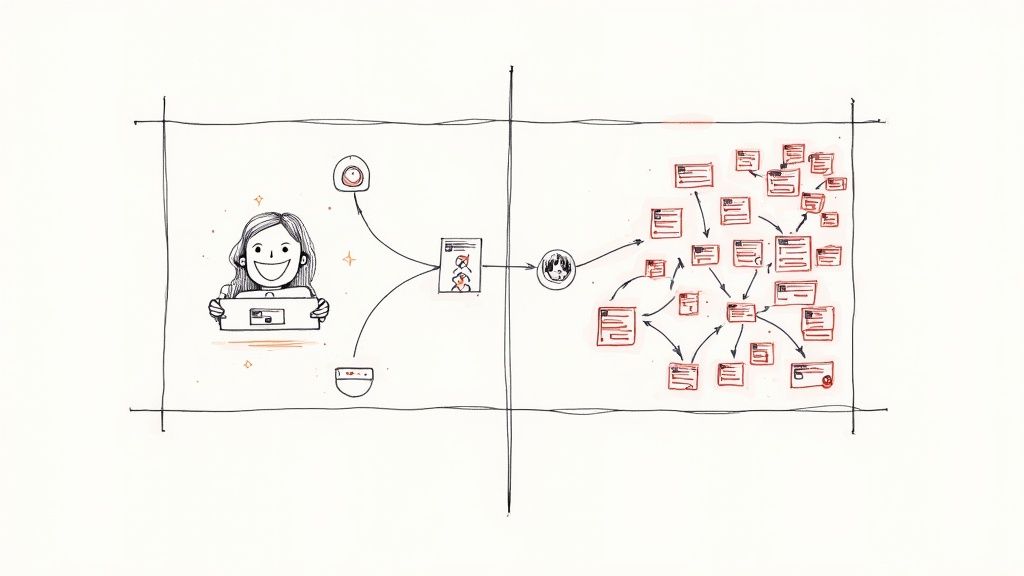
Can a hiring manager leave feedback without needing a 30-page manual? Or will they just ignore the system and send you another rambling Slack message? We've seen it happen more times than we can count.
The Onboarding Nightmare
First impressions are everything, and a clunky onboarding process is a huge red flag. Some platforms treat setup like a hazing ritual—a week-long nightmare of toggling a thousand configuration settings before you can even post a job.
No, thank you. We believe software should adapt to your workflow, not the other way around. A smooth, guided onboarding isn't a luxury; it’s the bare minimum. A platform that gets this right understands that your time is better spent talking to candidates, not reading their documentation.
A Tale of Two Interfaces
Let's break down the experience from a few different perspectives, because your recruiter and your head of engineering have very different needs (and patience levels).
-
For the Founder/Hiring Manager: You need a clean, at-a-glance dashboard. Platforms like Workable often excel here, offering a simple interface that’s easy for non-recruiters to jump into without feeling overwhelmed. You can see the pipeline, leave feedback, and get out. Perfect.
-
For the Full-Time Recruiter: Recruiters live in this tool all day, so they need power and efficiency. Lever often wins praise for its candidate-centric view and strong email sync, making it feel like a supercharged inbox. Greenhouse provides unparalleled structure, but its complexity can be a double-edged sword, sometimes feeling heavy and slow for quick tasks.
Your team's adoption of a new tool is directly tied to how much it respects their time. If a hiring manager finds the software frustrating, they simply won't use it.
Ultimately, the best UX makes complex actions feel simple. It’s the difference between software that feels like an extension of your brain and software that feels like a puzzle you have to solve every morning. A staggering 94% of recruiters agree that their ATS has positively impacted their hiring, but that only happens when the user experience is designed for humans.
Choose the tool that your team will actually want to use.
The Final Verdict: The Right Tool for Your Team Size
So, who comes out on top? I’d love to hand you a single, perfect answer on a silver platter, but let's be real: it always depends.
But I’m not just going to cop out with a vague "choose what's best for you." That’s lazy. Based on our own hands-on experience—and the battle scars to prove it—here are our clear, opinionated recommendations. This is where we lay our cards on the table to help you make a call you won't be kicking yourself for in six months.
For the Bootstrapped Startup (1-20 Employees)
You're hiring your first handful of people, and every dollar feels like it’s worth a million. You need something cheap, fast, and intuitive enough that you don't need to read a manual. Forget the enterprise behemoths.
Our Recommendation: Workable
Frankly, it's the path of least resistance. The interface is clean, it’s a breeze to get started, and it won’t drown you in features you don’t need yet. Is it the most powerful tool out there? No. But at this stage, you don’t need overwhelming power; you need momentum. If you're looking for more options, our guide on the best HR software for startups has a few more battle-tested alternatives.
For the Scaling Tech Company (20-100 Employees)
Okay, now things are getting serious. You need process, structure, and integrations that actually, you know, work. Your hiring managers are slammed, and you can’t afford to let great candidates slip through the cracks anymore.
Our Recommendation: Lever
Lever nails the balance between a friendly user experience and powerful, candidate-centric features. Its email and calendar syncs are best-in-class, which means your team might actually use it without you having to constantly nudge them. It’s truly built for collaboration and helps you nurture talent pools—which is critical when you’re growing fast.
Where Does Async Interview Fit In?
Alright, time for a little self-awareness. Are we the perfect, all-in-one solution for every single company? Nope. And we’re not trying to be some bloated ATS that does a mediocre job at everything.
We are unapologetically focused on one thing: helping you screen candidates more accurately and efficiently than anyone else. We are the specialist, not the generalist.
If your single biggest hiring bottleneck is filtering a high volume of applicants, especially for technical roles, that’s our sweet spot. We’re built for teams who’ve realized a bad hire costs a fortune and a slow screening process means losing the best talent. Top candidates are only on the market for an average of 10 days. We help you move faster and smarter. We’re not saying we’re perfect. Just more accurate more often.
Founder FAQs on Recruitment Software
Look, we get it. Once you're deep in the recruitment software maze, the same questions tend to crop up again and again. Here are some straight answers, completely stripped of the usual marketing fluff.
Do I Really Need This for a Small Team?
Honestly? For your first hire or two, a spreadsheet and a prayer might get you through. But the moment you start juggling more than five serious candidates for a single role, things get messy, fast.
The real value isn't just about tracking names. It's about building a repeatable, fair process that doesn’t depend on your memory. Good software stops great people from slipping through the cracks and ensures everyone gets a consistent, professional experience. It’s about establishing solid hiring habits from day one.
What Is the Biggest Red Flag?
Easy. Vague pricing. If a company makes you sit through a 45-minute demo just to get a number, run for the hills. It’s a classic sales tactic designed to wear you down and obscure the true, often inflated, cost.
Another huge red flag is a clunky or non-existent free trial. If a company isn't confident enough to let you properly test-drive their product, it’s usually because they know it doesn’t live up to the hype.
How Important Are Integrations Really?
They're critical, but not all integrations are created equal. An "integration" can mean anything from a seamless, two-way data sync to a clumsy add-on that barely works.
The only ones that truly matter are the tools your team already lives in—your calendar, email, and Slack. A great recruitment platform should feel like an extension of your existing workflow, not another isolated island of data you have to constantly check.
Ready to stop screening candidates and start hiring the right ones? Async Interview helps you get there ten times faster. See how it works and start your free trial.