Virtual interviews are no longer a temporary fix; they are a permanent fixture in the modern hiring landscape. Your ability to present yourself effectively through a screen is as crucial as a firm handshake once was. Succeeding in this format requires more than just a stable internet connection; it demands a strategic approach to communication, technology, and personal presentation. Mastering this skill set is essential for securing top talent and making informed hiring decisions in a competitive market.
This guide moves beyond generic advice, offering a comprehensive roundup of actionable virtual interview tips designed to give you a competitive edge. We will delve into the critical nuances of mastering your technology, creating a professional environment, and refining your on-screen communication. You will learn specific techniques for everything from demonstrating digital literacy to engaging candidates effectively through a screen.
Each of the eight strategies detailed below provides practical implementation steps to help you prepare for any scenario, whether it's a live video call or a pre-recorded session. By the end of this article, you'll have a clear roadmap to transform your digital presence from a potential hurdle into a powerful hiring asset, ensuring you identify and attract the best candidates for your organization.
1. Test Your Technology Setup
Nothing derails a promising virtual interview faster than a technical glitch. A candidate's inability to connect or a hiring manager's choppy audio can create a negative first impression and disrupt the entire flow. This is why meticulously testing your technology setup isn't just a preliminary step; it's a foundational requirement for a professional and seamless experience. A proactive tech check ensures that the focus remains on the candidate's qualifications, not on troubleshooting.
This process involves a full operational check of every component: your camera, microphone, internet connection, and the specific video conferencing software being used. By treating your tech check with the same seriousness as your interview preparation, you eliminate a major variable and set the stage for a successful interaction.
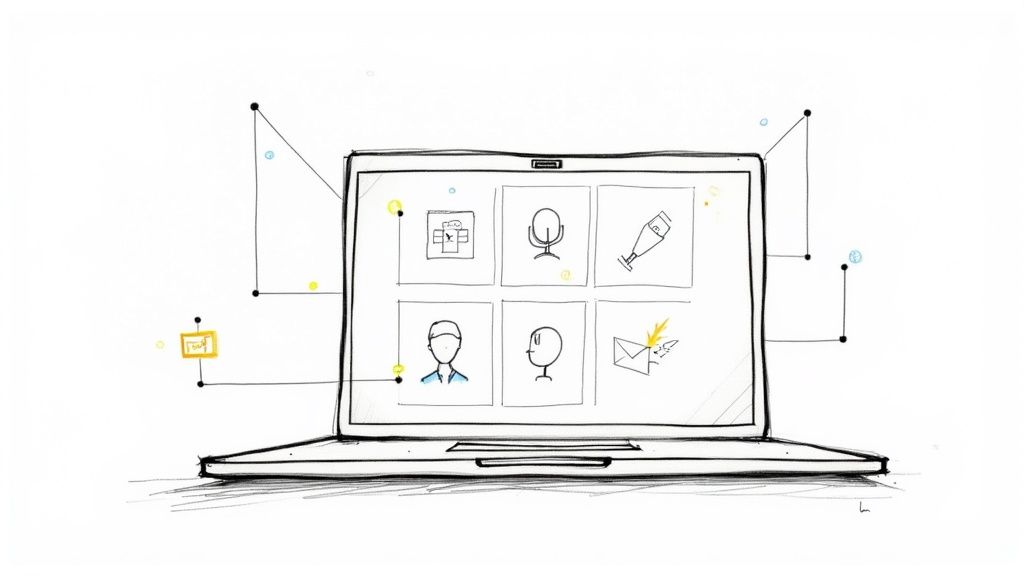
Actionable Tech-Check Protocol
To conduct a thorough test, go beyond simply opening the application. You need to simulate the live interview environment to identify potential issues before they arise.
- Platform-Specific Dry Run: Most platforms like Zoom, Google Meet, or Microsoft Teams have features to test your equipment. Use the platform’s built-in audio and video test function. For example, Zoom allows you to join a test meeting anytime to check your settings.
- Record a Short Video: The most effective way to check your audio-visual quality is to see and hear it for yourself. Record a one-minute video of you answering a sample question. When you play it back, check for clear audio without echoes, a stable video feed, and proper lighting.
- Bandwidth Assessment: Run an internet speed test (like Ookla) from the exact location you will be for the interview. For a stable HD video call, you generally need at least 2-3 Mbps for both upload and download speeds.
Proactive Tips for a Glitch-Free Interview
Adopting a "prepare for the worst" mindset is key. These practical steps are among the most effective virtual interview tips for ensuring reliability.
Key Insight: A comprehensive tech check should happen twice: a full system test 24 hours in advance to allow time for fixes, and a quick 15-minute check before the interview to confirm everything is still working.
Implement these best practices:
- Device and Location Consistency: Always test using the exact same computer and in the same room you will use for the actual interview to account for network quirks or lighting issues.
- Power and Performance: Ensure your device is fully charged or, even better, plugged directly into a power source. Close all unnecessary applications and browser tabs to free up processing power and bandwidth, preventing your system from slowing down.
- Have a Backup Plan: Keep your phone nearby, fully charged, and with the interview app installed. If your computer's audio fails, you can quickly dial in with your phone. Having the hiring manager's contact number or email handy is also a crucial fallback.
2. Create a Professional Background Environment
Your background is more than just the space behind you; it’s a non-verbal cue that communicates your professionalism, organization, and attention to detail. A cluttered or distracting environment can subconsciously signal unpreparedness to a hiring manager, pulling their focus away from your qualifications. Creating a clean and professional background is a critical component of virtual interview etiquette, ensuring the spotlight remains firmly on you and your answers.
This involves thoughtfully curating what the interviewer sees, whether it's a physical space or a digital background. The goal is to project a polished image that mirrors the professionalism you would bring to the role. This simple step is one of the most impactful virtual interview tips because it directly influences the interviewer's first visual impression.

Actionable Background Setup Protocol
To ensure your environment enhances your candidacy, you must be intentional about its composition. This goes beyond a last-minute cleanup and involves strategic staging.
- Physical Space Curation: The most authentic option is a real, tidy background. Position yourself in front of a neutral-colored wall, a well-organized bookshelf, or a simple piece of art. The key is to remove any personal or potentially distracting items like laundry baskets, unmade beds, or overly personal photos.
- Virtual Background Test: If a suitable physical space isn't available, a professional virtual background is a viable alternative. Choose a simple, high-resolution image of a modern office or a blurred, neutral setting. Avoid distracting or novelty backgrounds. Test it beforehand to check for glitches, like your head or hands disappearing into the background.
- Lighting and Angle Check: Your background is only as good as its lighting. Position a light source, preferably natural light from a window, in front of you. Never sit with a bright window behind you, as this will turn you into a silhouette.
Proactive Tips for a Distraction-Free Setting
Securing your environment involves managing both visual and auditory distractions. A quiet, controlled space is non-negotiable for a successful interview.
Key Insight: Your background communicates your personal brand. Strive for a setting that reflects organization and seriousness, as companies like Goldman Sachs have noted that a candidate’s professional setup is often considered part of the overall assessment.
Implement these best practices:
- Communicate with Household Members: Inform family, roommates, or anyone else in your home about your interview schedule. Ask them to remain quiet and avoid entering the room to prevent unexpected interruptions.
- Secure Your Space: Choose a room with a door you can close. If possible, place a sign on the door as a visual reminder to others that you are in an important meeting and should not be disturbed.
- Pet Management: If you have pets, ensure they are in another room or a secure area where they cannot make noise or unexpectedly enter the frame during your call. This foresight is a small but crucial detail.
3. Master Eye Contact and Body Language
In a virtual setting, your body language and eye contact are amplified, serving as the primary channels for conveying confidence, engagement, and professionalism. The screen creates a barrier, but non-verbal cues can break through it effectively. Mastering how to project positive body language through a camera is a critical skill that separates a good candidate from a great one, demonstrating executive presence and active listening skills that are otherwise hard to gauge.
This requires a conscious shift from in-person habits. Instead of looking at the interviewer's face on the screen, which appears to them as you looking down, you must train yourself to look directly into the camera lens to simulate direct eye contact. This small adjustment creates a powerful sense of connection and shows you are fully present and engaged in the conversation.
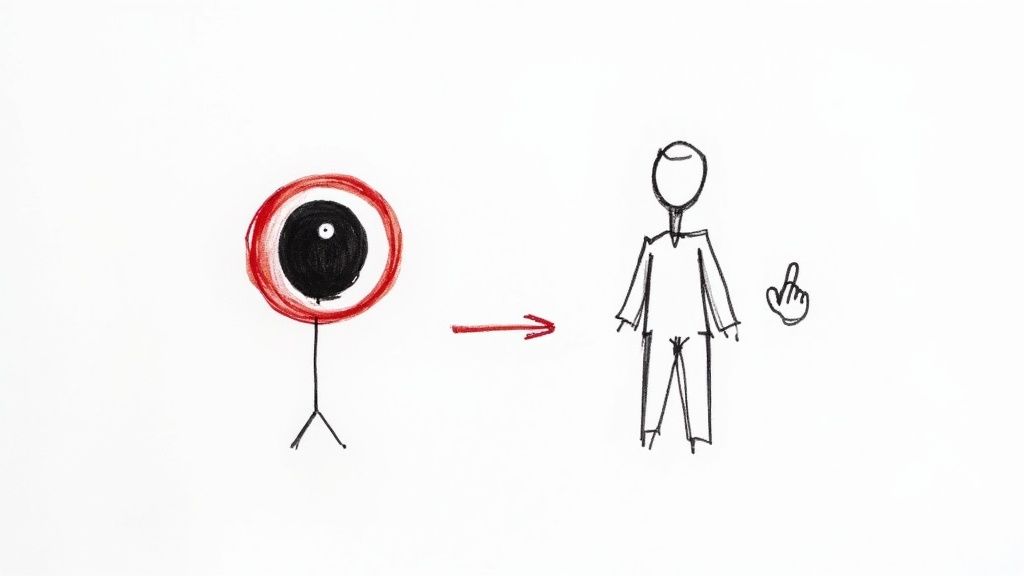
Actionable Techniques for Virtual Presence
Building a strong virtual presence is a trainable skill. It involves being mindful of how you appear on camera and making deliberate adjustments to communicate effectively.
- Practice with Purpose: Don't let the interview be your first attempt. Schedule video calls with friends or family and ask for specific feedback on your eye contact and posture. Record yourself answering questions to see what the interviewer sees.
- Create a Focal Point: Place a small, brightly colored sticky note or an arrow next to your webcam. This physical reminder draws your gaze toward the lens, helping you maintain eye contact naturally without staring intently.
- Frame Yourself Properly: Position your camera at eye level so you are looking straight ahead, not down or up. Your head and shoulders should be visible, with a small amount of space above your head, which is a standard composition known as "headroom."
Proactive Tips for Confident Body Language
Your posture and gestures are just as important as where you look. These practical virtual interview tips help you project confidence and enthusiasm.
Key Insight: The goal is not to eliminate looking at the screen entirely, but to make the camera your primary focal point. Glance at the interviewer's video to read their reactions, then bring your eyes back to the camera when you speak.
Implement these best practices:
- Sit Up Straight: Maintain an upright, open posture. Sit at the edge of your seat to avoid slouching. This not only looks more professional but can also help you feel more alert and confident, a principle highlighted by experts like Amy Cuddy.
- Use Gestures Intentionally: Use hand gestures as you normally would, but keep them within the camera frame and close to your body. Controlled, deliberate gestures can add emphasis and energy to your words.
- Smile and Nod: Non-verbal affirmations are crucial online. Smile genuinely when appropriate and nod to show you are listening. These actions signal engagement and make the interaction feel more personal and dynamic.
4. Prepare for Technical Questions and Demonstrate Digital Literacy
Beyond simply having functional technology, your ability to navigate the digital interview environment with confidence is a direct reflection of your adaptability and competence. In a remote or hybrid work setting, digital literacy is not just a bonus; it's a core skill. How you handle the platform, share information, or even troubleshoot a minor hiccup can tell a hiring manager more about your problem-solving skills and composure than a direct interview question might.
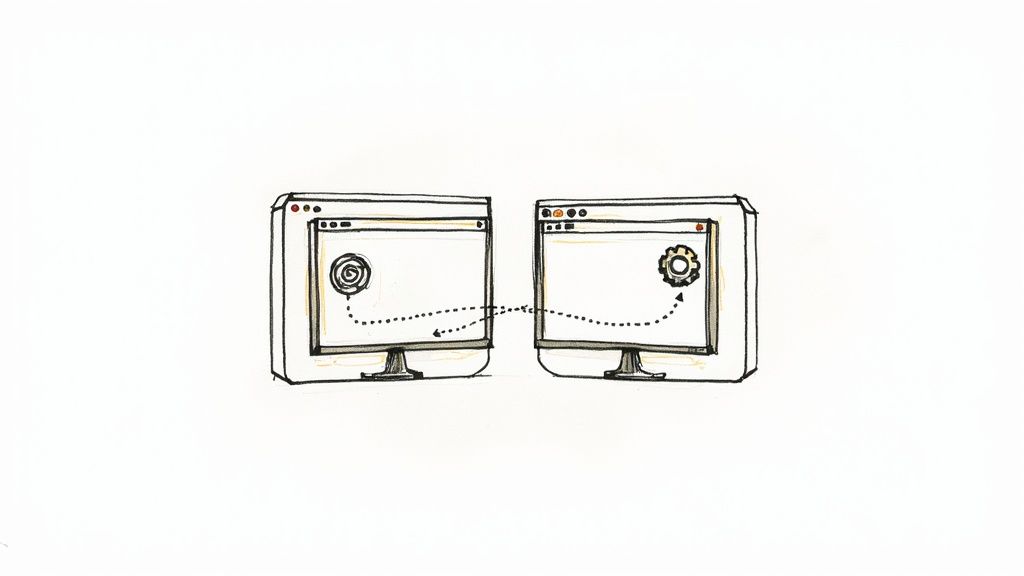
Demonstrating this fluency shows you are prepared for the realities of modern work. For instance, successfully sharing your screen to walk through a portfolio or presentation without fumbling proves you are not only prepared but also proficient with standard collaborative tools. This proactive display of digital competence is a powerful, non-verbal signal of your readiness for the role.
Actionable Plan for Demonstrating Digital Fluency
To showcase your technical skills, you must practice the specific functions of the interview platform beforehand. This preparation turns a potential point of stress into an opportunity to impress.
- Master Core Platform Functions: Before the interview, familiarize yourself with the essential features of the specific software (Zoom, Teams, Google Meet, etc.). Practice muting/unmuting, managing your camera feed, and using the chat function.
- Practice Screen Sharing: This is a common requirement in interviews for technical or creative roles. Open the documents you plan to share (like a resume, portfolio, or code sample) and practice the entire sequence of clicking "Share Screen," selecting the correct window, and presenting your work clearly.
- Organize Your Digital Assets: Have any files you might need to share saved in an easily accessible folder on your desktop. Naming files clearly (e.g., "JohnDoe_Resume.pdf," "Project_X_Case_Study.pdf") prevents delays and looks professional.
Proactive Tips for a Smooth Technical Demonstration
Your goal is to make your use of the technology feel seamless and second nature. This level of comfort is one of the most effective virtual interview tips for standing out.
Key Insight: Treat the interview platform as part of your presentation, not just a communication channel. Your smooth operation of the tool is a live demonstration of your technical aptitude and professionalism.
Implement these best practices:
- Anticipate the Request: If the role involves presentations or collaboration, assume you will be asked to share your screen and prepare accordingly. Don't wait to be asked to get your files ready.
- Maintain Composure During Glitches: If a technical issue arises, such as a frozen screen or audio problem, address it calmly. Acknowledge the issue ("It seems my screen share has frozen for a moment, let me quickly restart it") and work to resolve it efficiently. Your calm reaction is what recruiters will remember.
- Confirm What They See: When you start sharing your screen, ask for confirmation: "Can you see my presentation slide clearly?" This small step ensures everyone is on the same page and shows you are a considerate and thorough communicator.
5. Practice the STAR Method for Virtual Storytelling
Behavioral questions, designed to assess past performance as a predictor of future success, are a cornerstone of modern interviewing. In a virtual setting, where non-verbal cues are limited and attention spans are shorter, a structured and compelling answer is more critical than ever. The STAR method (Situation, Task, Action, Result) provides a framework for delivering concise, impactful stories that demonstrate your competencies. This technique is one of the most powerful virtual interview tips for turning abstract claims into concrete evidence of your abilities.
Adapting STAR for the screen means your storytelling must be tight, logical, and easy to follow. A well-crafted STAR response prevents you from rambling and ensures your answer directly addresses the interviewer’s question, showcasing your problem-solving skills and achievements in a memorable way. Companies like Amazon and McKinsey heavily rely on this structured approach to evaluate candidates systematically.
Actionable STAR Storytelling Framework
To master this method, you need to prepare and practice specific narratives that align with the job's required skills. The goal is to have a portfolio of stories ready to deploy.
- Prepare 5-7 Core Stories: Brainstorm key achievements and challenges from your past roles. Develop stories that highlight different competencies such as leadership, teamwork, problem-solving, and initiative. For example, prepare one story about resolving a team conflict and another about managing a project under a tight deadline.
- Structure Each Story: For every story, clearly define the Situation (context), Task (your specific responsibility), Action (the steps you took), and Result (the quantifiable outcome). Emphasizing the result with metrics, like "reduced processing time by 20%," is crucial.
- Practice for Brevity and Impact: Record yourself telling each story. Aim to deliver a complete narrative in 2-3 minutes. This forces you to be concise and helps you check your pacing, vocal tone, and clarity, which are all vital in a virtual format.
Proactive Tips for Effective Delivery
Beyond just knowing the stories, your delivery makes all the difference. These tips ensure your answers land with professional polish.
Key Insight: Don’t just describe the situation; focus 70% of your answer on the Action you took and the Result you achieved. This is where you demonstrate your direct contribution and value.
Implement these best practices for your virtual interview:
- Quantify Your Results: Numbers are universally understood and add significant weight to your claims. Instead of saying "improved efficiency," say "automated a reporting process that saved the team 10 hours per week."
- Vary Your Examples: Use a range of examples from different projects, teams, and even past companies. This demonstrates a breadth of experience and adaptability across various situations.
- Connect to the Role: Subtly link your story's outcome back to the needs of the company or the specific role you are interviewing for. Conclude with a statement like, "This experience prepared me to handle the kind of complex project management this role requires."
6. Develop a Virtual Interview Routine and Checklist
The best performers, from athletes to executives, rely on pre-game routines to achieve peak performance under pressure. A virtual interview is no different. Developing a systematic pre-interview routine and a comprehensive checklist transforms anxious, scattered preparation into a calm, focused, and professional execution. This structured approach ensures no critical detail is overlooked and helps you mentally transition into a confident, interview-ready mindset.
By creating a repeatable process, you minimize decision fatigue and reduce the risk of last-minute scrambles. This structured preparation is one of the most effective virtual interview tips because it builds consistency and allows you to channel your energy into what truly matters: articulating your value to the hiring manager.
The Anatomy of a Pre-Interview Routine
A powerful routine should cover both the logistical and mental aspects of preparation. It’s a structured sequence of actions that puts you in the best possible position to succeed, starting about 45-60 minutes before the call.
- Logistics Lockdown: Your routine should begin with a final, quick tech check, confirming your camera, mic, and internet connection are stable. Ensure your interview space is clean, your lighting is correct, and all potential distractions (pets, notifications) are handled.
- Document and Research Review: Open a single digital folder containing your resume, the job description, your portfolio, and your notes on the company. Spend a few minutes quickly rereading your key talking points and the questions you plan to ask.
- Mental and Physical Prep: This step is about getting centered. Do a few simple stretches, practice a one-minute breathing exercise, or listen to a song that boosts your confidence. Getting a glass of water and making a final check of your appearance are also crucial parts of this stage.
Proactive Tips for Building Your Checklist
Your checklist is your ultimate safeguard against preventable errors. It turns abstract preparation into a tangible, check-the-box process.
Key Insight: Treat your pre-interview checklist like a pilot's pre-flight checklist. It's a non-negotiable process designed to guarantee safety and success, ensuring every system is a go before takeoff.
Implement these best practices:
- Create a Master Digital Folder: Before your routine even begins, have a dedicated folder for each job application. Inside, place your tailored resume, cover letter, company research, and a document with your prepared answers and questions. This prevents frantic searching.
- Divide and Conquer: Structure your checklist into distinct categories: Technology (device charged, platform tested), Environment (background clear, lighting set), Documents (resume open, notes ready), and Personal (professionally dressed, water nearby).
- Practice Your Routine: Don't wait until the day of a real interview to try your routine for the first time. Run through it before a practice session or a less critical meeting to refine the timing and flow.
7. Master the Art of Virtual Listening and Engagement
In a virtual setting, the absence of physical proximity means non-verbal cues are easily missed, making active listening and engagement more challenging yet even more critical. Mastering virtual listening involves demonstrating attentiveness through deliberate actions, ensuring the interviewer feels heard and understood despite the digital barrier. This isn't just about hearing words; it's about actively processing information and showing you are present and invested in the conversation.
This skill transforms a static, transactional Q&A into a dynamic, collaborative dialogue. By consciously projecting engagement, you compensate for the lack of shared physical space and build a stronger rapport. This deliberate effort signals professionalism and high emotional intelligence, two qualities that are invaluable in any role, especially in remote or hybrid work environments.
Actionable Engagement Protocol
To effectively demonstrate your listening skills, you must adopt techniques tailored for the screen. These methods ensure your engagement is seen and felt by the interviewer.
- Verbal Affirmations: Unlike in-person meetings where a simple nod suffices, virtual interviews benefit from brief, well-timed verbal cues. Phrases like "That's a great point," "I understand," or "That makes sense" confirm you are following along without interrupting the interviewer's flow.
- Strategic Note-Taking: Jot down key words or questions on a notepad positioned near your camera. This allows you to maintain eye contact while capturing important details. The goal is to take notes, not to transcribe the meeting, which can make you appear disengaged.
- The Power of the Follow-Up: The ultimate proof of listening is asking insightful follow-up questions. Referencing a specific point the interviewer made earlier (e.g., "You mentioned the team is focusing on market expansion; could you tell me more about the strategy for that?") shows you were not just hearing, but comprehending.
Proactive Tips for Demonstrating Presence
Your body language and conversational habits are powerful tools for virtual communication. These practical virtual interview tips help convey your focus and enthusiasm.
Key Insight: In a virtual interview, over-communicating your engagement is often necessary. A slight lean forward, consistent eye contact with the camera, and periodic summarizing of the interviewer's points are essential to bridge the digital divide.
Implement these best practices:
- Lean In and Nod: Physically leaning slightly toward the camera signals interest. Combine this with occasional, deliberate nodding to visually acknowledge points as they are being made.
- The "Summarize and Confirm" Technique: After the interviewer explains a complex topic, briefly paraphrase your understanding. For example, "So, if I'm hearing correctly, the main priority for this role in the first six months will be X and Y. Is that right?" This clarifies information and actively demonstrates engagement.
- Eliminate Distractions: Beyond just closing tabs, this means silencing your phone and ensuring your physical space is free from potential interruptions. Your full attention should be on the screen and the conversation at hand.
8. Prepare Strategic Questions and Research Presentation
The end of the interview, when the hiring manager asks, “Do you have any questions for us?” is not a formality; it's a critical opportunity. A generic or nonexistent question signals a lack of engagement, while thoughtful, research-backed questions demonstrate genuine interest, strategic thinking, and initiative. This is your chance to pivot from a passive interviewee to an active, inquisitive potential colleague, showcasing how you think and what you value.
Preparing these questions, and in some cases, a brief visual aid, elevates your candidacy beyond your resume. It proves you've invested time to understand the company's challenges, market position, and recent achievements. This level of preparation is one of the most powerful virtual interview tips for differentiating yourself from a pool of equally qualified applicants.
Actionable Research and Question Formulation
To develop impactful questions, your research must go beyond a quick scan of the company’s homepage. You need to dig deeper to form questions that are both insightful and relevant to the specific role.
- Go Beyond the "About Us" Page: Explore recent press releases, quarterly earnings reports, and the company’s blog. Look for details on recent product launches, strategic partnerships, or new market entries. Formulate a question around these findings, like, "I saw the recent announcement about your expansion into the LATAM market. What are the key challenges the product team anticipates in localizing the platform for that audience?"
- Analyze the Competitive Landscape: Understand who the company's main competitors are and what differentiates them. Ask questions that show this awareness, such as, "I've noticed competitors X and Y are focusing heavily on AI-driven features. How does your team prioritize innovation to maintain a competitive edge in that area?"
- Prepare a Mini-Presentation (For High-Level Roles): For leadership or strategic roles, consider preparing a 2-3 slide presentation outlining your initial thoughts on a 30-60-90 day plan or your analysis of a specific company challenge. Ask for permission to share your screen briefly to walk them through it.
Proactive Tips for a Memorable Q&A
Demonstrating your intellectual curiosity is a strategic move. These practices ensure your questions leave a lasting positive impression.
Key Insight: Frame your questions not just to get information, but to subtly reinforce your own value. Connect your query back to your skills by asking, "Regarding your goal to improve customer retention, my experience in data analysis could be relevant. What are the primary metrics your team uses to track user engagement?"
Implement these best practices:
- Prepare Tiered Questions: Have 3-5 high-level strategic questions ready, but also prepare a few more specific questions about team dynamics, company culture, and role expectations in case your primary ones are answered during the conversation.
- Listen Actively: Pay close attention throughout the interview. The best questions often arise from something the interviewer mentioned. Referring back to an earlier point shows you are an engaged and attentive listener.
- Focus on Contribution: Your questions should ultimately explore how you can contribute to the company's success. Inquire about the biggest challenges the team is facing or what a successful first year in the role would look like.
Virtual Interview Tips Comparison Guide
| Item | Implementation Complexity 🔄 | Resource Requirements ⚡ | Expected Outcomes 📊 | Ideal Use Cases 💡 | Key Advantages ⭐ |
|---|---|---|---|---|---|
| Test Your Technology Setup | Medium – requires time and familiarity with devices | Moderate – devices, internet, backup tools | High – reduces technical disruptions, smooth interview | Virtual interviews needing reliable tech setup | Prevents disruptions, shows preparedness, reduces stress |
| Create a Professional Background Environment | Low to Medium – setting up physical or virtual background | Low – room arrangement, lighting | Medium – positive impression, minimal distractions | Interviews emphasizing professionalism and focus | Enhances impression, reduces distractions |
| Master Eye Contact and Body Language | Medium – requires conscious practice and camera setup | Low – mainly behavioral effort | High – builds connection and confidence | Virtual interviews needing strong engagement | Increases rapport, shows confidence |
| Prepare for Technical Questions and Demonstrate Digital Literacy | Medium to High – requires learning platform features | Moderate – familiarity with multiple tools | High – demonstrates adaptability and tech competence | Tech-heavy roles, remote work environments | Impresses interviewers, shows problem-solving skills |
| Practice the STAR Method for Virtual Storytelling | Medium – needs preparation and rehearsing stories | Low – time investment for practice | High – clear and focused responses | Behavioral interviews, structured response scenarios | Provides clarity, showcases communication skills |
| Develop a Virtual Interview Routine and Checklist | Low to Medium – designing and consistently following routine | Low – time for preparation and checklist creation | Medium to High – reduces anxiety, ensures thorough prep | All virtual interviews, especially for anxious candidates | Ensures consistency, builds confidence |
| Master the Art of Virtual Listening and Engagement | Medium – requires mindful effort and active skill development | Low – mainly behavioral focus | High – enhances rapport and information retention | Interviews needing strong interpersonal communication | Demonstrates engagement, improves understanding |
| Prepare Strategic Questions and Research Presentation | Medium to High – involves detailed research and content prep | Moderate – research time, possible visual aids | High – shows genuine interest, differentiates candidate | Senior roles, competitive interviews, consultant/analyst roles | Sets candidate apart, reveals thorough preparation |
Beyond the Basics: Your Next Steps to Interview Excellence
Navigating the landscape of modern recruitment requires more than just understanding the fundamentals; it demands a mastery of the digital stage. The virtual interview is no longer a temporary substitute but a permanent fixture in the hiring process. By integrating the comprehensive virtual interview tips discussed throughout this guide, you can transform a potentially awkward video call into a powerful platform for showcasing talent and making a memorable connection.
The journey from a good candidate to a great one often lies in the details. It’s not just about testing your microphone; it's about crafting a narrative that resonates, even through a screen. You've learned the importance of a meticulously prepared environment, the nuances of digital body language, and the strategic power of the STAR method adapted for a virtual format. These aren't just checklist items; they are foundational pillars that support a confident, professional, and compelling performance.
From Preparation to Performance
The most crucial takeaway is that preparation is the currency of confidence in a virtual setting. Every tip, from creating a pre-interview checklist to mastering the art of active listening without physical cues, is designed to reduce uncertainty. When you are not worried about your background, your internet connection, or how to structure your answers, you free up mental energy to focus on what truly matters: building rapport and demonstrating your value.
This advanced preparation signals more than just diligence. It demonstrates key soft skills that are highly sought after in today's distributed and hybrid workplaces:
- Adaptability: Showing you can thrive in a digital-first environment.
- Professionalism: Proving you take every interaction seriously, regardless of the format.
- Digital Fluency: Exhibiting comfort and competence with modern communication tools.
Putting Knowledge into Action
Your next step is to move from passive learning to active implementation. Don't wait for a real interview to test these strategies. Schedule a mock interview with a mentor or colleague. Record yourself answering common questions to analyze your eye contact, pacing, and tone. Refine your list of strategic questions to demonstrate deep research and genuine interest in the role and company culture.
Ultimately, mastering these virtual interview tips is about taking control of the narrative. In a physical room, your presence can fill the space. In a virtual one, your preparation, clarity, and engagement must do the same. By treating each digital interaction as a strategic opportunity to shine, you position yourself not just as a qualified candidate, but as a forward-thinking professional ready to excel in the modern world of work. Embrace this new frontier with the confidence that you have the tools and insights to conquer it.
Ready to put these virtual interview tips into practice and gain a competitive edge? Async Interview provides a powerful platform for asynchronous video interviews, allowing you to practice, refine, and perfect your on-camera presence at your own pace. Try Async Interview today to build the confidence you need to ace your next remote opportunity.





