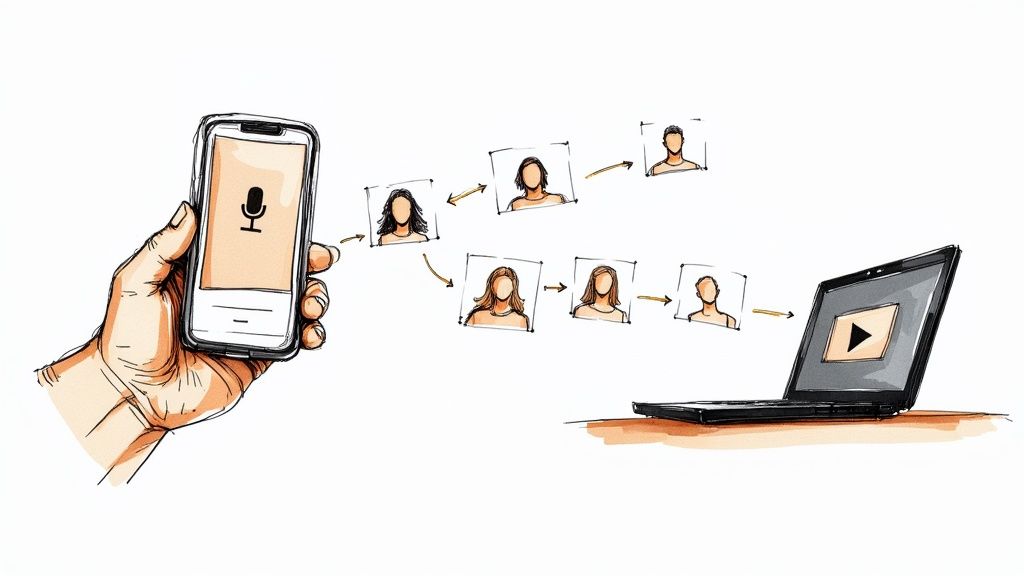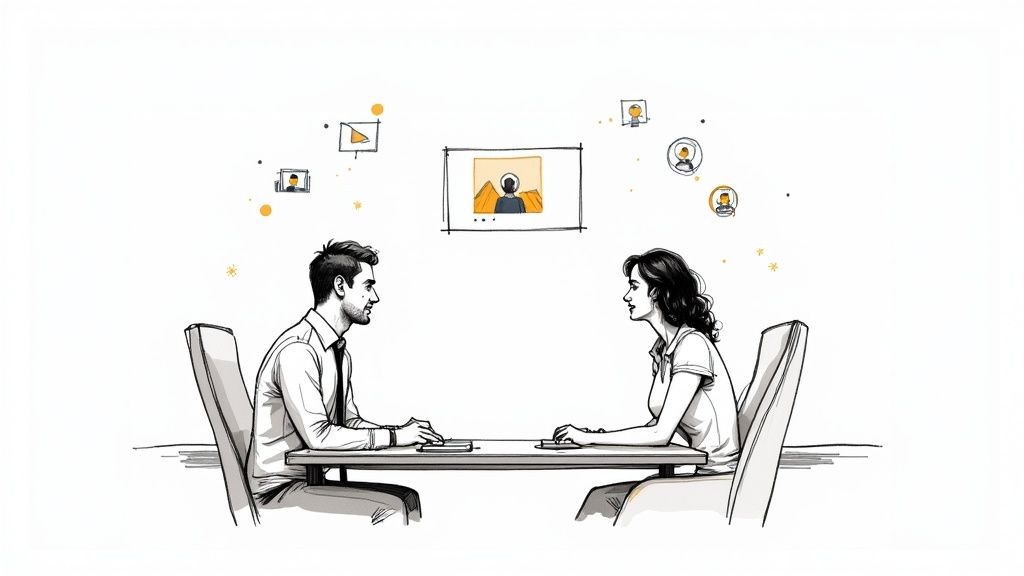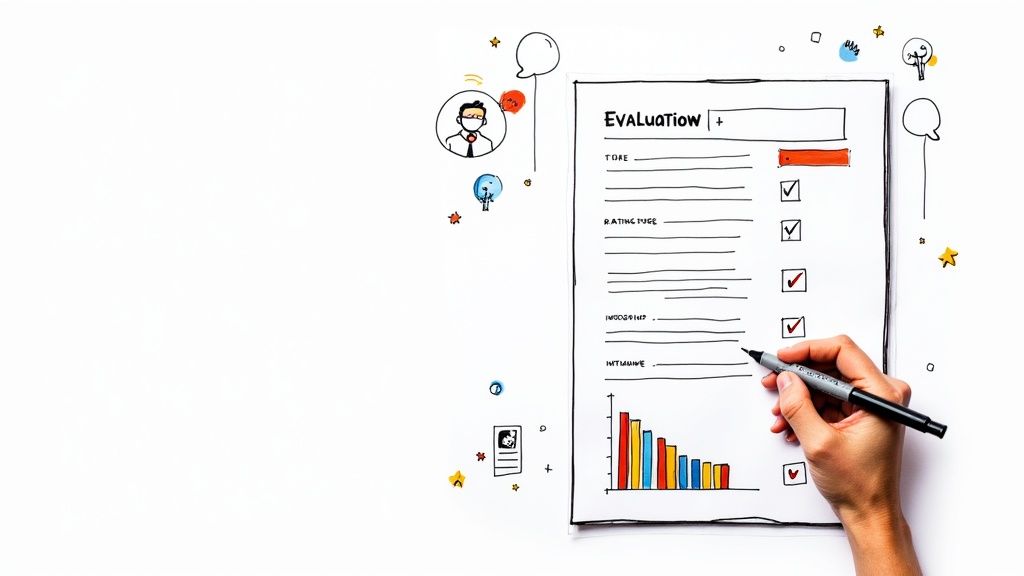Finding the right hiring process template can feel overwhelming. With countless options available, from visual mind maps to automated workflows, it’s difficult to know which one truly fits your team’s specific needs. A mismatched template leads to inefficiency, poor candidate experiences, and ultimately, missed hiring opportunities. The right structure, however, transforms recruitment from a chaotic scramble into a streamlined, predictable system. This guide cuts through the noise.
We’ve curated a definitive list of the best hiring process templates, complete with detailed analyses, screenshots, and direct access links. Whether you're a startup building from scratch, a remote-first company optimizing for asynchronous work, or an HR manager refining an established workflow, you'll find a solution here. We examine each template’s core features, ideal use cases, and practical limitations to help you make an informed decision quickly.
A solid template is a crucial component of a larger recruitment framework. For a comprehensive approach to finding and securing top talent, explore how to build a robust talent acquisition strategy with this Your Talent Acquisition Strategy Template For Success. Let’s dive into the templates that will help you hire better, faster.
1. Miro
Miro offers a highly visual and collaborative hiring process template that transforms recruitment from a static checklist into a dynamic, interactive whiteboard. This platform excels at providing a shared space where HR teams, hiring managers, and interviewers can map out every stage of the recruitment journey in real-time. Unlike traditional document-based templates, Miro’s strength lies in its ability to foster transparent, synchronous collaboration, making it ideal for remote-first companies and distributed teams.
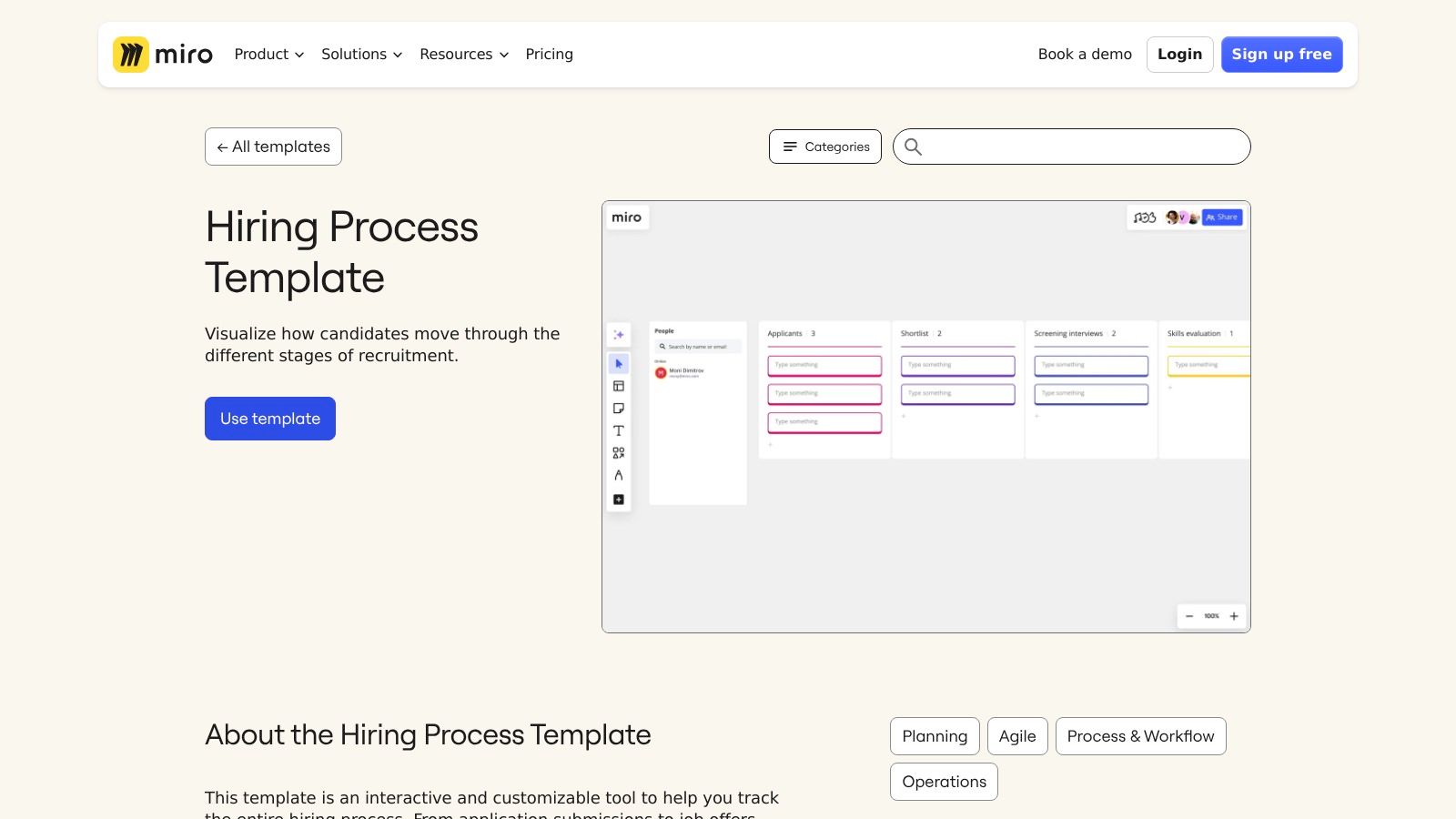
The template is fully customizable, allowing you to add, remove, or modify stages like sourcing, screening, interviews, and offers to perfectly match your company's workflow. Its user-friendly, drag-and-drop interface simplifies the process of tracking candidates and assigning tasks. While the core template is free, advanced features and unlimited boards require a paid subscription.
Key Features and Considerations
| Feature | Details | Use Case |
|---|---|---|
| Visual Mapping | Create a flowchart-style map of all recruitment stages. | Visually tracking a candidate's progress from application to offer. |
| Real-Time Collaboration | Multiple users can edit and comment on the board simultaneously. | A hiring team reviewing candidate profiles together during a virtual meeting. |
| Customizability | Easily adapt the template's layout, colors, and stages. | Startups designing a new, bespoke hiring workflow from scratch. |
Access the Template: Miro Hiring Process Template
2. Template.net
Template.net offers a vast library of professionally designed and easily downloadable documents that support various steps of recruitment. Unlike more dynamic platforms, its strength lies in providing a comprehensive collection of traditional templates for every conceivable hiring need, from offer letters to job descriptions. This makes it an invaluable resource for HR professionals who need a reliable, straightforward hiring process template or supporting documents without the complexity of a collaborative software tool. It is particularly useful for small businesses or teams needing polished, ready-to-use materials quickly.
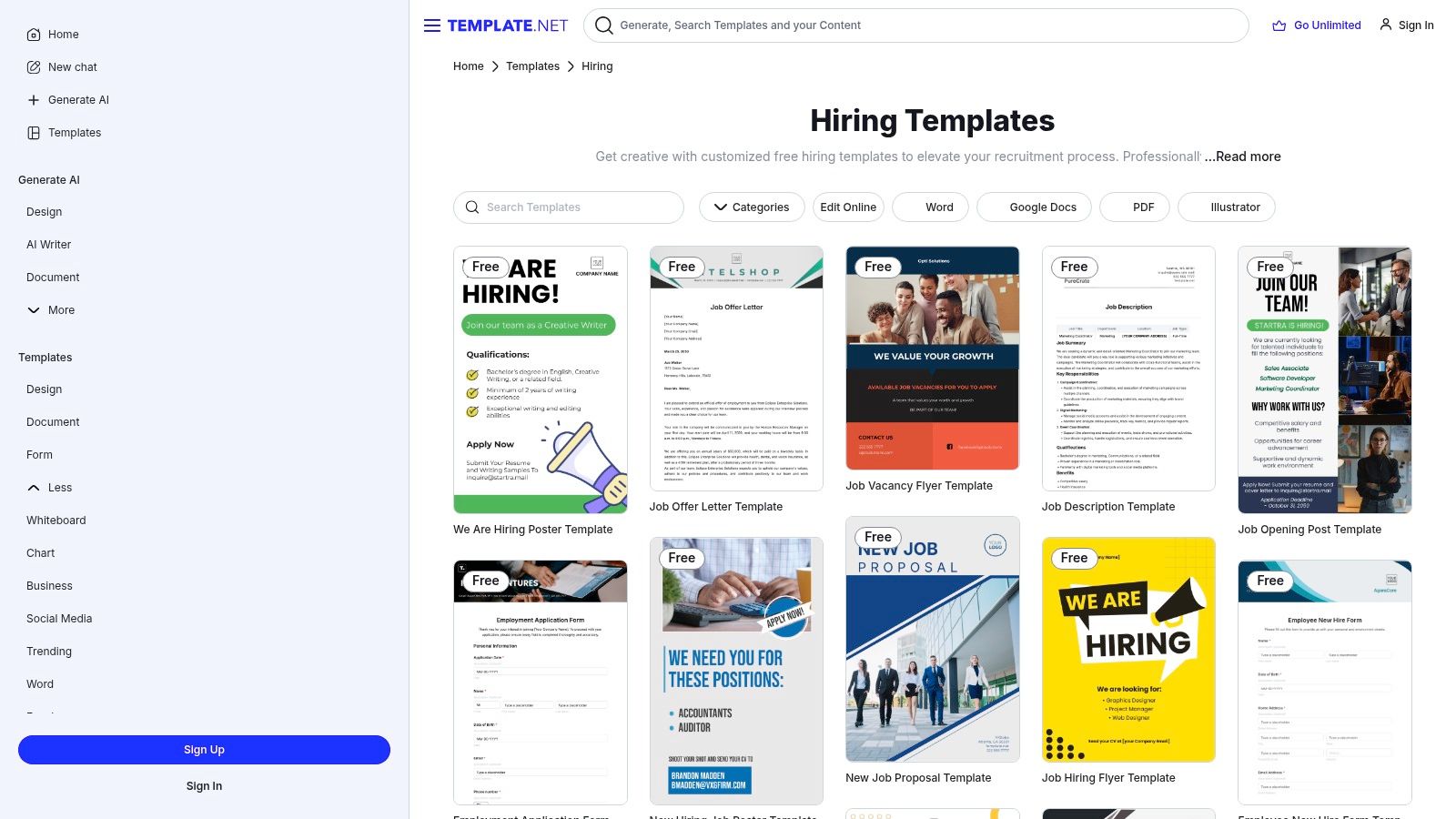
The platform’s key advantage is its accessibility and breadth of options, with most templates available for free download in common formats like Word, Google Docs, and PDF. This allows for easy customization using familiar software. While the site provides a huge number of free resources, accessing premium designs or more advanced templates requires a subscription.
Key Features and Considerations
| Feature | Details | Use Case |
|---|---|---|
| Extensive Template Library | A large collection of documents for job applications, offers, and more. | A startup quickly needing a standardized job offer letter template. |
| Multiple Formats | Templates are available in Word, Google Docs, PDF, and other formats. | An HR manager downloading a job description to edit in their preferred software. |
| Free Access | A significant portion of the templates are available at no cost. | A small business building its foundational HR document library on a budget. |
Access the Template: Template.net Hiring Templates
3. Pipefy
Pipefy provides a structured and automation-driven hiring process template designed to streamline recruitment from start to finish. This platform excels at standardizing workflows, eliminating manual data entry, and automating communication, making it a powerful tool for teams aiming for maximum efficiency. Unlike purely visual mapping tools, Pipefy’s strength is its process management core, which turns your hiring strategy into an executable, trackable, and automated system. It’s particularly effective for handling high volumes of candidates where consistency is key.
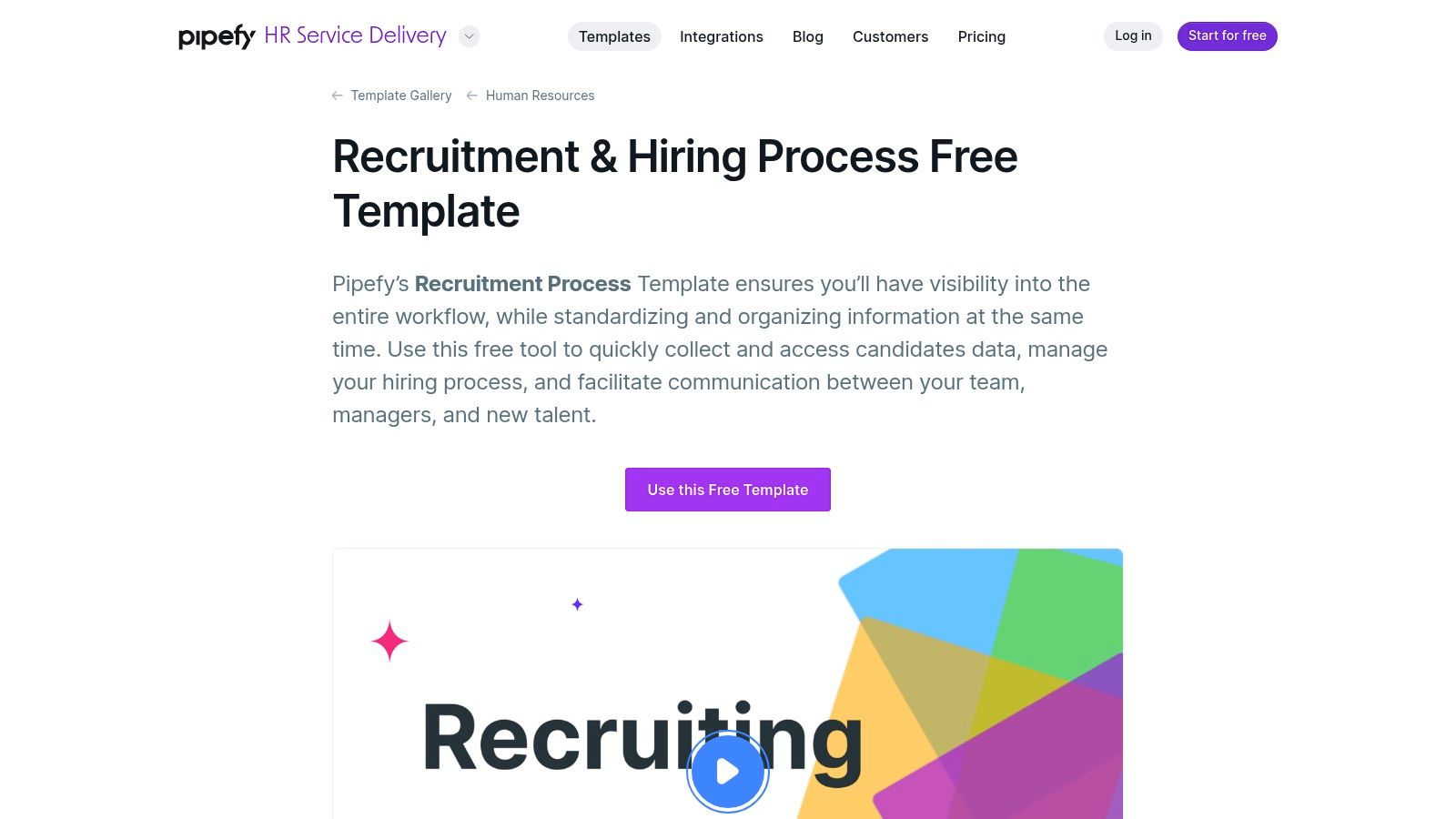
The free template comes with predefined stages, from sourcing to hiring, but also offers customizable forms to ensure you collect the exact information you need. While the initial setup for complex customizations might require some effort, the long-term gains in efficiency and communication are significant. Advanced automations and integrations are available on paid plans.
Key Features and Considerations
| Feature | Details | Use Case |
|---|---|---|
| Workflow Automation | Set up automated actions, such as sending emails when a candidate moves to a new stage. | Automatically sending a rejection email to candidates not selected for an interview. |
| Customizable Forms | Create public-facing forms to standardize candidate applications and internal forms for feedback. | Building a specific application form for a technical role that includes a coding challenge link. |
| Real-Time Reporting | Access dashboards and reports to track key hiring metrics like time-to-hire and source effectiveness. | An HR manager reviewing a monthly report on which sourcing channels yield the best candidates. |
Access the Template: Pipefy Recruitment Process Template
4. Workable
Workable provides a comprehensive hiring process template through its detailed Hiring Guide, which focuses on establishing structure, consistency, and legal compliance. Unlike purely visual tools, Workable’s offering is a robust, text-based resource packed with step-by-step guidelines, best practices, and actionable templates. It is designed for HR professionals who need to build a standardized and fair recruitment framework from the ground up, ensuring every stage from sourcing to onboarding is handled with precision.
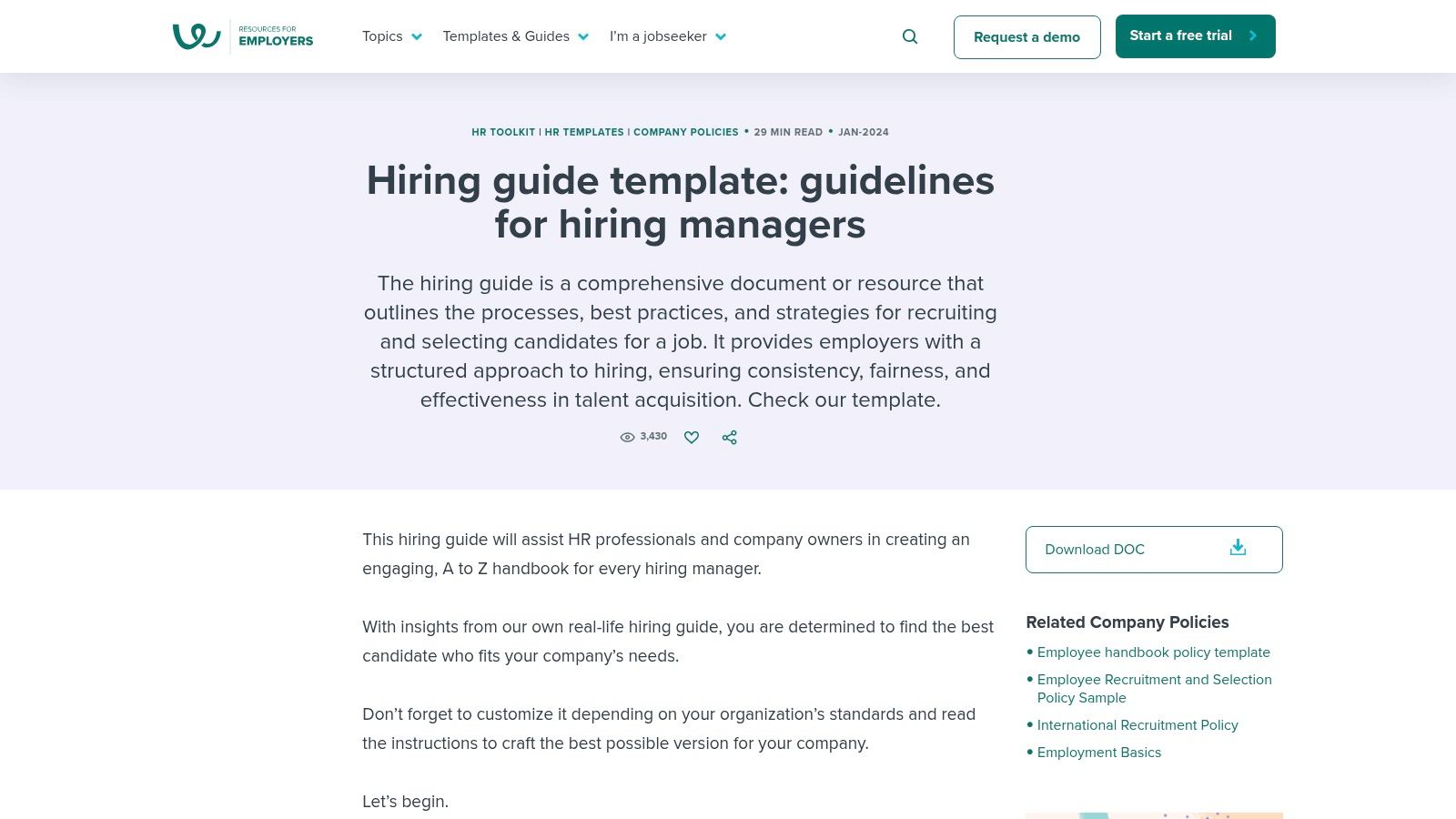
This free guide comes with customizable documents, including job description templates and structured interview question banks, helping teams maintain high standards across all hires. While it requires adaptation to fit a specific company’s culture and needs, its emphasis on process and compliance makes it an invaluable resource for organizations looking to formalize their hiring practices. You can learn more about how Workable's structured approach complements automated candidate screening to build an efficient talent pipeline.
Key Features and Considerations
| Feature | Details | Use Case |
|---|---|---|
| Step-by-Step Guidelines | A complete walkthrough of the hiring lifecycle, from planning to onboarding. | A growing company establishing its first formal HR and recruitment policies. |
| Document Templates | Includes ready-to-use templates for job descriptions, interview questions, and more. | A hiring manager quickly creating a structured and fair interview kit for a new role. |
| Compliance Focus | Emphasizes legal best practices and fairness to mitigate hiring risks. | An HR department ensuring its recruitment process is equitable and legally sound. |
Access the Template: Workable Hiring Guide Template
5. DocHub
DocHub provides a practical, document-centric hiring process template collection focused on the administrative pillars of recruitment. Unlike visual workflow mappers, DocHub excels at delivering the essential paperwork- from job applications and offer letters to rejection notices- in a secure, digital format. Its strength lies in streamlining document handling with online editing, cloud storage integration, and legally binding e-signatures, making it an ideal choice for teams looking to digitize their paper-based processes and maintain a clear audit trail.
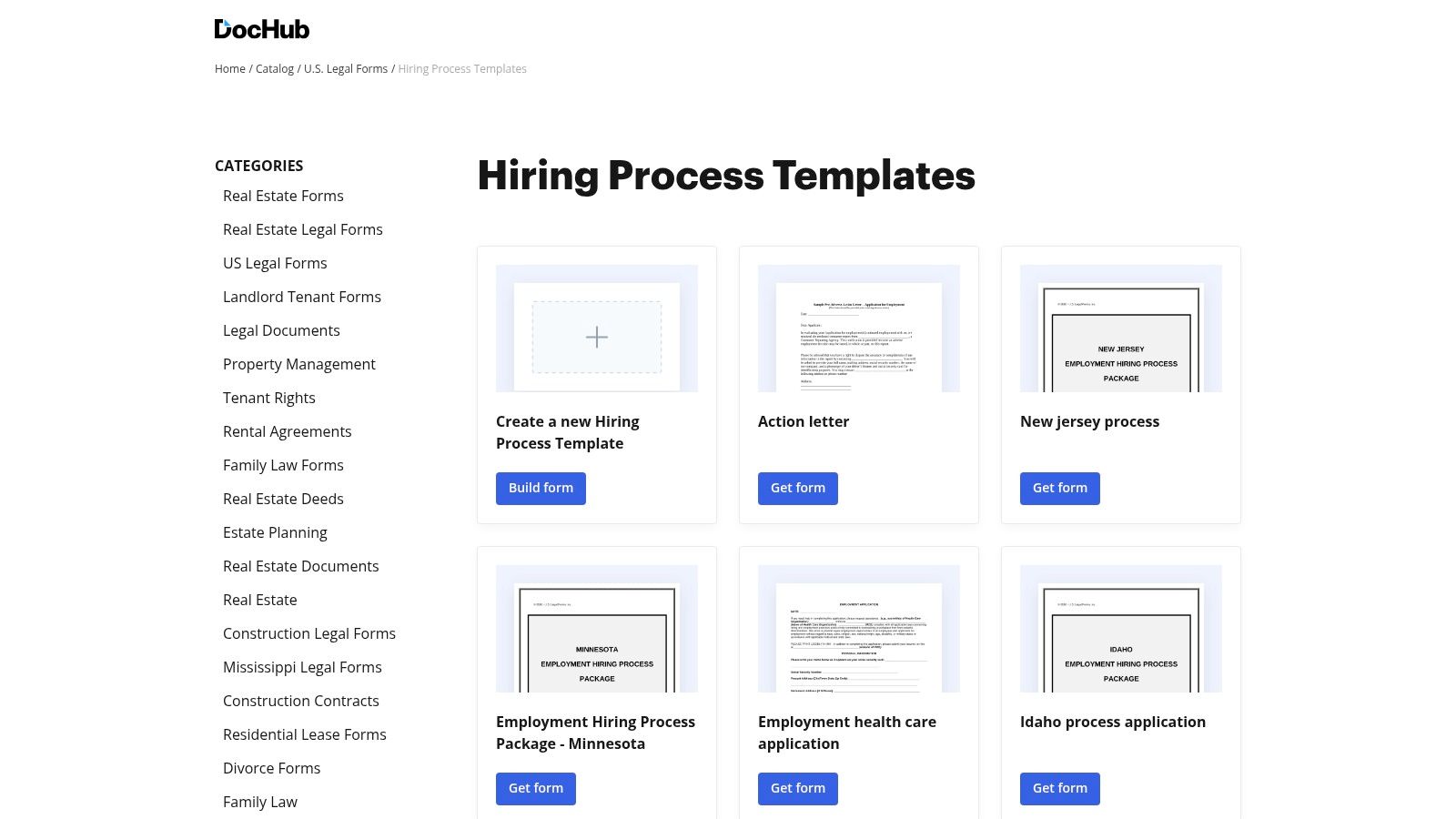
The platform offers a user-friendly interface that simplifies the customization of forms to fit company branding and specific role requirements. While a generous selection of templates is available for free, unlocking advanced functionalities like comprehensive audit trails and unlimited signing requires a Pro subscription. This makes it a scalable solution for businesses moving from manual hiring paperwork to a more efficient, paperless system.
Key Features and Considerations
| Feature | Details | Use Case |
|---|---|---|
| Document Template Library | Access a wide catalog of HR forms, including applications and offer letters. | A small business quickly generating a standardized employment offer letter. |
| Electronic Signatures | Legally binding e-signatures can be requested and applied to any document. | Securing a candidate's signature on an NDA or employment contract remotely. |
| Cloud Integration | Seamlessly import from and save completed documents to Google Drive or Dropbox. | An HR manager archiving a signed offer letter directly into the company's cloud storage. |
Access the Template: DocHub Hiring Process Templates
6. How to Hire
How to Hire offers a comprehensive library of free, practical resources designed to support every phase of the recruitment lifecycle. Unlike platforms focused on a single, integrated hiring process template, How to Hire provides a suite of individual, downloadable documents, including worksheets, checklists, and calculators. This granular approach allows HR professionals to pick and choose the specific tools they need, making it an excellent resource for companies looking to augment their existing processes or build a new one from the ground up without any cost.
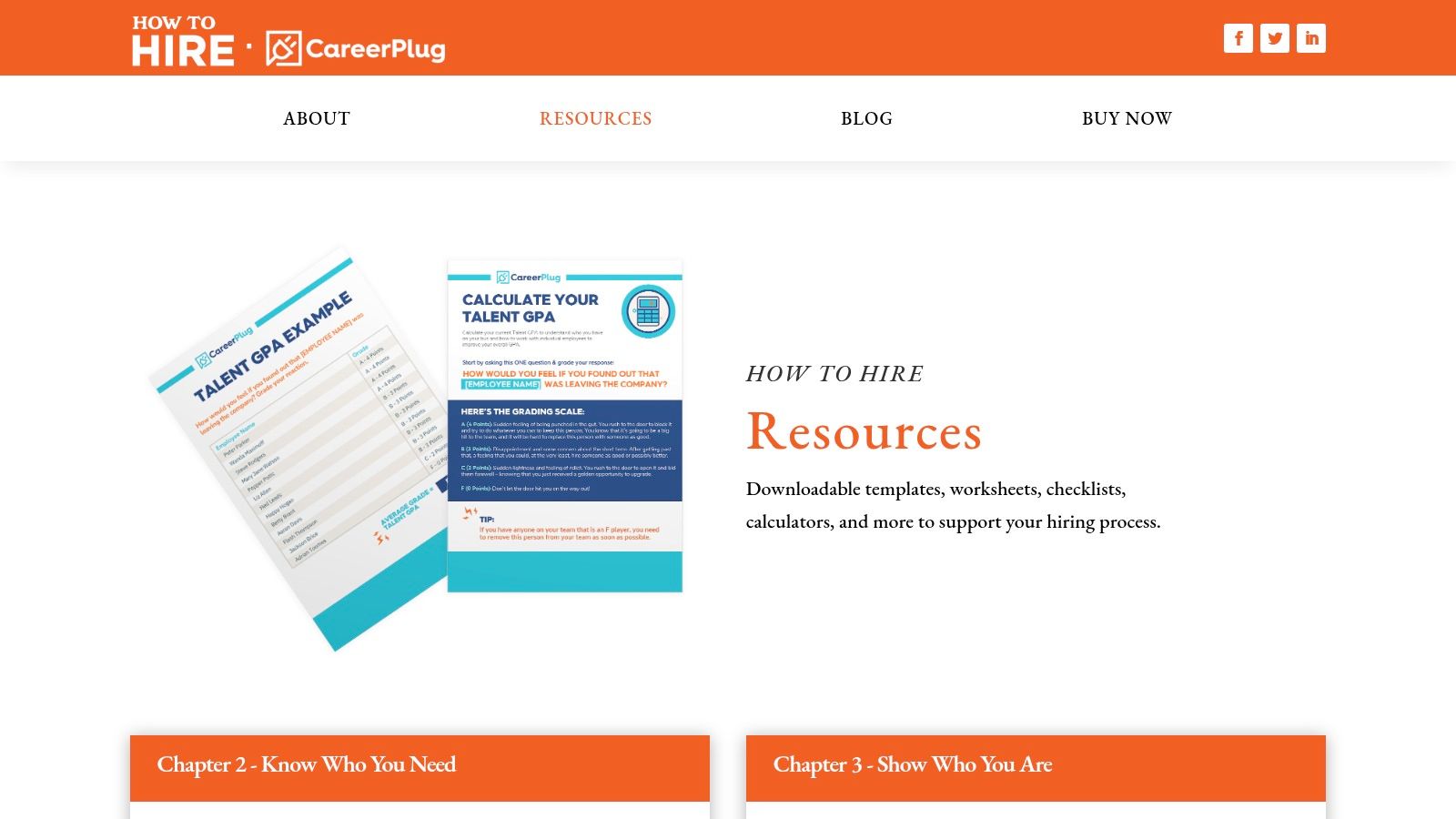
The platform’s strength lies in its practicality and ease of implementation. Each resource is crafted for immediate use, helping teams standardize everything from job description writing to final offer letters. For those new to structured recruitment, especially in niche areas, a detailed guide on how to hire remote developers can complement these templates by providing specialized insights. While the templates are not digitally collaborative like Miro's, they offer a solid, no-cost foundation for any hiring team. You can learn more about how these individual components form a cohesive strategy in this recruitment process template guide.
Key Features and Considerations
| Feature | Details | Use Case |
|---|---|---|
| Diverse Resource Library | A wide collection of individual templates, checklists, and worksheets. | Downloading a specific "Interview Scorecard" to standardize feedback. |
| Practical Application | Resources are designed for direct implementation into your workflow. | Using the "Job Description Template" to quickly create a new job posting. |
| Completely Free Access | All resources are available for download at no cost. | A startup building its initial hiring toolkit on a limited budget. |
Access the Template: How to Hire Resources
7. Kissflow (Talent Recruitment Template)
Kissflow offers a cloud-based hiring process template that transforms recruitment into a structured, automated workflow. This platform excels at moving beyond simple checklists by providing a robust, process-driven system for managing every hiring stage. Unlike purely visual tools, Kissflow focuses on creating repeatable, scalable workflows with clear task assignments and progress tracking, making it ideal for organizations aiming to standardize and optimize their recruitment operations for efficiency and compliance.
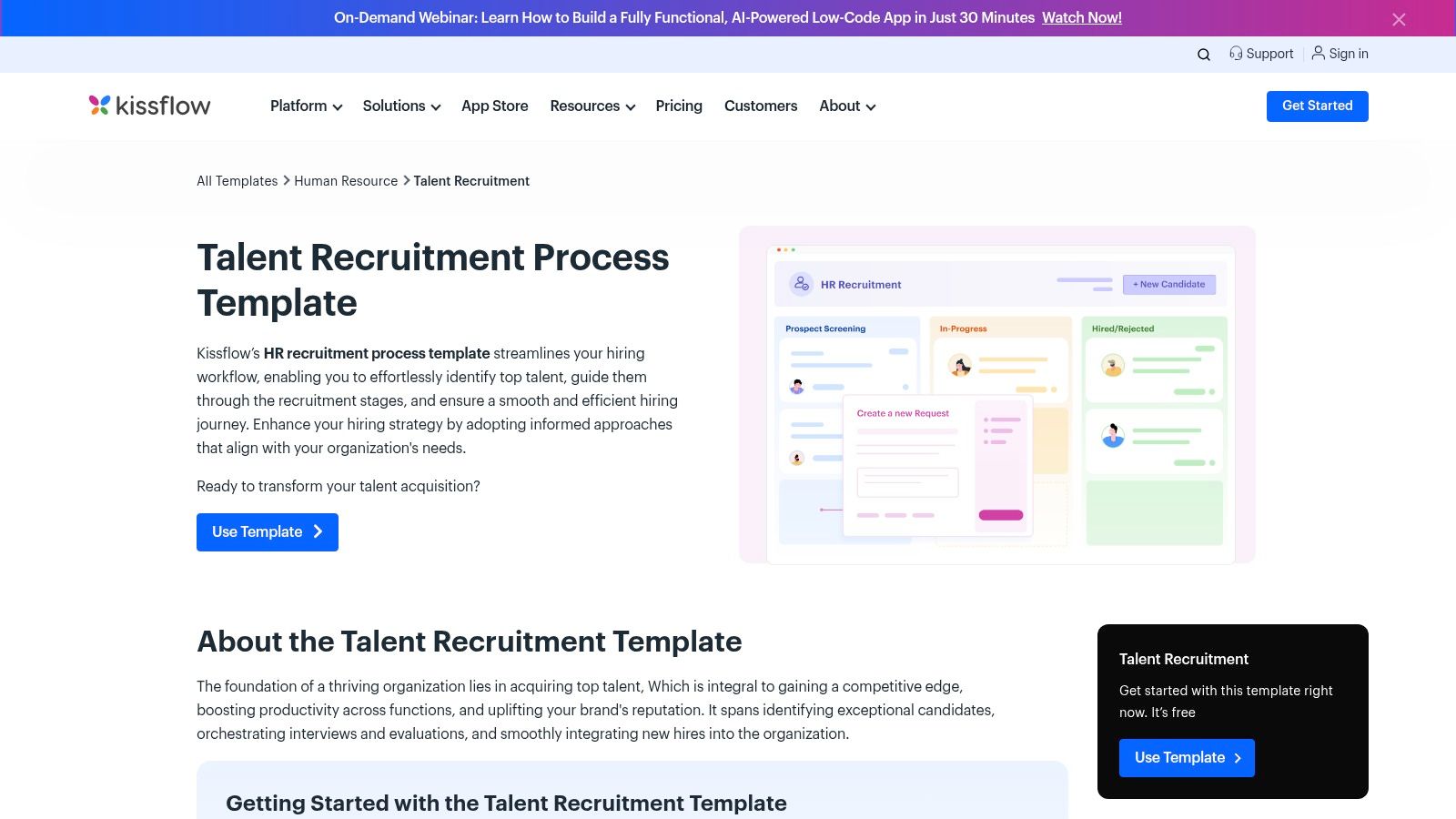
The template is highly customizable, allowing teams to build workflows that trigger notifications, assign tasks to specific team members, and move candidates between stages automatically. While it offers powerful automation, the platform may require some initial training to fully leverage its capabilities. The system's ability to integrate data from an interview evaluation form into the main workflow ensures all feedback is centrally located and considered. Pricing details are available upon request.
Key Features and Considerations
| Feature | Details | Use Case |
|---|---|---|
| Customizable Workflows | Design multi-stage recruitment processes with automated triggers and tasks. | Automating the progression of a candidate from phone screen to the technical interview stage. |
| Collaboration Tools | Centralized communication hub for comments, feedback, and approvals. | A hiring manager and HR specialist discussing a candidate's profile within the platform. |
| Advanced Reporting | Generate analytics on time-to-hire, source effectiveness, and pipeline status. | Analyzing which recruitment channels yield the highest quality candidates to optimize ad spend. |
Access the Template: Kissflow Talent Recruitment Template
8. SampleFormats.org
SampleFormats.org offers a no-frills, practical hiring process template for businesses that need a simple, downloadable solution without the complexity of software platforms. It provides straightforward templates in universally accessible formats like Word, Excel, and PDF. This approach is perfect for small businesses, startups, or HR professionals who prefer to manage their recruitment workflow offline or with familiar office tools, avoiding the learning curve associated with new applications.
The platform stands out for its simplicity and cost-effectiveness: every template is free to download and use instantly. While they lack the dynamic and collaborative features of cloud-based tools, these templates provide a solid, structured foundation for organizing your hiring stages. The designs are basic but cover essential steps, making them an excellent starting point for companies formalizing their recruitment procedures for the first time.
Key Features and Considerations
| Feature | Details | Use Case |
|---|---|---|
| Multiple Formats | Templates are available in Word, Excel, and PDF. | An HR manager downloading an Excel template to track candidates and their interview scores. |
| Free Access | No cost, registration, or subscription is required to download. | A small business owner needing a quick, budget-friendly template to manage a new hire. |
| Printable Designs | Formatted for easy printing and physical record-keeping. | Conducting in-person interviews where a printed checklist is needed for notes. |
Access the Template: SampleFormats.org Hiring Process Template
9. Lattice
Lattice offers a comprehensive hiring process template through its Hiring Manager Guidelines, focusing on empowering managers to lead structured, equitable, and effective recruitment cycles. Unlike purely visual or checklist-based tools, this template is a strategic framework that emphasizes process consistency, legal compliance, and fostering a positive candidate experience. It stands out by providing clear, actionable guidance that integrates DEIB (Diversity, Equity, Inclusion, and Belonging) principles directly into the hiring workflow, making it ideal for organizations committed to building fair and inclusive teams.
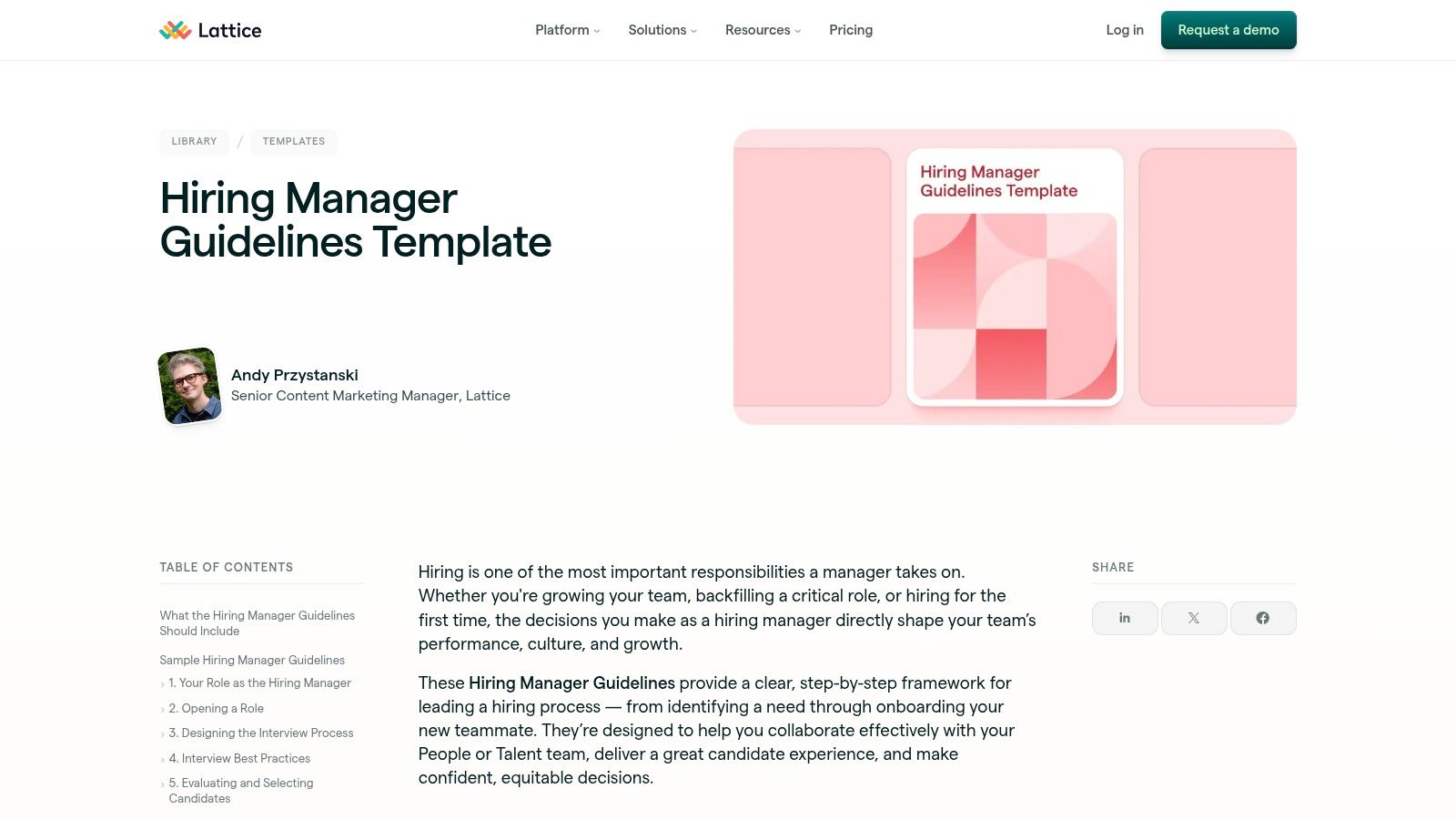
This text-based template serves as a foundational document for training hiring managers on best practices, from defining a role to making a final offer. It promotes strong collaboration between HR and department heads, ensuring everyone is aligned on expectations and responsibilities. The template is available for free, though it may require customization to align perfectly with a company’s specific internal policies and tools.
Key Features and Considerations
| Feature | Details | Use Case |
|---|---|---|
| Comprehensive Guidelines | A detailed document outlining every step and responsibility in the hiring process. | Onboarding a new manager who will be hiring for the first time. |
| Emphasis on DEIB | Integrates best practices for mitigating bias and ensuring equitable evaluation. | Auditing and improving an existing hiring process to meet diversity goals. |
| Structured Interview Design | Provides a framework for creating consistent interview questions and scorecards. | Standardizing the interview experience across different departments. |
Access the Template: Lattice Hiring Manager Guidelines Template
10. Jotform
Jotform provides a powerful and practical hiring process template centered around its highly customizable form builder. Rather than focusing on workflow visualization, its strength lies in streamlining the very first step of recruitment: collecting candidate information. It enables HR teams to create detailed, professional, and mobile-friendly job application forms that integrate seamlessly into their existing websites and processes, ensuring a smooth and consistent candidate experience from the initial point of contact.
Its drag-and-drop interface makes building sophisticated forms incredibly simple, even for users with no technical expertise. This focus on the application stage makes Jotform an essential tool for companies looking to improve data collection accuracy and efficiency. While a generous free plan is available, accessing advanced features like HIPAA compliance or removing Jotform branding requires a paid subscription.
Key Features and Considerations
| Feature | Details | Use Case |
|---|---|---|
| Customizable Forms | Build job applications from scratch or use pre-made templates with custom fields. | Creating a unique application form for a technical role that includes a code snippet submission field. |
| Drag-and-Drop Builder | An intuitive interface for adding, removing, and arranging form elements. | Quickly modifying a standard application to add a question about visa sponsorship. |
| Broad Integration | Connect forms to over 100 platforms, including Google Drive, Slack, and Trello. | Automatically creating a new Trello card for each applicant who submits a form. |
Access the Template: Jotform Hiring Form Templates
11. Slatebox
Slatebox offers a clean, visual hiring process template designed for teams that prioritize clarity and collaborative planning. It operates as an intelligent mapping tool, allowing you to build and share recruitment workflows in a simple, flowchart-like format. What sets Slatebox apart is its focus on streamlined visualization and real-time updates, making it an excellent free alternative for teams that find more complex whiteboard tools overwhelming. It strikes a balance between functionality and simplicity.
The platform is built for real-time coordination, ensuring every team member sees the latest status of each stage. You can easily customize the template to reflect your organization's unique steps, from initial application review to the final offer. While the core template is free and highly functional, users new to visual mapping tools might experience a brief learning curve. Its integrations with other tools further enhance its utility in a modern HR tech stack.
Key Features and Considerations
| Feature | Details | Use Case |
|---|---|---|
| Visual Workflow Mapping | Create and connect nodes to map out the entire hiring journey. | Building a clear, step-by-step visual guide for new hiring managers. |
| Real-Time Collaboration | Edits and updates are reflected instantly for all users. | A distributed team coordinating interview scheduling and feedback collection. |
| Customizable Nodes | Modify stages, add descriptions, and link to external resources. | Tailoring a specific template for a technical role versus a marketing role. |
Access the Template: Slatebox Hiring Process Template
12. Kissflow (HR Hiring Process Template)
Kissflow delivers a robust and automated hiring process template designed to streamline recruitment within a cloud-based workflow management system. It stands out by moving beyond simple checklists to offer a structured, no-code platform where HR teams can build and manage complex hiring funnels. The template focuses on automating manual tasks like approvals, notifications, and document routing, which significantly reduces administrative overhead and accelerates the entire recruitment cycle.
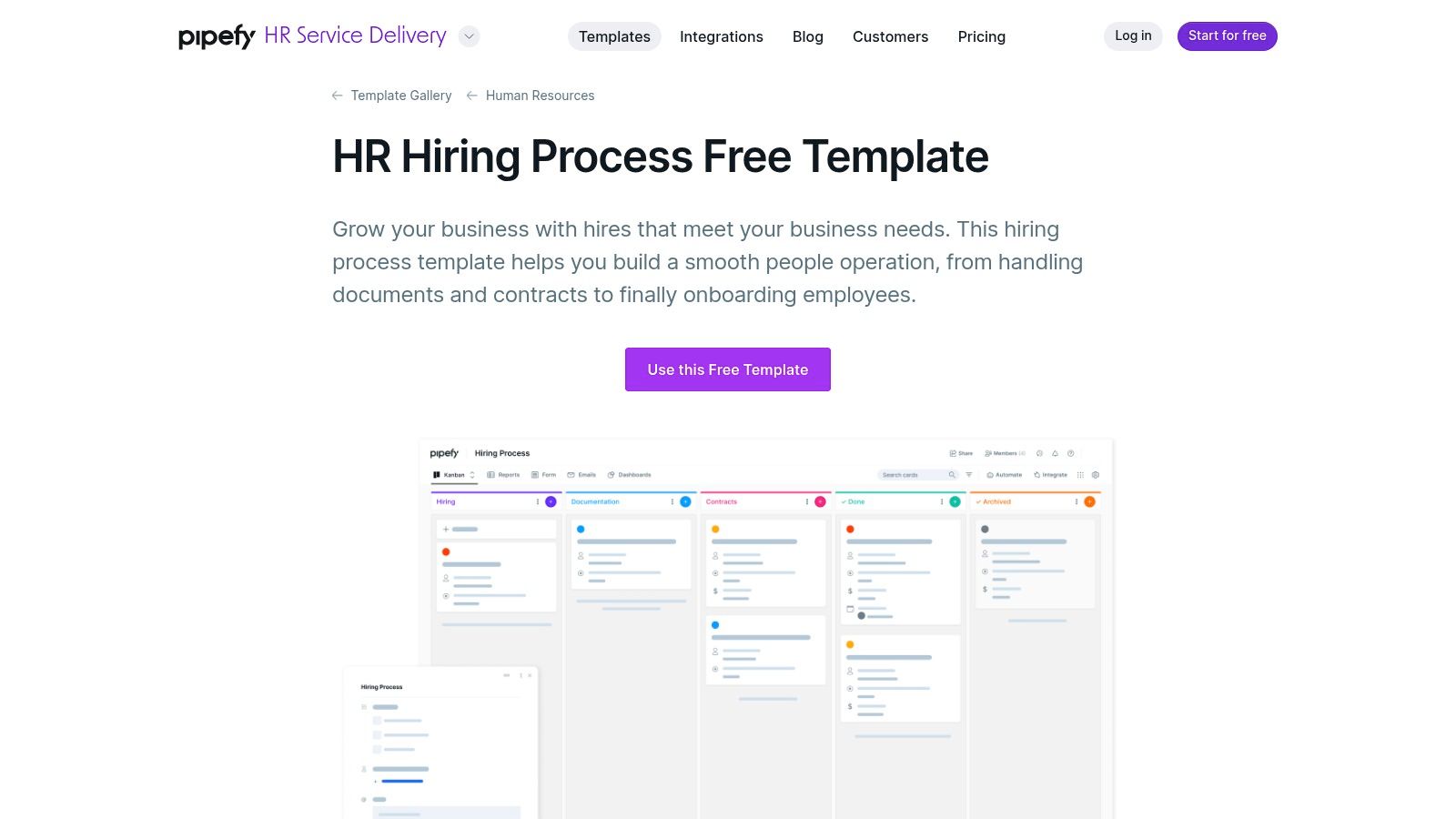
Kissflow is ideal for organizations looking to formalize their hiring procedures and gain deeper insights through data. Its emphasis on analytics allows managers to track key metrics like time-to-hire and cost-per-hire. While the platform is powerful and scalable, new users may need some initial training to fully leverage its advanced workflow customization capabilities.
Key Features and Considerations
| Feature | Details | Use Case |
|---|---|---|
| Customizable Workflows | Build rule-based workflows to automate tasks like application screening and interview scheduling. | Automatically assigning a candidate to the next stage after positive feedback is submitted. |
| Collaboration Tools | Centralized communication and task assignments for hiring managers and interviewers. | Ensuring all feedback and ratings for a candidate are stored in one accessible place. |
| Advanced Reporting | Generate reports on recruitment metrics, process bottlenecks, and team performance. | Analyzing which sourcing channels yield the highest quality candidates to optimize budget. |
Access the Template: Kissflow HR Hiring Process Template
Hiring Process Template Features Comparison
| Platform | Core Features ✨ | User Experience ★★★★☆ | Value Proposition 💰 | Target Audience 👥 | Unique Selling Points 🏆 |
|---|---|---|---|---|---|
| Miro | Visual hiring stages, real-time updates | User-friendly, collaborative | Free template access 💰 | HR teams, recruiters | Interactive hiring process visualization ✨ |
| Template.net | Extensive, customizable templates | Easy to use, printable | Free/basic with paid upgrades 💰 | Various industries | Wide variety of formats, regularly updated ✨ |
| Pipefy | Structured workflow, automation, real-time tracking | Efficient communication, team-oriented | Free/premium features 💰 | Recruiters, HR teams | Automation and info standardization 🏆 |
| Workable | Step-by-step guidelines, legal compliance | Detailed, text-based | Free access 💰 | Hiring managers | Comprehensive legal & best-practice focus 🏆 |
| DocHub | Online editing, cloud integration, e-signatures | User-friendly, paperless | Free/basic with subscription 💰 | Recruiters, HR admins | Secure document management & e-signature ✨ |
| How to Hire | Templates, checklists, calculators | Practical, easy to implement | Free access 💰 | Small to mid-sized businesses | Broad hiring resources spanning all stages ✨ |
| Kissflow (Talent Recruitment) | Custom workflows, collaboration, analytics | Flexible but may require training | Pricing unspecified 💰 | HR departments, recruiters | Cloud-based, advanced analytics integration 🏆 |
| SampleFormats.org | Simple, multi-format templates | Easy access, straightforward | Free 💰 | Small to medium businesses | Focus on quick, printable templates ✨ |
| Lattice | Hiring guidelines, DEIB & legal focus | Structured, text-based | Free access 💰 | Hiring managers | Emphasis on fairness, DEIB, candidate experience 🏆 |
| Jotform | Drag-drop forms, secure, mobile-friendly | Intuitive form builder | Free basic, paid upgrades 💰 | Recruiters, HR admins | Secure and customizable job application forms ✨ |
| Slatebox | Visual process, collaboration, real-time updates | User-friendly, team collaboration | Free template 💰 | Hiring teams | Visual planning and execution of recruitment ✨ |
| Kissflow (HR Hiring Process) | Custom workflows, cloud-based, reporting | Flexible but training needed | Pricing unspecified 💰 | HR teams | Comprehensive cloud hiring solution with docs 🏆 |
Final Thoughts
Navigating the landscape of recruitment tools can feel overwhelming, but establishing a structured, repeatable workflow is the cornerstone of effective talent acquisition. Throughout this guide, we've explored a diverse collection of resources, from highly visual and collaborative platforms like Miro and Slatebox to robust, process-driven systems like Pipefy and Workable. The key takeaway is that the perfect hiring process template isn't a one-size-fits-all solution; it's the one that aligns seamlessly with your organization's unique scale, culture, and operational realities.
For high-growth startups and creative teams, the flexibility of a Miro board might be ideal for rapid iteration and brainstorming sessions. In contrast, a larger enterprise or a recruitment agency handling high-volume roles will find immense value in the automated, standardized workflows offered by a dedicated HR system like Kissflow or the comprehensive tracking capabilities of Lattice. The ultimate goal is to move beyond chaotic, ad-hoc hiring and implement a system that ensures fairness, consistency, and a superior candidate experience.
How to Choose and Implement Your Template
Selecting the right tool is only the first step. Successful implementation requires careful planning and a clear understanding of your specific needs. Before committing to a platform or downloading a template, consider the following critical factors:
- Scalability: Will this template grow with your company? A simple spreadsheet from Template.net might suffice for your first ten hires, but will it support your team when you need to hire fifty? Anticipate your future needs to avoid having to overhaul your entire process down the line.
- Integration: How well does this tool play with your existing tech stack? Consider its ability to connect with your Applicant Tracking System (ATS), HRIS, calendar, and communication tools. A disconnected process creates administrative friction and data silos.
- Customization: Can you easily adapt the template to fit your specific hiring stages, job roles, and compliance requirements? A rigid template that forces you into a predefined workflow can be more of a hindrance than a help. Look for tools like Jotform or Pipefy that offer deep customization.
- User Experience (for All Stakeholders): Evaluate the template from multiple perspectives. Is it intuitive for hiring managers, easy for recruiters to manage, and straightforward for candidates to navigate? A clunky interface can lead to poor adoption and a negative impression of your company.
Your Actionable Next Steps
Armed with this information, your next move is to translate insight into action. Begin by auditing your current hiring process. Identify the primary bottlenecks, points of friction, and areas where communication breaks down. Use this analysis to define your core requirements for a new hiring process template.
Next, shortlist two or three options from our list that appear to be the best fit. Take advantage of free trials or basic versions to test them in a real-world scenario. Create a pilot project for a single open role and run it through the new template. Gather feedback from the entire hiring team to make an informed, collective decision. By adopting this methodical approach, you can confidently implement a system that not only organizes your recruitment efforts but transforms them into a strategic advantage for your organization.
Ready to supercharge your screening process and reduce interview no-shows? Async Interview integrates powerful one-way video interviews directly into your hiring workflow, allowing you to assess candidates' communication skills and motivation on your own schedule. Streamline your talent pipeline and make faster, more informed decisions by visiting Async Interview to see how it can complement your new hiring process template.