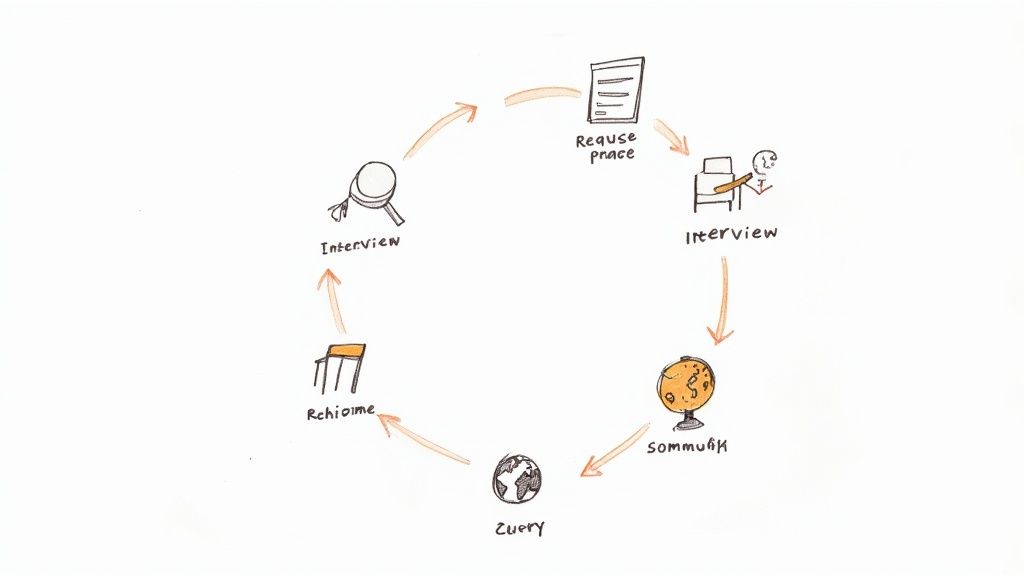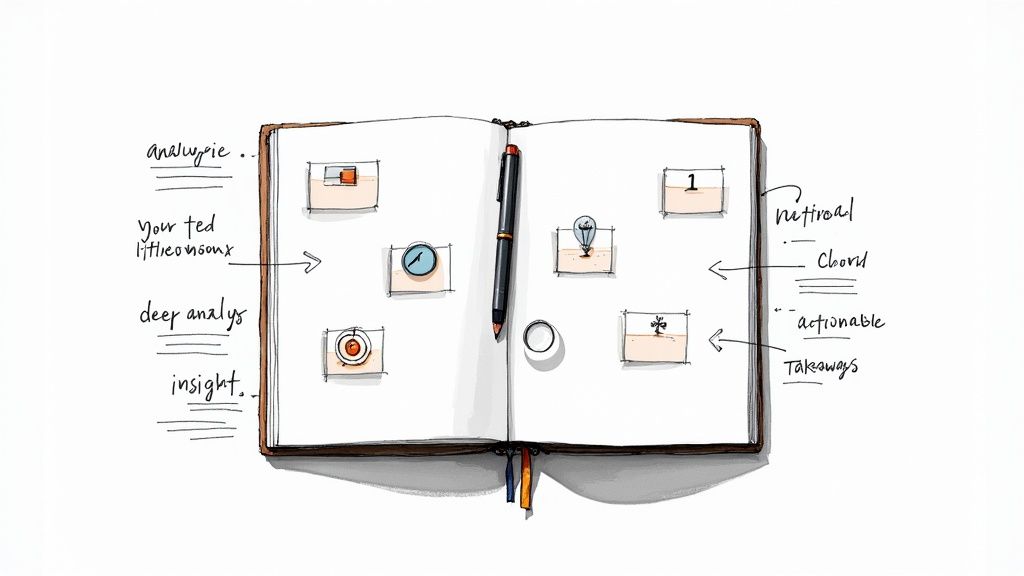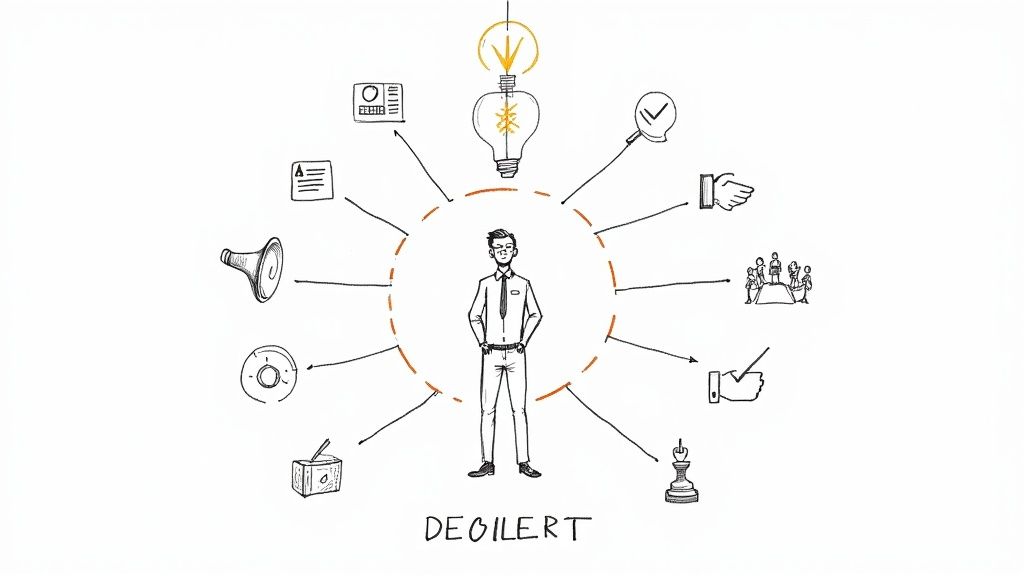Let's be honest, most hiring processes are a tangled mess. We're talking about a chaotic mix of spreadsheets, endless email chains, and decisions based more on gut feelings than on actual data.
This is where recruitment process mapping comes in. It’s not just another corporate buzzword; it's a critical tool for survival. It’s all about visually charting out every single step of your hiring workflow to find and fix the hidden problems that are slowing you down and costing you great candidates.
Why Your Hiring Process Needs a Map
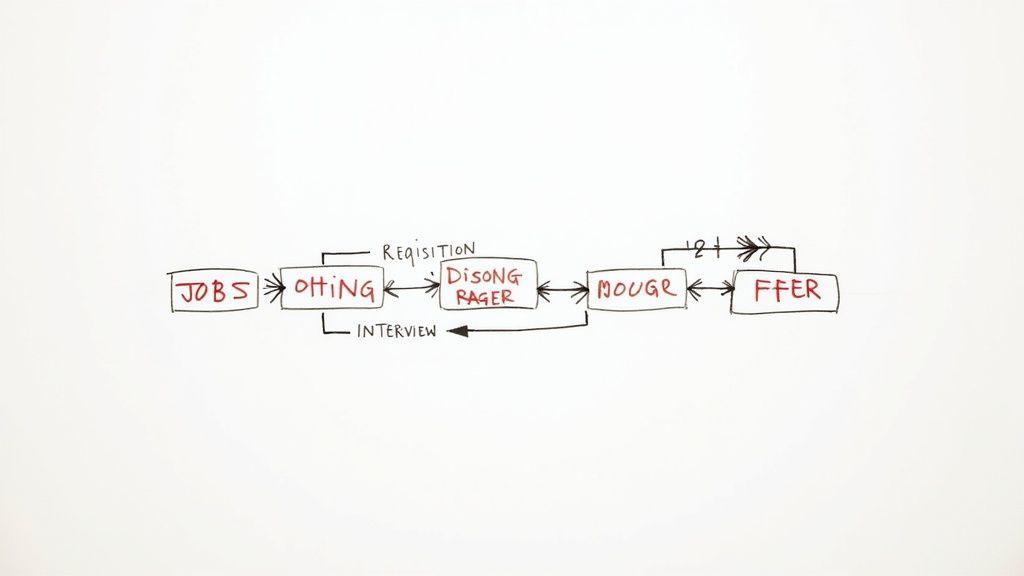
Without a clear map, your hiring process is a black box. Candidates fall off the radar, time-to-hire metrics creep up, and hiring managers are left with inconsistent, frustrating experiences that tarnish your employer brand. The pain points are real, and they hit your bottom line directly.
Think about the last time a fantastic candidate just went silent. Was it the long delay after their interview? Or maybe your application process was a confusing nightmare? When you're flying blind without a map, you're just guessing. Recruitment process mapping shines a light on these exact issues.
The True Cost of a Disorganized Process
A messy hiring workflow isn't just frustrating—it's incredibly expensive. It leads to wasted recruiter hours, poor hiring decisions, and, ultimately, higher turnover. Every time a new hire doesn't work out, you're right back at square one, paying the price for a broken system.
And it’s only getting tougher out there. Recent data shows just how much pressure talent teams are under. A staggering 51% of organizations pointed to their own recruitment team's turnover as a top challenge, while 42% said growing competition for talent is making hiring harder than ever. These numbers don't lie; a clear, efficient process is no longer a "nice-to-have."
By visualizing your entire workflow, you can immediately spot the redundancies and bottlenecks that are completely invisible in the day-to-day grind. It’s the first real step toward building a hiring engine that’s not only faster but far more effective at attracting and keeping top talent.
From Reactive Chaos to Strategic Advantage
Mapping your process creates a single source of truth that everyone—from recruiters to the C-suite—can understand and follow. This clarity is what allows you to standardize procedures, making sure every candidate gets the same high-quality, professional experience.
Once your process is clearly defined, you can start making improvements backed by data, not just hunches. You can pinpoint exactly where the delays are happening and roll out targeted, effective solutions. This shift from constantly putting out fires to proactively optimizing your process is a complete game-changer. For anyone building a talent function from the ground up, setting up a recruiting company efficiently with these principles is fundamental.
Getting started doesn't require complex software. Honestly, a big whiteboard and a collaborative session with your team is often the best way to create your first draft. If you're looking for a more structured approach, you can lean on our guide for using a recruitment process template to steer your efforts.
Ultimately, this exercise builds the foundation for scalable, successful hiring that truly supports your company’s growth.
Assembling Your Process Mapping Toolkit
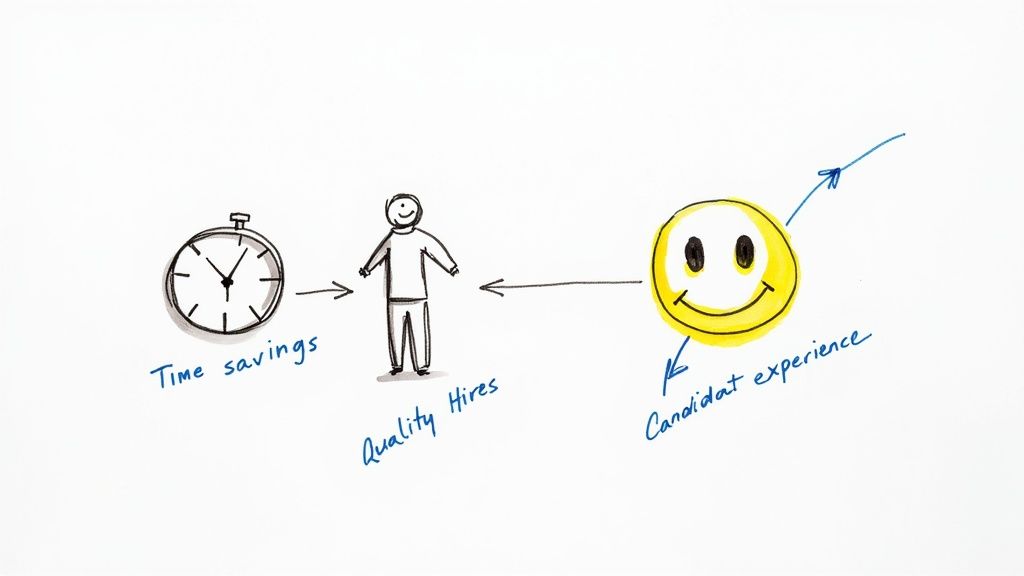
Before you draw a single box or arrow on a whiteboard, the real work of recruitment process mapping begins. This isn't about fancy software; it's about getting the right people in a room and agreeing on what you’re trying to achieve. Get this foundation right, and your entire optimization effort will stand on solid ground.
This is absolutely not a solo mission to be tackled in an HR silo. The most revealing maps come from a mix of perspectives. You need a complete, honest picture of your current hiring reality—not just the process as it's written in some dusty old handbook.
Building Your Cross-Functional Team
Your first move is to put together a "process council" of key stakeholders. Think of them as your 360-degree camera, capturing every angle of the hiring journey to expose hidden frustrations and surprising bright spots.
So, who gets a seat at the table?
- Recruiters and Sourcers: They live and breathe this process every single day. They know the tactical, step-by-step reality of engaging, screening, and communicating with candidates.
- Hiring Managers: Their input is non-negotiable. They feel the pain of a slow pipeline or a stream of poorly matched applicants, so they know exactly where the process is failing them.
- A Recent Hire: Their memory of the candidate experience is fresh and unfiltered. They can give you the ground-level truth about what it really feels like to apply to your company.
- An Executive or Department Head: This person brings the high-level, strategic view. They ensure the project aligns with bigger company goals and provides the necessary buy-in to actually make changes later.
Once you have your team, the goal is to foster open, honest conversations. This isn’t about pointing fingers. It's about collective understanding. Sometimes, just getting these folks in the same room reveals major disconnects. A hiring manager might have no idea that their three-day delay in reviewing résumés is causing top candidates to drop out and accept offers from faster competitors.
Documenting the Current State
With your team assembled, it's time to document your existing process—from the moment a job requisition is approved to the day an offer letter goes out. Don't make assumptions. You're mapping what actually happens, not what should happen.
A great way to start is by "walking the process." Pick a recent job opening and trace its journey from start to finish, gathering every artifact along the way. Your toolkit should include things like job descriptions, email templates, and even detailed job application forms that kick off the entire workflow.
Pro Tip: Don't just ask people what they do; ask them to show you. Watching a recruiter move a candidate through your Applicant Tracking System (ATS) or observing a manager review video interviews can reveal clever workarounds and deep-seated pain points that would never come up in a simple Q&A.
This documentation phase is all about establishing your baseline. You can't improve what you haven't measured. One federal agency famously mapped their hiring process and discovered it took an average of nine months from posting to start date. The culprit? A tangled mess of communication breakdowns and assessment bottlenecks. Without first mapping that painful reality, they wouldn't have known where to even begin fixing it.
Setting Clear and Measurable Goals
Finally, your mapping project needs a purpose. A pretty diagram is interesting, but a diagram that helps you hit a specific business target is powerful. Before diving into the analysis, define what success will look like.
Your goals need to be specific, measurable, and tied directly to business impact.
| Goal Category | Specific Example | Why It Matters |
|---|---|---|
| Speed | Cut time-to-fill by 20% for engineering roles | You reduce productivity loss from open seats and keep top talent engaged. |
| Quality | Boost the percentage of new hires who pass their 90-day review from 85% to 95% | You're not just filling seats; you're finding people who will thrive long-term. |
| Experience | Improve candidate satisfaction scores by 15% | A better experience strengthens your employer brand and attracts higher-caliber applicants. |
| Efficiency | Shave 5 hours of administrative scheduling time from each recruiter's week | This frees up your talent team to focus on high-value work like sourcing and building relationships. |
Setting these kinds of goals transforms your mapping exercise from a simple documentation project into a true strategic initiative. They give you a north star to guide your analysis and help you zero in on the changes that will make the biggest difference.
How to Visually Map Your Hiring Workflow
Alright, you've set your goals and brought your team together. Now it's time for the real work: getting everything out of your heads and onto a canvas. We need to turn those abstract ideas about your hiring process into a concrete, visual map that anyone—from a new recruiter to a C-suite executive—can understand at a glance.
Think of this visual map as the single source of truth for your entire hiring operation. It's more than just a flowchart. When done right, it will instantly expose redundancies, shine a light on decision points, and reveal those awkward handoffs between teams that always seem to cause delays.
The core of this exercise is to break down your recruitment lifecycle into its distinct stages. We'll map out the specific actions, decisions, and outcomes for each one. This first version is what we call the "as-is" map—it's a brutally honest look at how your process works today, warts and all.
This simple infographic boils it down to three fundamental steps: gather the data, map the process, and then analyze it to spot where you can get better.
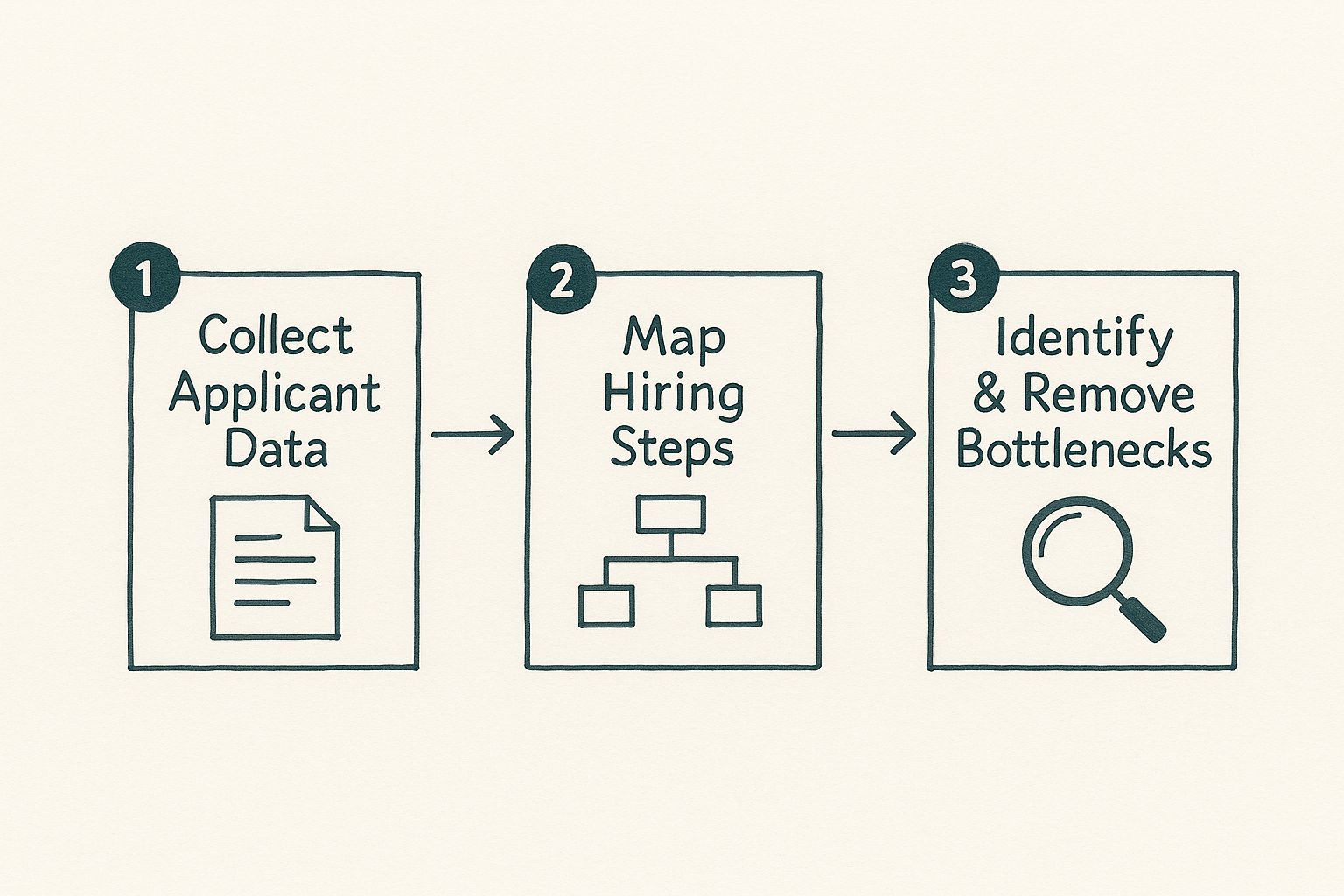
As you can see, effective recruitment process mapping isn't a one-and-done task. It's a continuous loop of data gathering, visualization, and optimization.
Choosing Your Mapping Tool
You don't need fancy, expensive software to get this done. Honestly, the best tool is whatever your team finds easiest for collaboration.
- Whiteboard and Sticky Notes: I always recommend starting here, especially for a team brainstorming session. It's low-tech, super interactive, and incredibly flexible. You can physically move steps around, scribble notes, and draw connections as the conversation flows.
- Digital Whiteboards (Miro, Mural): These are fantastic for remote or hybrid teams, giving you that same collaborative vibe in a digital space. They're perfect for creating a permanent, shareable artifact of your initial brainstorming map.
- Process Mapping Software (Lucidchart, Visio): For a more formal, polished map, these tools are excellent. They offer standardized shapes and connectors, which helps create a professional diagram you can easily slide into official company documentation.
My advice? Start with a physical whiteboard to let the ideas fly. Then, once you've landed on a solid draft, transfer it to a digital tool for easy sharing and longevity.
Adopting a Common Visual Language
To make sure your map is universally understood, it’s a good idea to borrow a few standard shapes from flowcharting. You don't need to become a certified expert, but using these basic symbols brings instant clarity.
- Ovals (Terminators): Use these to mark the start and end points of your process (e.g., "Job Requisition Approved" to "Candidate Hired").
- Rectangles (Process Steps): These represent a specific task, like "Screen Resumes," "Conduct Phone Interview," or "Send Offer Letter."
- Diamonds (Decision Points): These show where a choice has to be made, usually with "Yes" or "No" paths branching off. A classic example is "Candidate Passes Screening?"
- Arrows (Flow Lines): Simple enough—these connect the shapes and show the direction of the workflow.
Using these simple conventions makes your map intuitive. A hiring manager can immediately see where they need to make a decision (a diamond) versus where a recruiter is performing a task (a rectangle).
The goal isn't to create a technically perfect diagram on the first try. The real value is in the collaborative process of building it. The conversations you have while debating where an arrow should go or what to write in a box—that's where you'll uncover the deepest insights.
Breaking Down the Recruitment Lifecycle
Now, let's apply this visual language to the nuts and bolts of recruitment. We want to detail the specific activities and goals for each phase to create a complete picture of your operation. For every step, ask: What happens? Who is responsible? What's the desired outcome?
This structured breakdown ensures no part of the process gets missed during your mapping session. To get you started, here’s a look at the essential stages in a typical hiring workflow.
Key Stages of the Recruitment Process Map
| Recruitment Stage | Key Activities | Primary Goal |
|---|---|---|
| Sourcing & Attraction | Posting jobs, running ad campaigns, engaging passive talent, managing employee referrals. | Generate a strong, diverse pool of qualified applicants for the open role. |
| Application & Screening | Candidates apply, automated "knock-out" questions run, recruiters review resumes and applications. | Efficiently filter the applicant pool to identify the most promising candidates for initial contact. |
| Interviewing | Phone screens, video interviews (like with Async Interview), technical assessments, on-site interviews. | Evaluate candidate skills, experience, and culture fit through structured, consistent conversations. |
| Selection & Offer | Final interview debriefs, reference checks, preparing and extending the formal job offer. | Select the single best candidate and successfully secure their acceptance of the offer. |
| Onboarding | Background checks, paperwork completion, first-day preparation, initial training sessions. | Ensure a smooth and welcoming transition from candidate to productive employee. |
This table provides a high-level framework. Your job is to flesh out each stage with the specific micro-steps unique to your organization.
For example, when mapping the interview stage for a technical role, you'd likely have multiple rectangles for different interview loops: "Technical Screen with Peer," "System Design Interview with Senior Engineer," and "Behavioral Interview with Manager." Each would be followed by a diamond: "Candidate Advances?" This is what makes recruitment process mapping so powerful. It forces you to document and scrutinize every little detail—which is exactly where most inefficiencies love to hide.
Finding and Fixing the Bottlenecks
Your "as-is" process map is more than just a flowchart; it's a diagnostic tool. Getting it all down on paper (or a screen) is a huge first step, but the real magic happens when you start asking the tough questions. This is where you switch from architect to detective, poring over every stage to find out what's really holding you back.
The goal here is simple: find the exact points where things grind to a halt, get frustratingly repetitive, or just plain break. Think of it like a plumbing inspection for your talent pipeline. You’re hunting for the clogs and leaks that are stopping a smooth flow of great candidates.
Becoming a Hiring Process Detective
To kick off your investigation, get your team together around the map and start asking some probing questions. "Because that's how we've always done it" is officially a banned phrase. You need to dig much deeper to get to the root cause of any inefficiency.
Here are the kinds of questions your team should be wrestling with:
- Where are candidates left waiting the longest? Look for those dead zones between steps. Is there a three-day lag between a phone screen and getting feedback? A week-long pause while a hiring manager “finds time” to review resumes?
- At what stage do we lose our best people? This one is critical. If you see a pattern of top-tier candidates dropping out right after the technical assessment, that stage needs a serious look.
- Which tasks are painfully repetitive or manual? Are your recruiters burning hours manually scheduling interviews or sending the same follow-up emails a dozen times a day? These are prime opportunities for a smarter workflow.
- Where do communication breakdowns happen? Zero in on the handoffs. That moment when a recruiter passes a candidate to the hiring manager for review is a classic spot for things to fall through the cracks.
One federal agency, for instance, mapped their process and was floored to discover it took an average of nine months to make a hire. The culprit wasn't one massive issue but a cascade of smaller bottlenecks, including a four-month delay just to get the initial list of candidates. You simply can't spot that kind of thing without a visual map.
Pinpointing High-Impact Optimization Areas
Once your detective work has revealed the trouble spots, it’s time to switch from analysis to action. Don't try to fix everything at once. Focus on the changes that will give you the biggest bang for your buck on key metrics like time-to-hire and cost-per-hire.
Across the United States, recruitment process mapping is becoming far more data-driven, thanks to the wider adoption of AI and analytics. A recent survey found that 61% of talent acquisition professionals are now using these tools to screen more efficiently and improve hiring quality. The metrics they care about most—time-to-fill (66%) and new-hire retention (60%)—are directly improved by fixing the very bottlenecks your map will highlight. You can dive into more insights in the full research from Compono.
The trend is clear: modern recruiting is all about targeted, technology-assisted optimization.
Strategic Fixes for Common Bottlenecks
Armed with these insights, you can finally start implementing specific, practical solutions. This is the part where you build your "to-be" map—a blueprint for a hiring process that’s faster, smarter, and way more effective.
The most powerful optimizations often come from strategically applying technology to wipe out manual work. This frees up your team to focus on what humans do best: building real relationships with candidates.
Here are a few common bottlenecks I see all the time and some high-impact ways to fix them:
1. Slow and Inconsistent Resume Screening
- The Bottleneck: Recruiters spend endless hours wading through hundreds of resumes. This leads to burnout, inconsistent reviews, and long, frustrating waits for applicants.
- The Fix: Start using AI-powered screening tools. These systems can instantly parse resumes for the exact skills and experience you need, ranking candidates based on your criteria. This doesn't replace your recruiters; it gives them superpowers, letting them focus on the best-fit applicants right from the start. You can learn more about how to set this up in our guide to automated candidate screening.
2. The Scheduling Black Hole
- The Bottleneck: The dreaded email back-and-forth trying to coordinate schedules between a candidate and multiple people on your team. It’s a soul-crushing process for everyone involved and can easily delay things by days, if not weeks.
- The Fix: Implement automated scheduling tools. Platforms like Calendly or features built into your ATS let candidates pick an interview slot from a pre-approved calendar. This one simple change can eliminate dozens of emails for every single hire and dramatically speed up your timeline.
3. Poor Candidate Communication
- The Bottleneck: Candidates are left wondering about their status, which creates a negative experience and causes many to drop out. Meanwhile, your recruiters are too swamped with other tasks to keep everyone in the loop.
- The Fix: Use a Candidate Relationship Management (CRM) system or the communication tools in your ATS. Automate key status updates, like "We've received your application" or "Your submission has been reviewed and we'll be in touch." This ensures every candidate feels valued and informed without piling more work onto your team.
Mapping For Remote And Global Teams

Let’s be honest: a one-size-fits-all hiring map is a relic. If you’re still using a generic process in today’s world of remote, hybrid, and globally distributed teams, you're already behind. The moment your talent pool crosses a border—or even just a time zone—new layers of complexity pop up that your old map simply can’t handle.
Your recruitment process mapping has to evolve. It’s not just about swapping an "on-site interview" box for a "video call" one. This is a fundamental rethink of your entire workflow to build a seamless, fair experience for every single candidate, no matter where they are in the world. We're talking about designing virtual interview loops, creating fully digital onboarding, and managing talent pools that never sleep.
Navigating International Hiring Complexities
When you start hiring globally, your process map isn't just a workflow diagram; it's your guide to staying compliant and delivering a great candidate experience. The steps to bring on a software developer from Poland are vastly different from hiring a graphic designer in California. Your map must show these branching paths to keep you out of legal trouble and prevent candidate frustration.
You’ll need to build out specific routes in your map for different regions, making sure to account for things like:
- Cross-Border Compliance: This is non-negotiable. Your map needs to document the exact steps for right-to-work checks, generating local employment contracts, and adhering to data privacy laws like GDPR.
- Cultural Nuances: Communication styles and professional norms vary wildly across the globe. Your map should prompt recruiters to adjust their approach for different cultures, from how they schedule interviews to how they deliver feedback.
- Time Zone Management: Clearly define your service-level agreements (SLAs) for communication. When a candidate is six hours ahead, a slow response from your team can feel like an eternity. A good map enforces communication schedules that respect everyone’s working hours.
If you’re serious about building a remote team, checking out expert tips for hiring remote software developers can highlight some of these process details you might otherwise overlook.
Designing The Remote Candidate Journey
A world-class remote hiring experience is built on a foundation of absolute clarity, constant communication, and a deep respect for the candidate's time. Your process map is the blueprint for making that happen. It forces you to walk through every single interaction from the candidate's point of view.
The core principle here is simple: Over-communicate and over-clarify. You don't have the luxury of in-person cues, so your process map must enforce a system of proactive, transparent communication that leaves zero room for guesswork.
Think about the journey from the perspective of a candidate in another country. They aren't just interviewing for a job; they're navigating an unfamiliar process from thousands of miles away. A detailed map ensures your team provides a consistent, reassuring experience at every touchpoint. It’s your best defense against the chaos of global hiring.
From On-Site To Online Onboarding
The final stage on your map—onboarding—is absolutely critical for remote hires. That first week can make or break a new employee's entire experience and their long-term commitment to your company. A vague plan won't cut it; your map needs to detail a structured, welcoming digital onboarding process from day one.
This part of your map should outline key tasks and who owns them:
- IT Provisioning: When does the laptop ship? How and when will the new hire get access to all the necessary systems and software?
- Paperwork & Compliance: What's the process for getting digital documents signed and returned securely?
- Team Introductions: Who schedules the virtual meet-and-greets with their manager and key teammates? Make sure these are on the calendar before day one.
- First-Week Plan: A documented schedule of meetings and initial tasks provides immediate structure and helps the new hire feel productive right away.
Building these specific remote workflows into your map ensures no one falls through the cracks. For a detailed breakdown of every step you should consider, our comprehensive hiring process checklist is a perfect resource to guide your mapping. By mapping these complexities, you turn a potential logistical nightmare into a powerful competitive advantage.
Common Questions About Process Mapping
When you kick off a recruitment process mapping project, questions always pop up. It's totally normal to wonder about the nitty-gritty details, from getting everyone on the same page to making sure all your hard work actually leads to something useful.
Let's tackle some of those common hurdles head-on. Think of this as your practical guide to navigating the project with confidence, based on questions I hear all the time.
How Do I Get Buy-In from Skeptical Managers?
This is usually the first big challenge. Busy hiring managers have seen plenty of HR initiatives come and go, so a little skepticism is expected. The trick is to stop talking about HR jargon and start talking about their problems.
Forget "process efficiency." Instead, talk about filling their open roles faster with higher-quality people. Back it up with data they care about. Try something like, “Last quarter, the average time-to-fill for your team was 45 days. If we map out the process, I’m confident we can find the snags and knock that down by at least 20%.”
Pro Tip: Nothing works better than a real-world win. Point to a success story. Mentioning how the American Heart Association managed to boost time spent with candidates by 50% after tweaking their workflow makes the idea much more tangible. It's not just a diagram; it's a direct path to better results.
When managers see how this exercise directly impacts their team's success, they shift from being reluctant onlookers to active partners in the project.
What’s the Best Software for Process Mapping?
I get this question constantly, and my answer often surprises people: the best tool is the one your team will actually use. You don't need to overcomplicate it, especially at the start.
- Whiteboards & Sticky Notes: Honestly, this is the best place to start. It’s low-tech, super interactive, and gets everyone collaborating in real-time. The energy in the room is half the battle.
- Digital Whiteboards (Miro, Mural): If your team is remote or hybrid, these are fantastic. They perfectly capture that physical whiteboard feeling in a digital space that’s easy to save, share, and come back to.
- Formal Diagramming Tools (Lucidchart, Visio): These are for creating the "final draft." Once you’ve hashed out the details and agreed on the flow, use one of these to create a polished, professional version for documentation.
My advice? Always start with a whiteboard (physical or digital) to let the ideas flow without getting bogged down by software features. The tool is just a means to an end; the quality of the conversation is what truly matters.
How Often Should We Update Our Map?
Your process map is a living document, not a museum piece. A map that isn't reviewed is a map that's already out of date. The hiring world changes fast—new tools get rolled out, company policies shift, and teams restructure.
As a general rule, you should put a formal review on the calendar at least twice a year.
Beyond that, you need to revisit it any time there's a major change. This could be things like:
- Implementing a new Applicant Tracking System (ATS).
- A significant shift in your remote or hybrid work policies.
- Consistent feedback from recruiters or candidates that a certain stage is a bottleneck.
Keeping your map current makes it a reliable playbook for training new team members and a powerful tool for driving continuous improvement in your hiring game.
Ready to eliminate scheduling bottlenecks and screen candidates up to ten times faster? Async Interview automates the initial screening process with asynchronous video interviews, freeing up your team to focus on what matters most—connecting with top talent. See how our platform can transform your hiring workflow and provide a world-class candidate experience. Start your free trial with Async Interview today!